- Picture and text skills
WPS provides the function of converting text documents into speech, and can also export audio files with one click. This function supports mobile phones and computers.

The operation on the computer is as follows:
▪Step one: Open the text document with WPS, click the "Read Aloud" drop-down menu under the "Review" tab,
You can choose "Read aloud the full text" or select text by "Selected to read aloud".
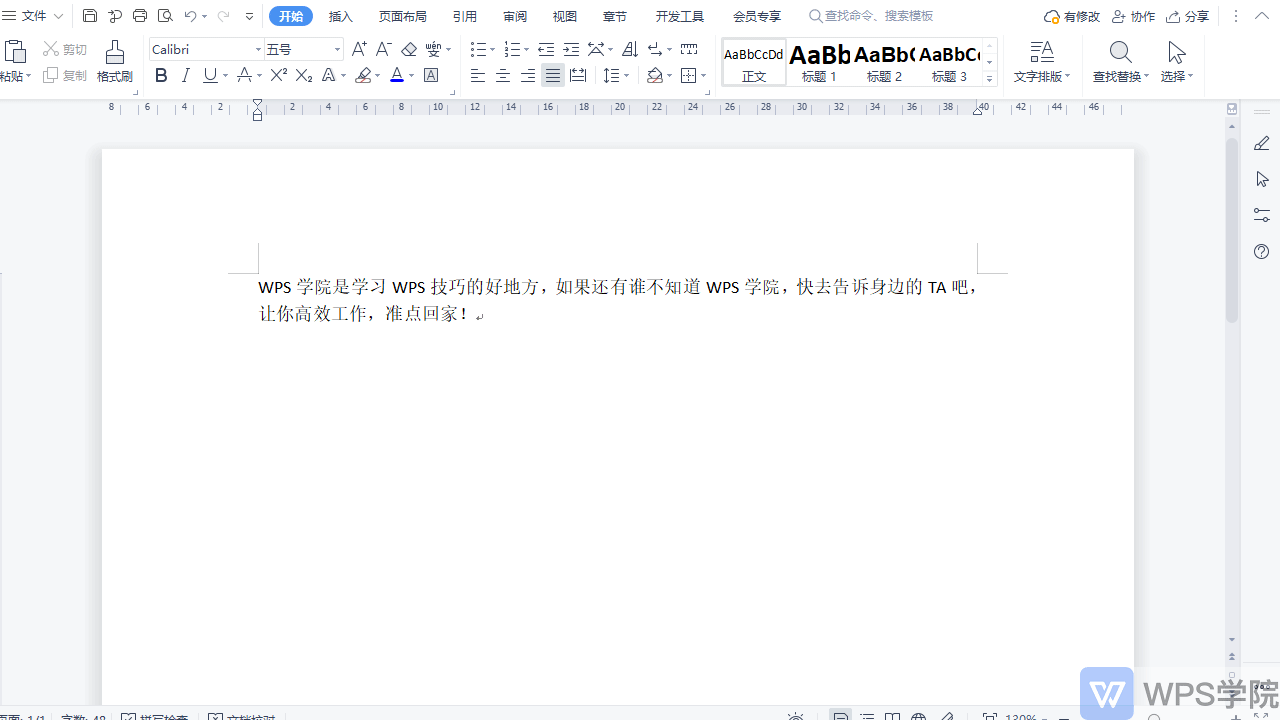
▪Step 2: Click the drop-down menu of "Reading" and select Show Toolbar. At this time, you can adjust the volume, speaking speed, intonation and other settings in the Reading toolbar on the right.
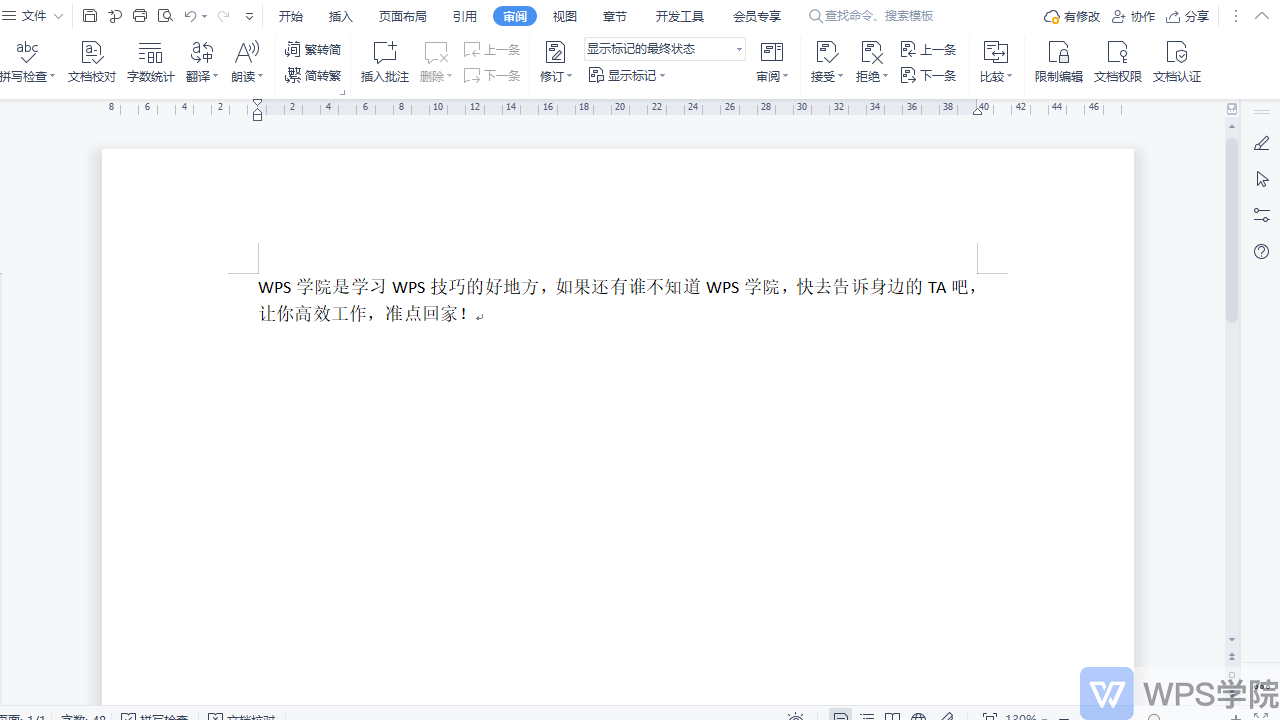
▪Step 3: If you need to output audio, select the text content that needs to be output, and then click to output the voice.
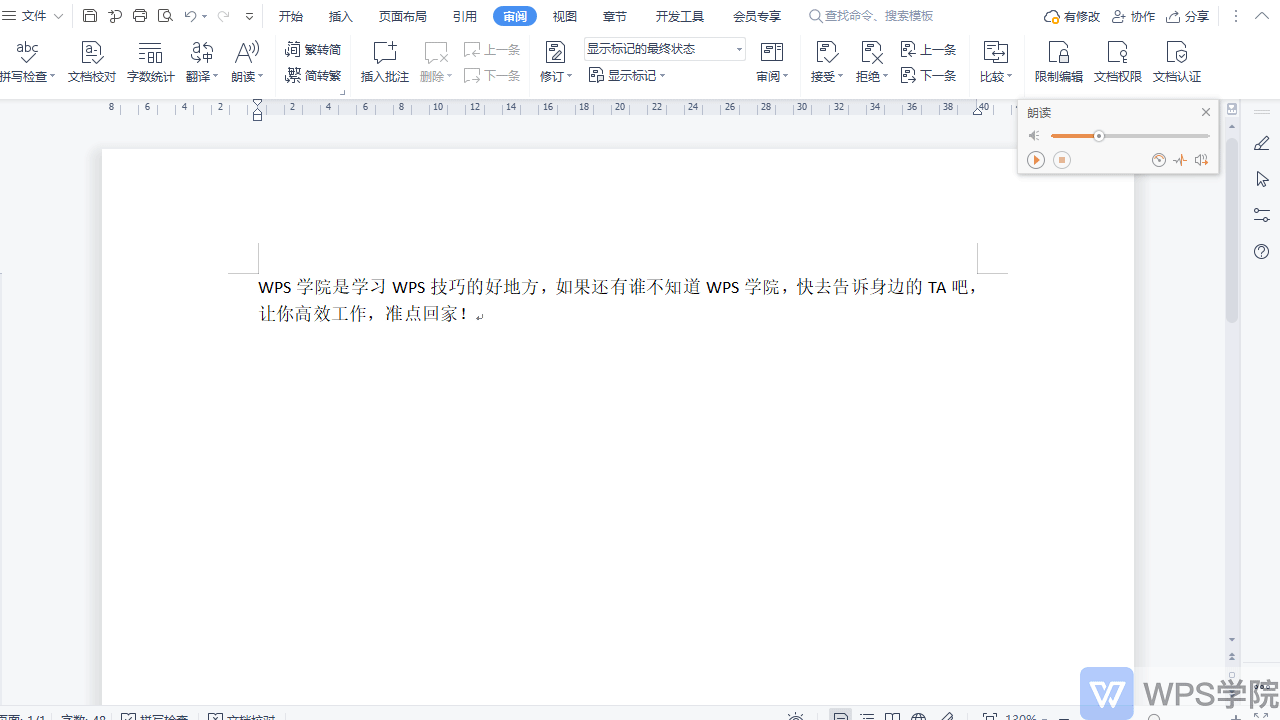
The operation on the mobile phone is as follows
▪Step one: Open the document with WPS mobile version, then open "Tools" in the bottom menu bar and select "Voice Reading".
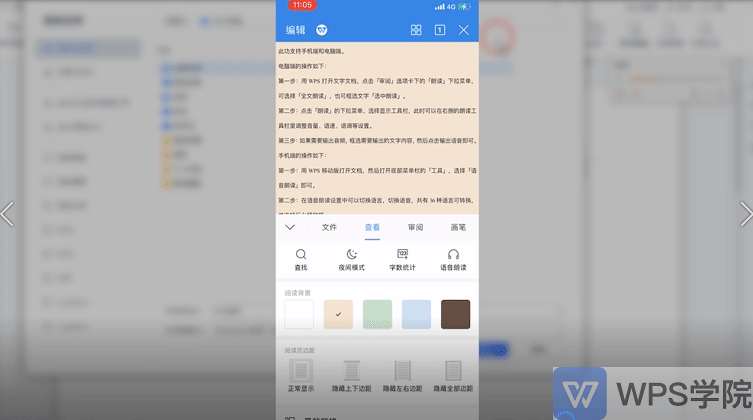
▪ Step 2: You can switch languages and voices in the voice reading settings. There are 36 languages that can be converted, and background playback is supported.
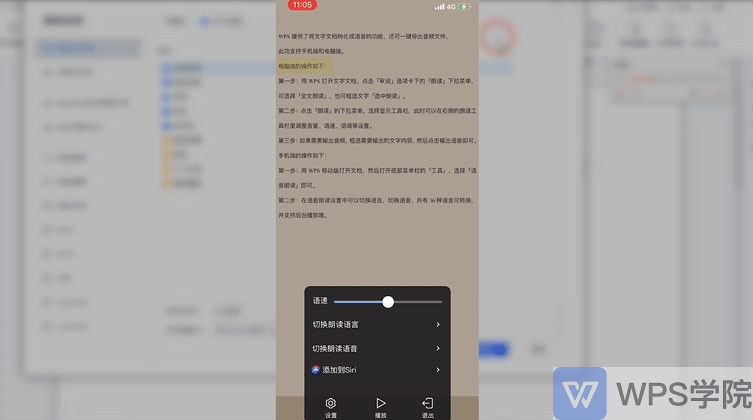
Articles are uploaded by users and are for non-commercial browsing only. Posted by: Lomu, please indicate the source: https://www.daogebangong.com/en/articles/detail/ru-he-shi-yong-wen-zi-zhuan-yu-yin.html

 支付宝扫一扫
支付宝扫一扫 
评论列表(196条)
测试