- Picture and text skills
Still struggling to collect information one by one? Don’t panic. WPS’s “File Collection” function can help us collect data quickly.
Just share the collection link with others, and they can click on the link to fill in quickly Upload.
Now let's take a look at how to use the "File Collection" function.

▪We can find and open "WPS Office Assistant" on the computer's taskbar.
In the pop-up "WPS Office Assistant" dialog box, click "My "-"File Collection" button.
In the WPS file collection interface, we can choose similar scenes and take screenshots with health codes For example.

▪In the health code screenshot interface that pops up, we set the theme of this collection.
The naming method, deadline and storage path of the information submitted by the other party are enough.
Here is an example of naming the information as name-date and creating a submitter folder. .
After setting up, click Start Collection and share the link with group members to start collection La.

▪Click WPS in the upper left corner of the software to enter the WPS homepage interface, and then click the "Apply" button in the lower left corner of the homepage.
In the pop-up "Application Center" dialog box, click "Convenient Tools" in turn - "Office Assistant".
In the pop-up "WPS Office Assistant" dialog box, click "My "- Click the "File Collection" button to start collection.
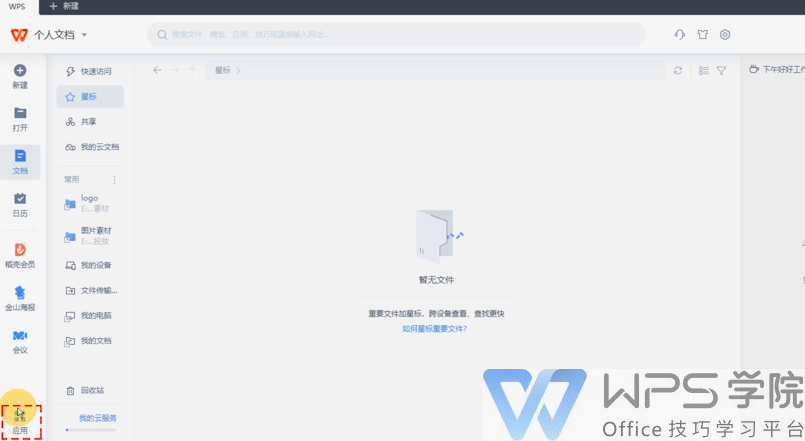
▪Now let's take a look at how to view the collected information after collecting it. Click the "My" - "File Collection" button in sequence.
In the WPS file collection interface, we can see the collection records and see that there are Collecting and collection ended information.
If the collection is completed before the set deadline, we can click more - Stop collecting.
Have you learned it?

Articles are uploaded by users and are for non-commercial browsing only. Posted by: Lomu, please indicate the source: https://www.daogebangong.com/en/articles/detail/ru-he-shi-yong-wen-jian-shou-ji-kuai-su-shou-ji-zi-liao.html

 支付宝扫一扫
支付宝扫一扫 
评论列表(196条)
测试