- Image and text skills
What should I do if I want to extract the text from the picture?

▪Step one: Select the image and click the [Image to Text] button under the [Image Tools] tab.
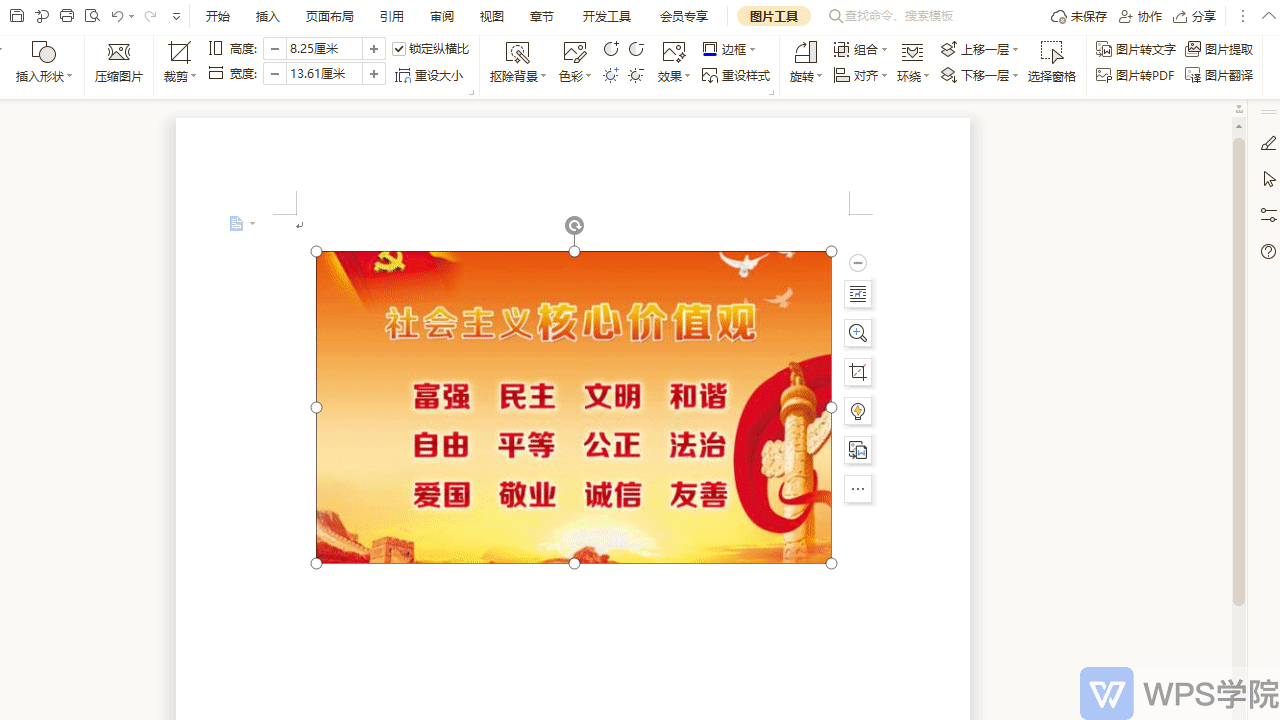
▪ Step 2: After successful recognition, select [Extract text], or you can select [Extract text] as needed. Convert Document] or [Convert Table].
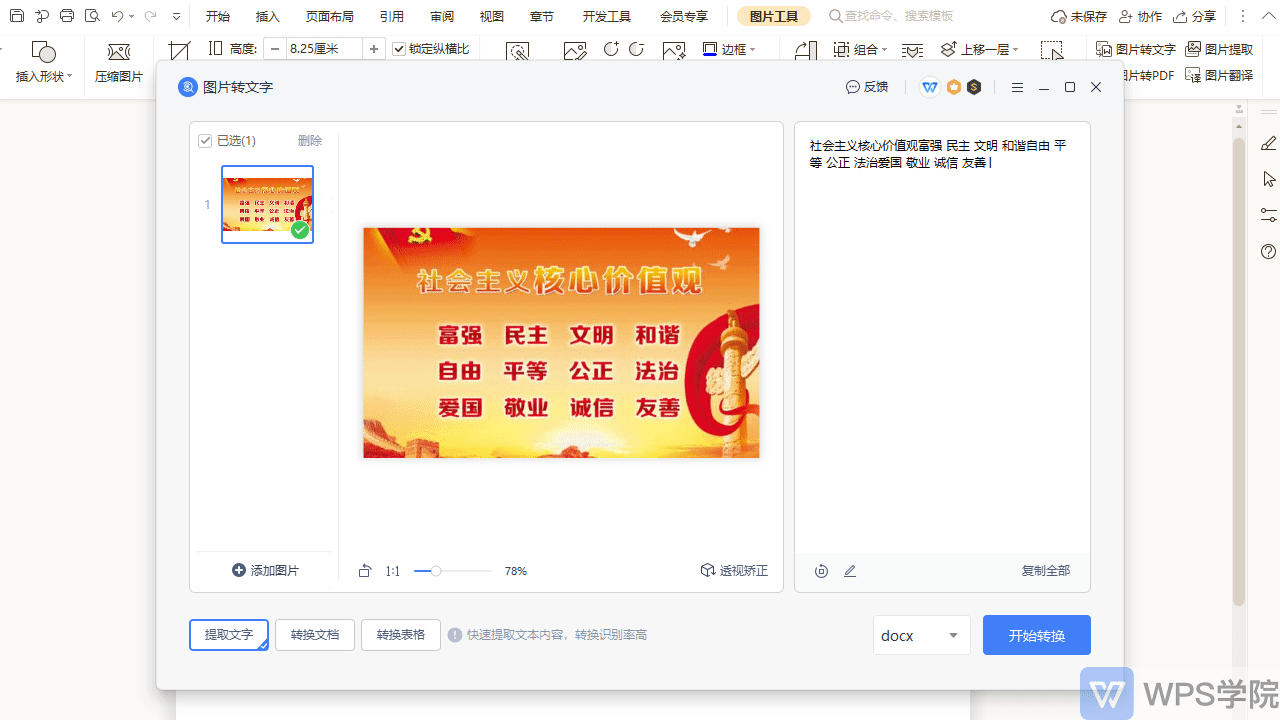
▪ Step 3: Click the [Start Conversion] button and select the save location.
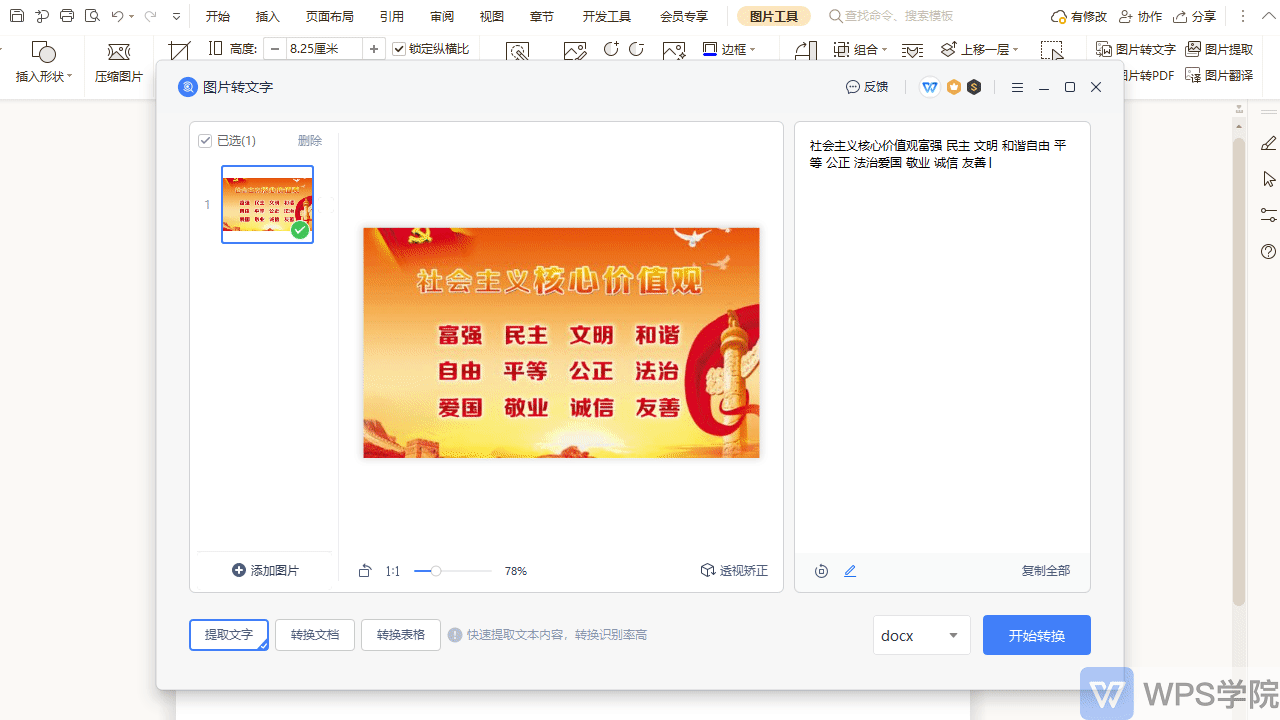
Articles are uploaded by users and are for non-commercial browsing only. Posted by: Lomu, please indicate the source: https://www.daogebangong.com/en/articles/detail/ru-he-shi-yong-tu-pian-zhuai-wen-zi-gong-ju.html

 支付宝扫一扫
支付宝扫一扫 
评论列表(196条)
测试