- Image and text skills
The beauty of a presentation not only affects the layout, color matching, and font style, but also affects the viewer's perception.

▪ Take this as an example. A presentation mixed with multiple styles of fonts looks a bit cluttered. At this time, it would be laborious and time-consuming to modify page by page, so you can click the "Unify Font" button under the "Design" tab. WPS presentations have provided a variety of fonts in different styles, including a combination of titles and font styles with a unified style. , the style is exquisite, just click "Use Now" to apply it all.
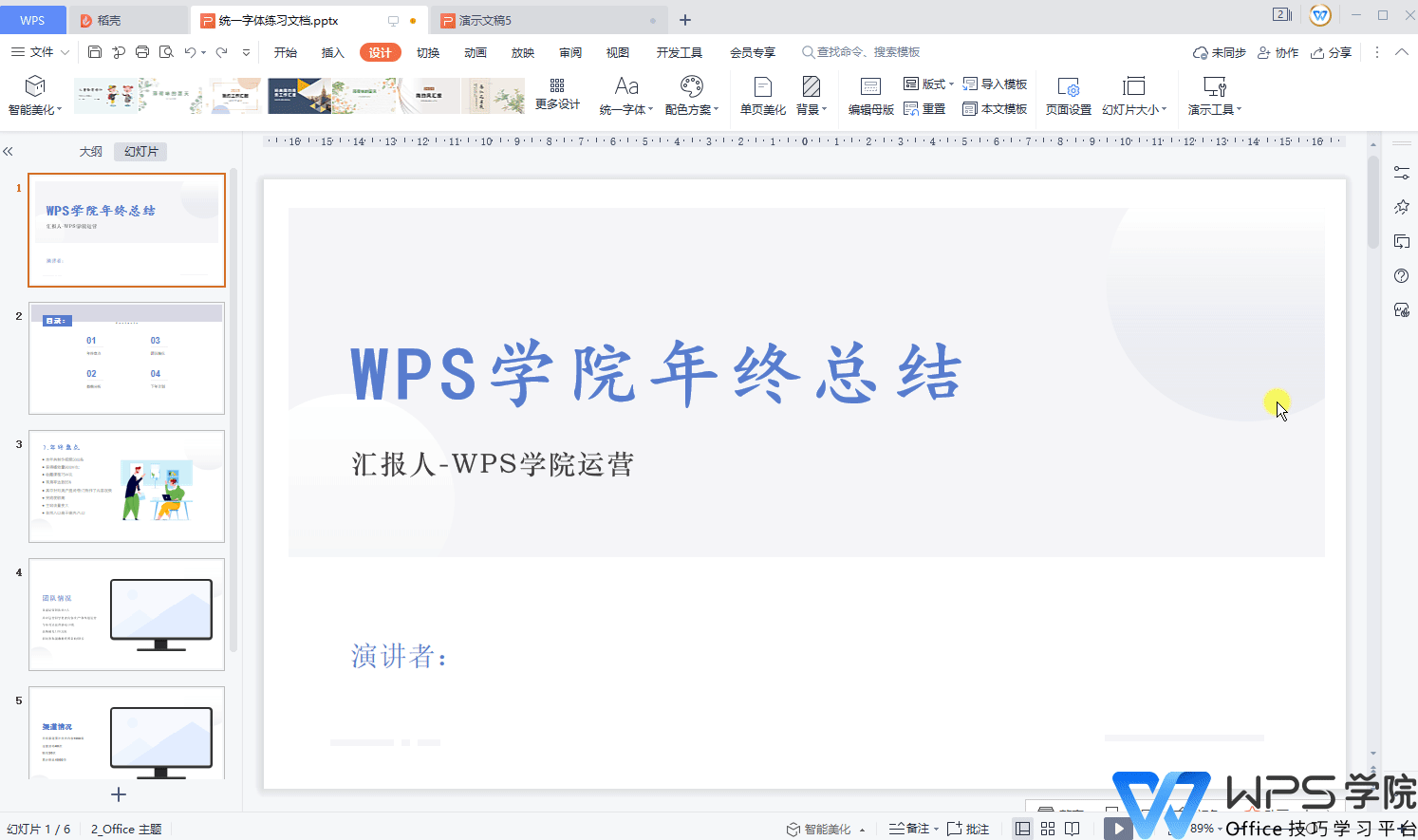
▪Click the "Custom Font" button, A "Full Text Beautification" dialog box will pop up. In this dialog box, you can customize the number of slides to apply the font to. For example, check slides 3, 4, and 5, and leave the rest unchecked.
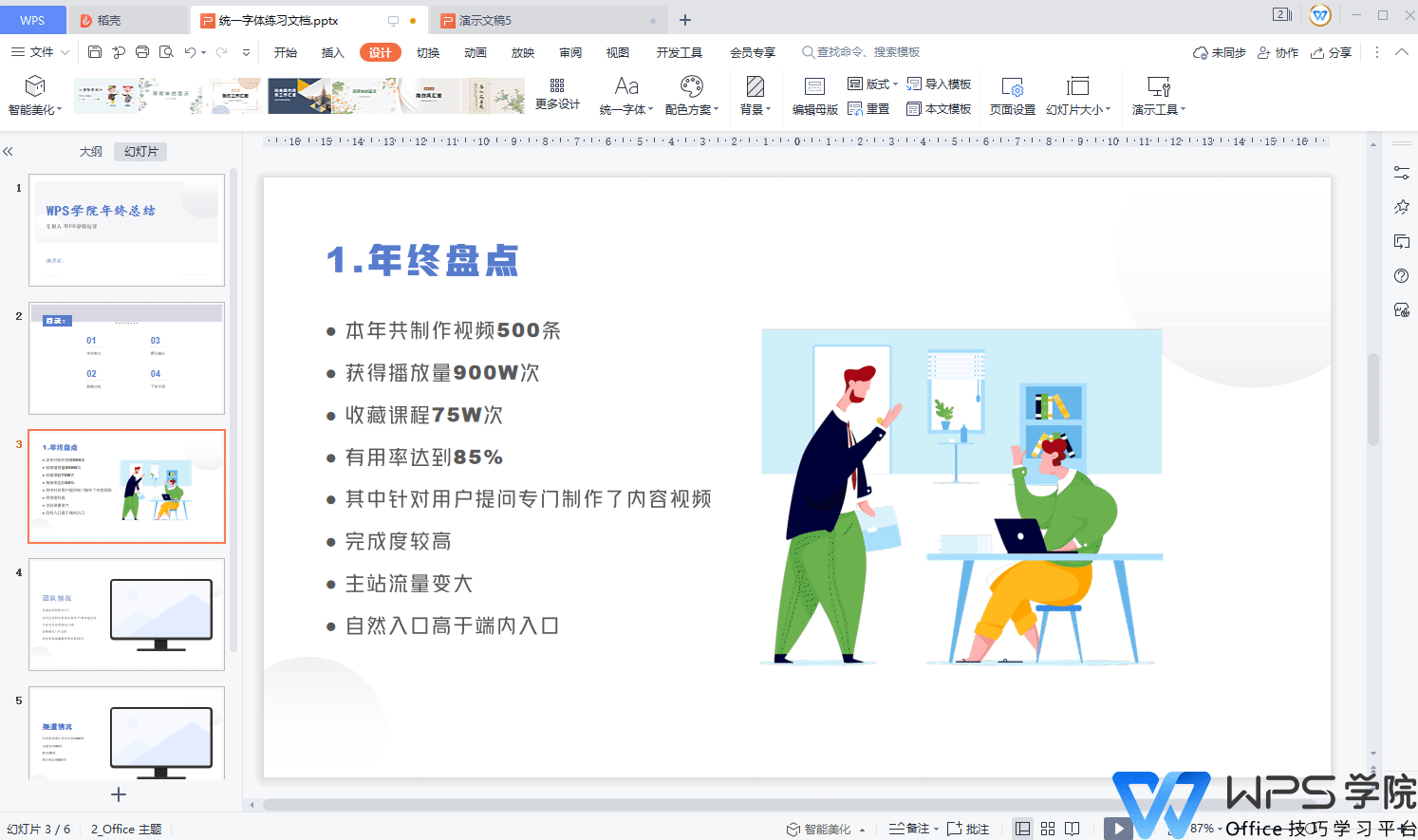
▪ You can also style the title and text Separate settings, for example, select "Helvetica" for the title here and "Songti" for the text. Finally, just click OK. Have you learned it?
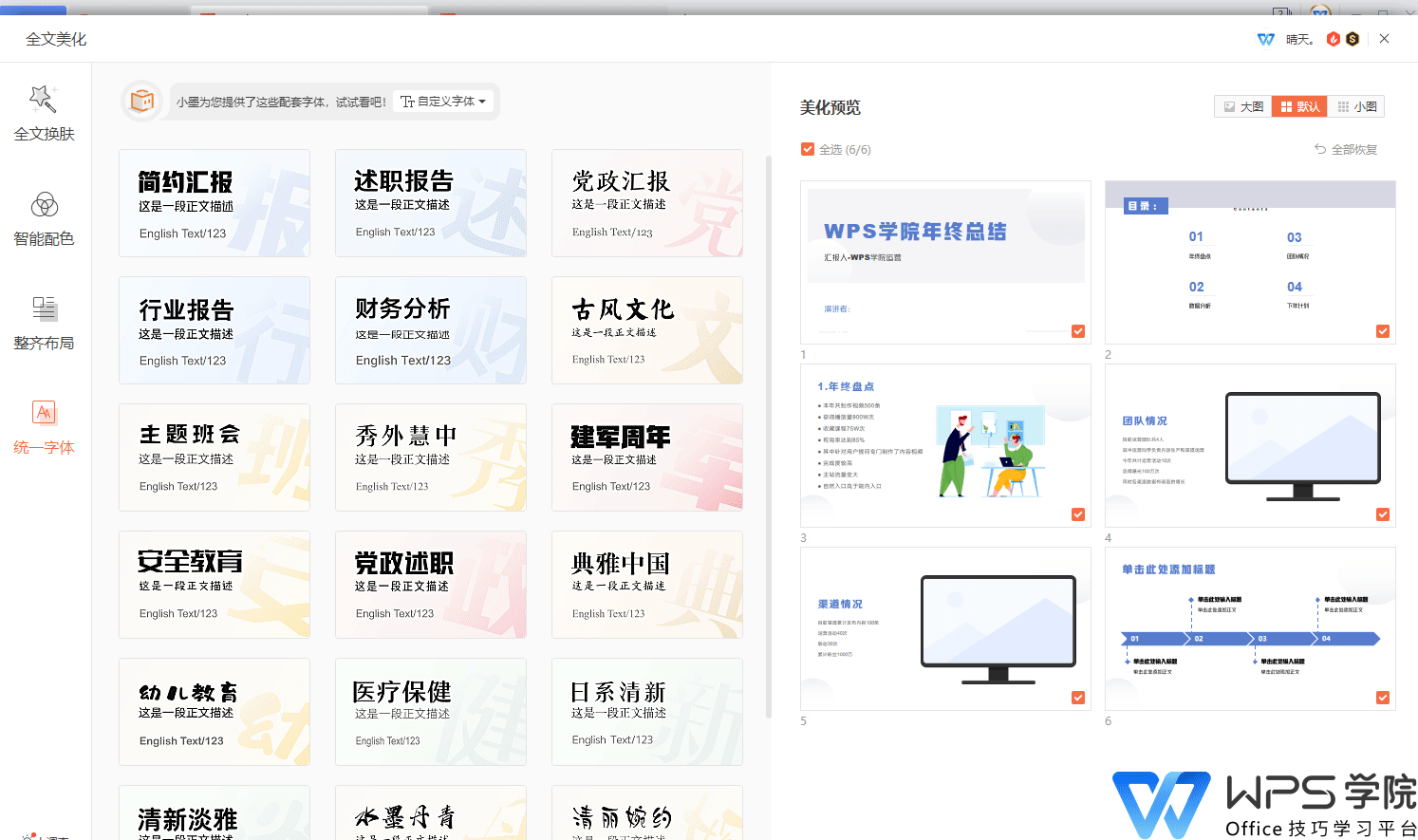
Articles are uploaded by users and are for non-commercial browsing only. Posted by: Lomu, please indicate the source: https://www.daogebangong.com/en/articles/detail/ru-he-shi-yong-tong-yi-zi-ti.html

 支付宝扫一扫
支付宝扫一扫 
评论列表(196条)
测试