- Image and text skills
We use WPS tables for data calculation and statistics at work. Utilizing the data validation function can improve the accuracy when entering data.
Taking this report card as an example, if there are eight classes in this grade, how to set the data validity and improve the accuracy of filling in the data?

■First select the area where data needs to be filled in, and click the "Data"-"Validity" button in the upper menu bar. The data validity dialog box pops up, where you can set the data. For example, select "Allow integers" and "Between minimum value 0 and maximum value 300". In the error warning area, you can select the style and warning content to be displayed when invalid data is entered. For example, select the style as Stop, the title as "Fill in Error", and the error message as "Class Input Error". In this way, when we enter invalid data, we will be reminded of the input error, thus improving the accuracy of data entry. The validity function can also be set to choose to fill in the data content.
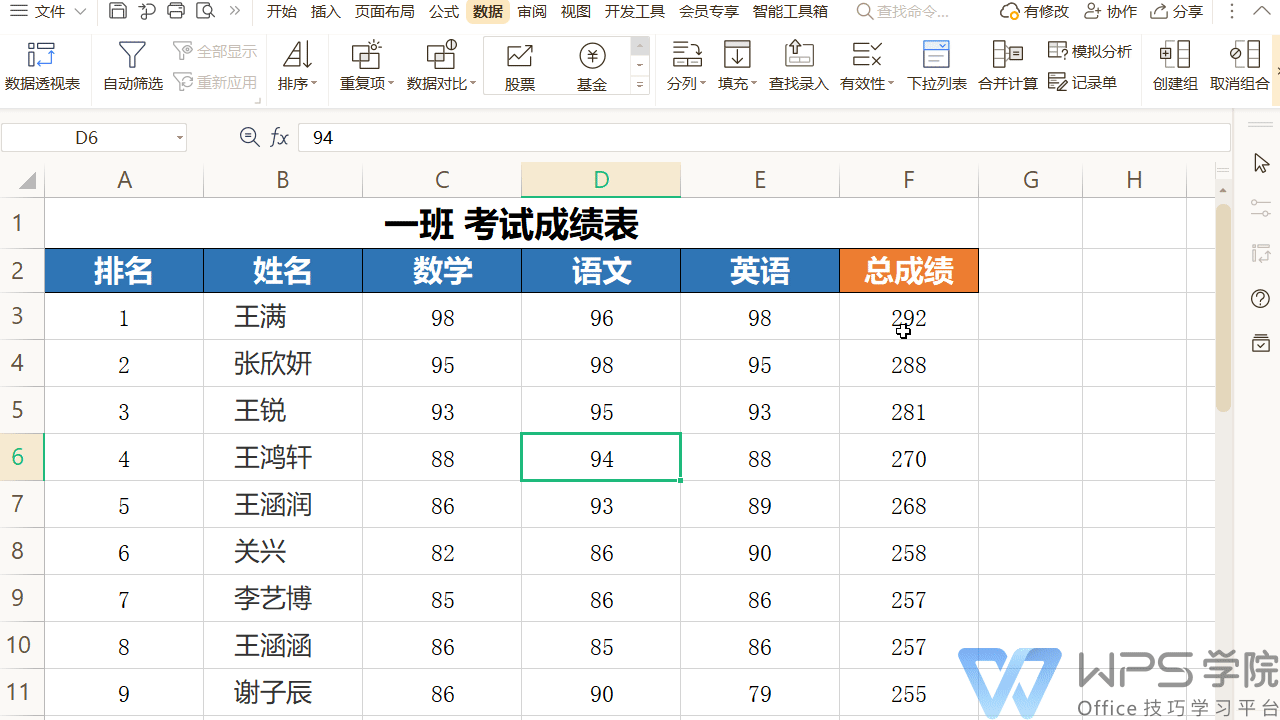
■For example, we want to make a form that allows you to choose whether to complete it, select the progress area, and click Validity. In the validity edit box, click Settings - Allow drop-down selection sequence. In the source edit box, the input is completed, unfinished, or in progress. At this time, it should be noted that the punctuation entered at the source should be in English half-width state. Click the OK button so that when entering status information, you can directly select the input content.
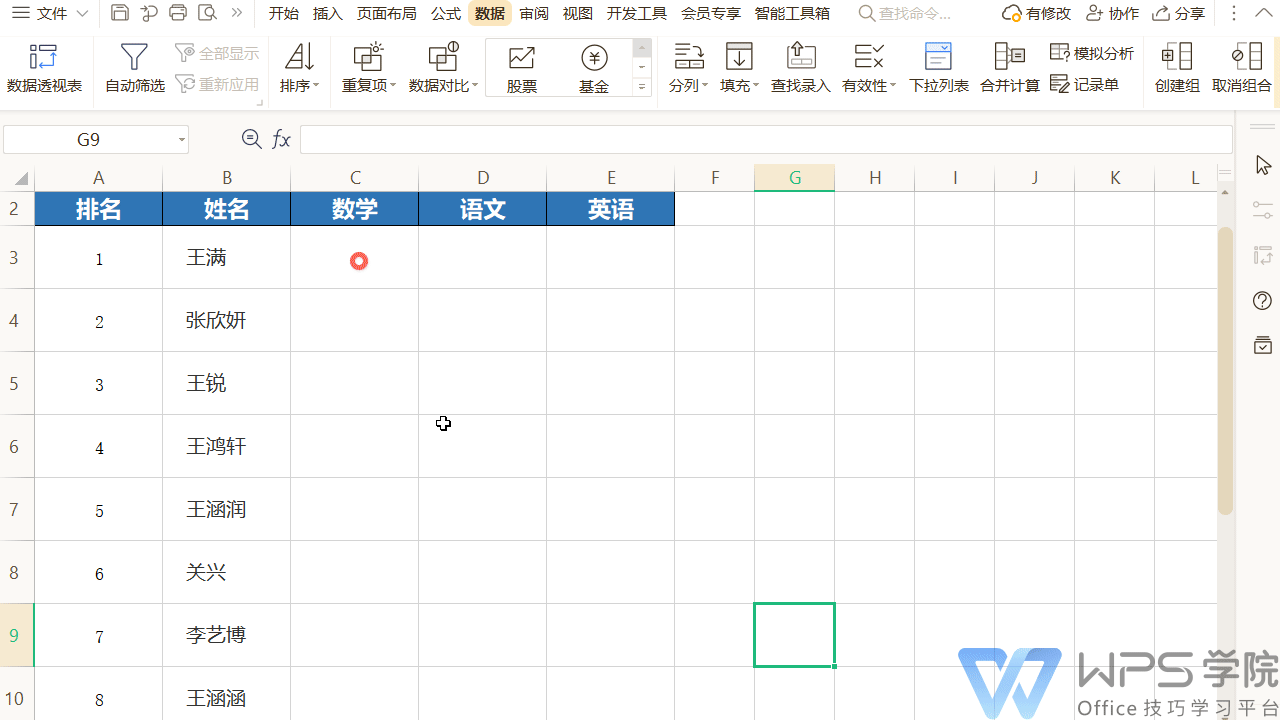
Articles are uploaded by users and are for non-commercial browsing only. Posted by: Lomu, please indicate the source: https://www.daogebangong.com/en/articles/detail/ru-he-shi-yong-shu-ju-you-xiao-xing.html

 支付宝扫一扫
支付宝扫一扫 
评论列表(196条)
测试