- Picture and text skills
WPS's "Jinshan Form" can help you collect information online. Information submission is not public, so you don't have to worry about personal privacy security issues.

▪Open WPS Office, click the "Apply" button on the homepage interface, and find the "Statistical Form" function.
Click "New". WPS provides us with a variety of form templates, such as material statistics, campus information, questionnaires, etc. You can also set up various forms such as solitaire, check-in, and voting. form.
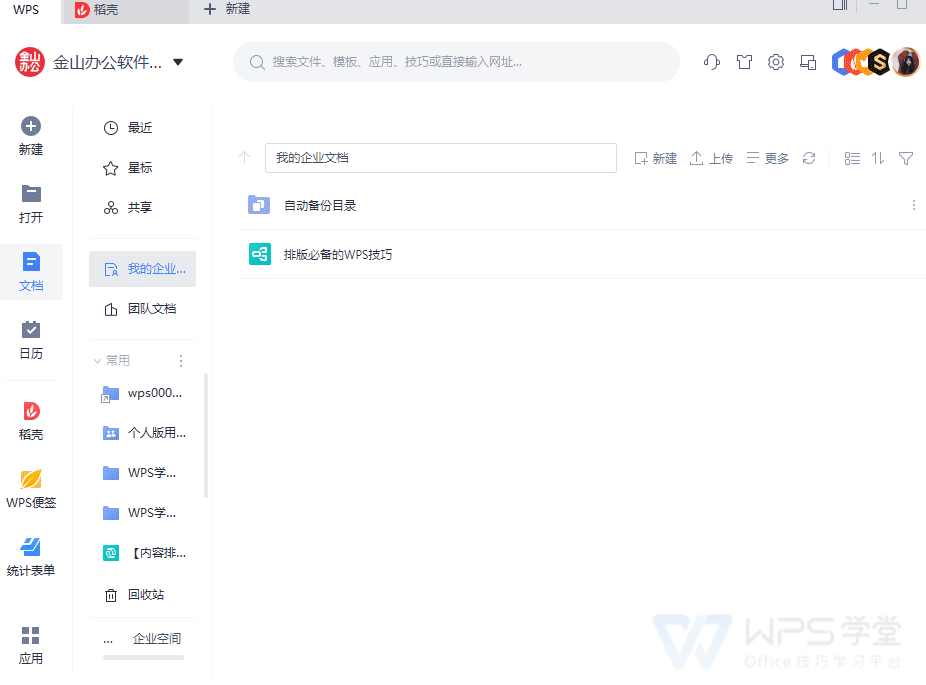
▪Taking the creation of "Employee Travel Status during Qingming Festival" as an example, click to create a "blank form".
As you can see on the left side of the "New Form" interface, WPS provides a variety of question types such as fill-in-the-blank questions, multiple-choice questions, picture questions, attachment questions, and voting questions.

▪For example, if you want to collect screenshots of the itinerary of the person who fills out the form, you can choose to add a "picture question" and let the person who fills in the form directly upload the screenshot.
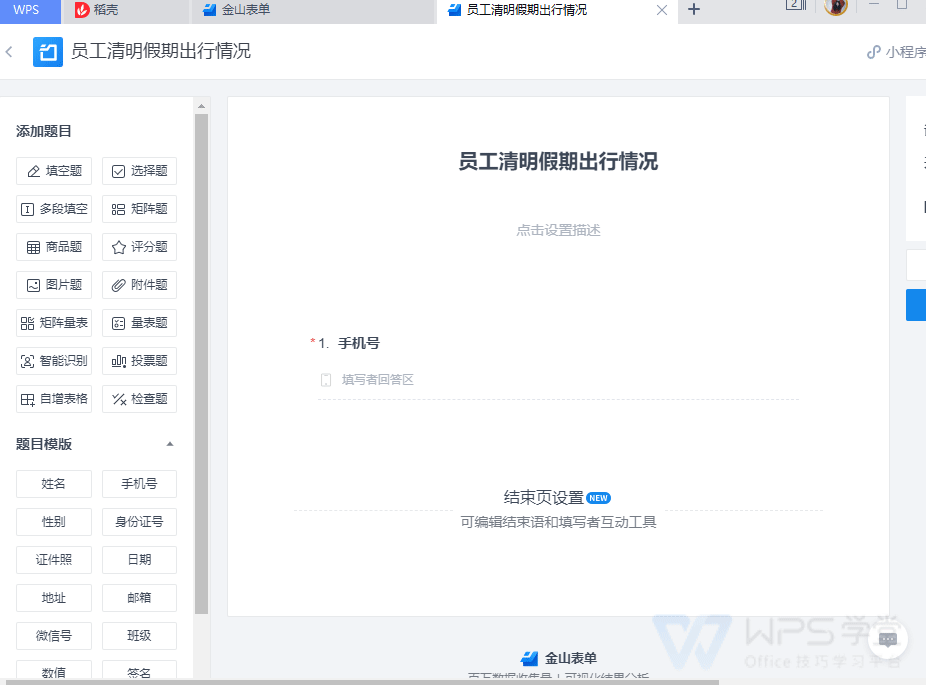
▪After setting the questionnaire information, set the questionnaire permissions, such as customizing the start and end time of form collection, allowing the filler to modify again, etc., to make the information collection process more efficient. Flexible and controllable.
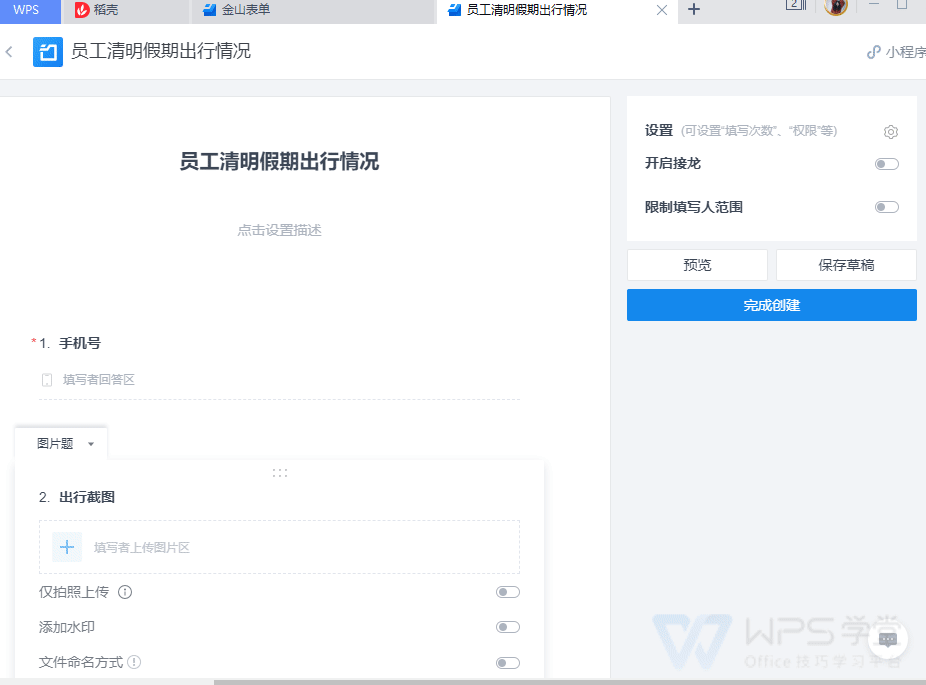
▪After the form is created, click Publish. You can share it by copying the link, forwarding it to social platforms such as WeChat and QQ with one click, and the filler can fill it out by clicking the link. A QR code poster can be generated for fillers to fill in by scanning the QR code.
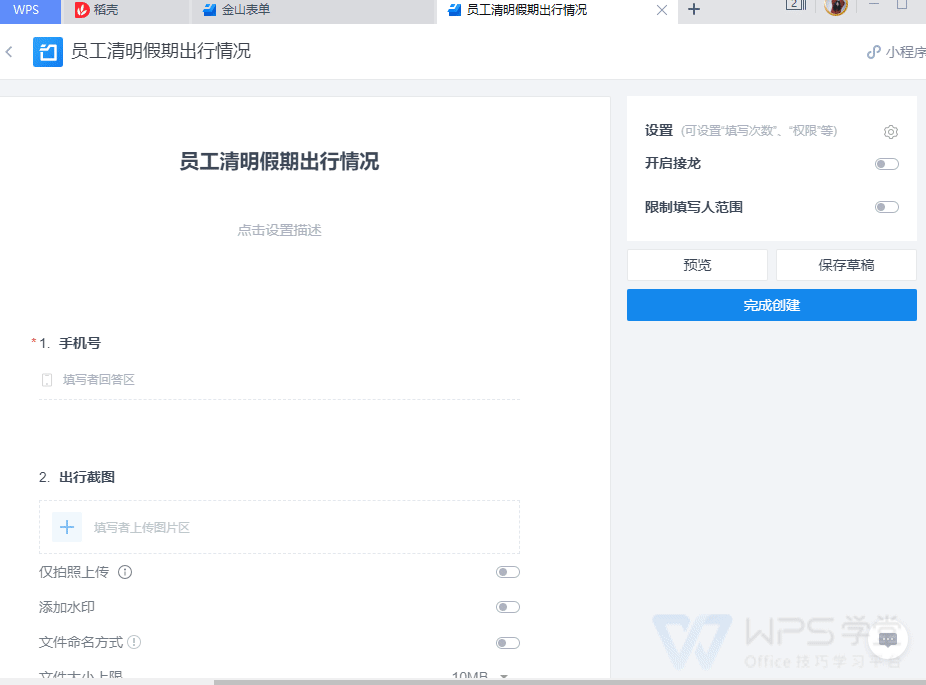
▪Form initiators can find the "Statistical Form" function in "Application" and add it to the sidebar of the homepage to quickly open the application and view the collection progress.
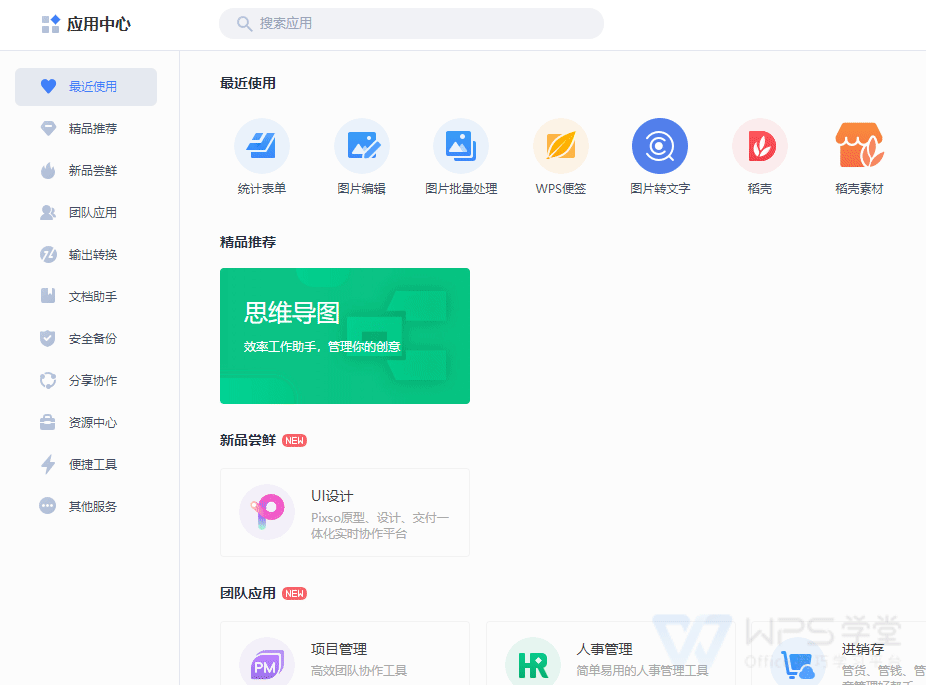
▪After the form collection is completed, the collection results will be automatically summarized into tables and visual charts generated.
Click "View Data Summary Table" in the upper right corner to find a table preview that automatically summarizes the collection results.
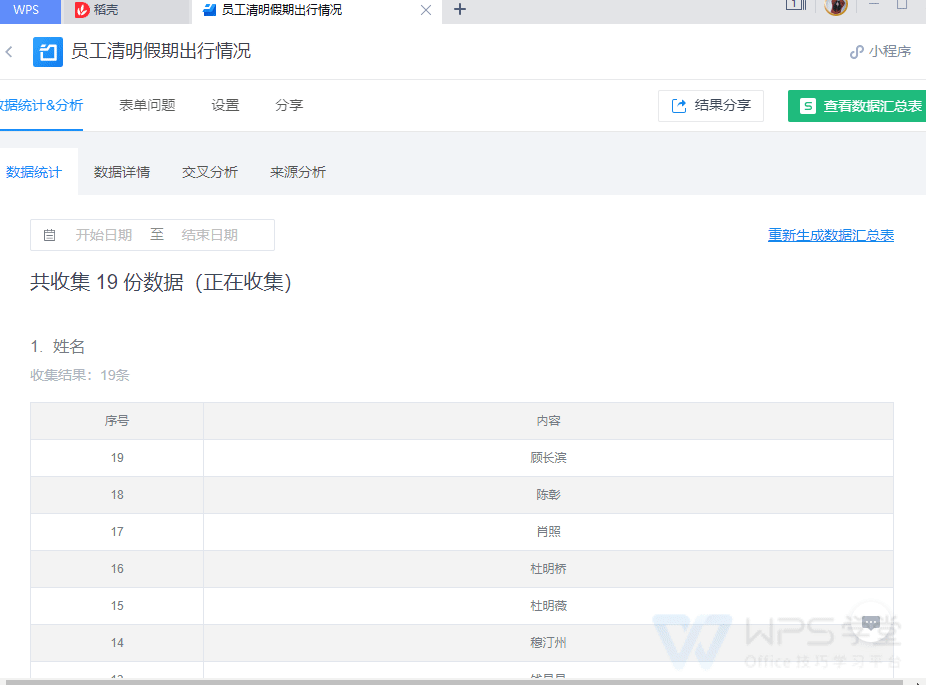
▪ If you want to edit the collection results in depth, click "WPS Open" to open the current data summary table with WPS. The WPS table has more professional functions to help you better of processed data.
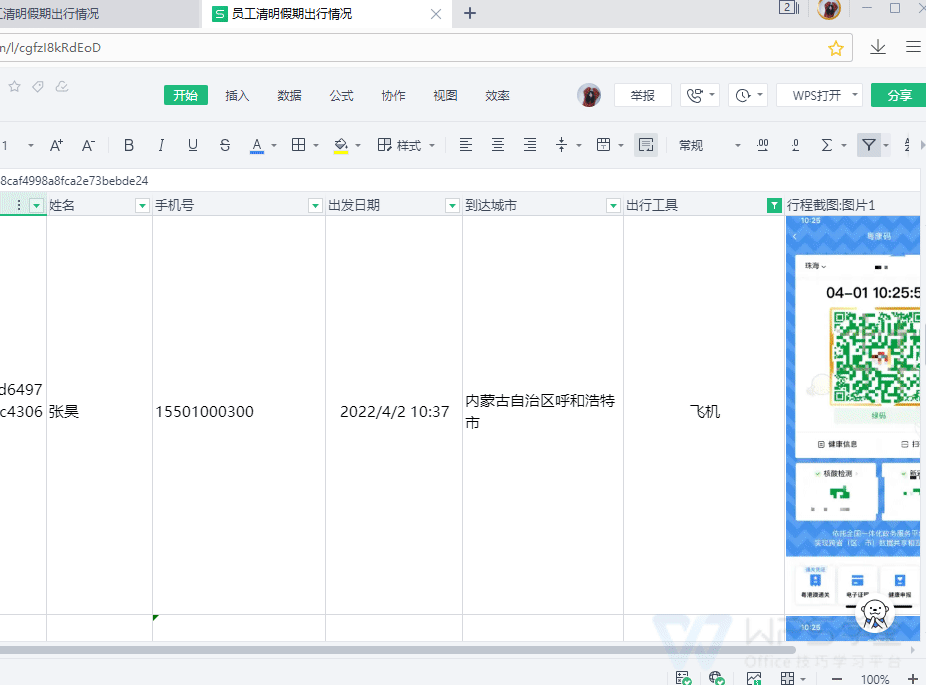
▪We can also use the "Jinshan Form" applet on mobile WeChat, which can also easily create, collect, and organize forms.

Update your WPS to the latest version and use this efficient feature.
Articles are uploaded by users and are for non-commercial browsing only. Posted by: Lomu, please indicate the source: https://www.daogebangong.com/en/articles/detail/ru-he-shi-yong-jin-shan-biao-dan-zai-xian-shou-ji-xin-xi.html

 支付宝扫一扫
支付宝扫一扫 
评论列表(196条)
测试