- Image and text skills
The table drawing function of WPS text can be used directly according to the required table size and table position. Use the mouse to draw a custom table directly in the document

▪Step 1: Click [Table Tool Click the [Draw Table] button under the 】tab, and the cursor will change into a pen shape.
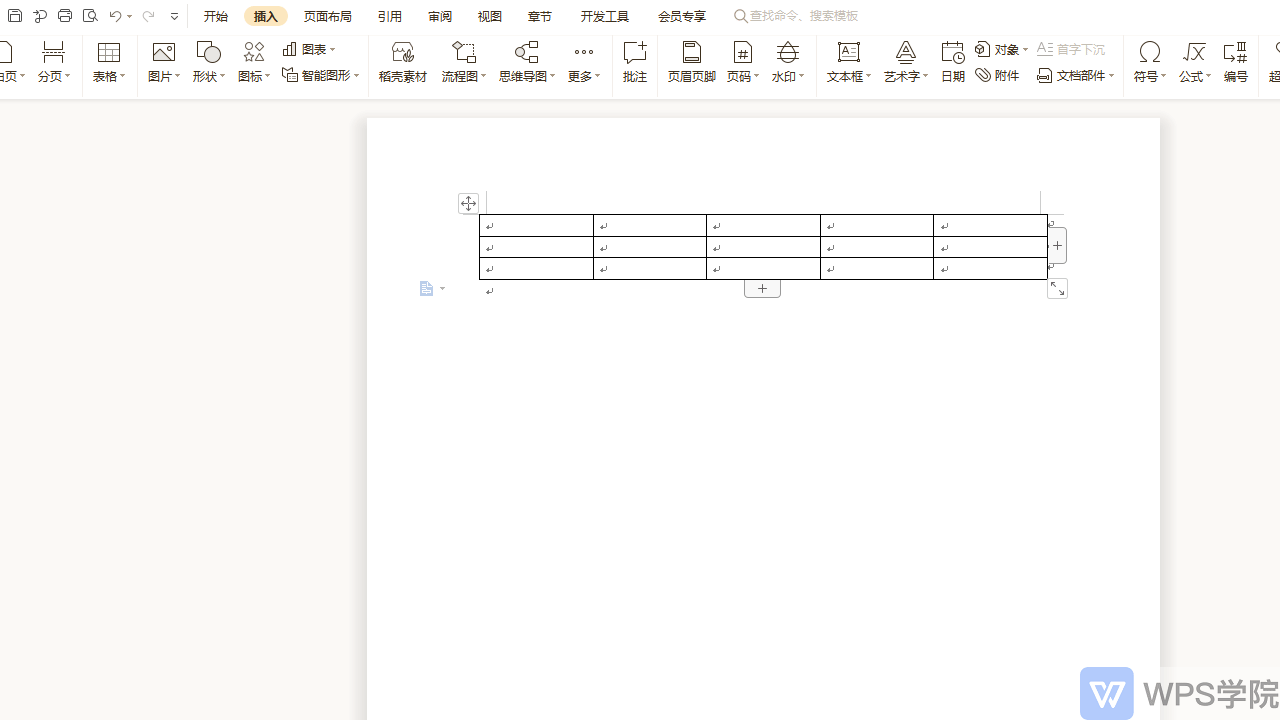
▪Step 2: Press and hold [mouse Left click] in any direction and drag to add new cells,very Convenience.
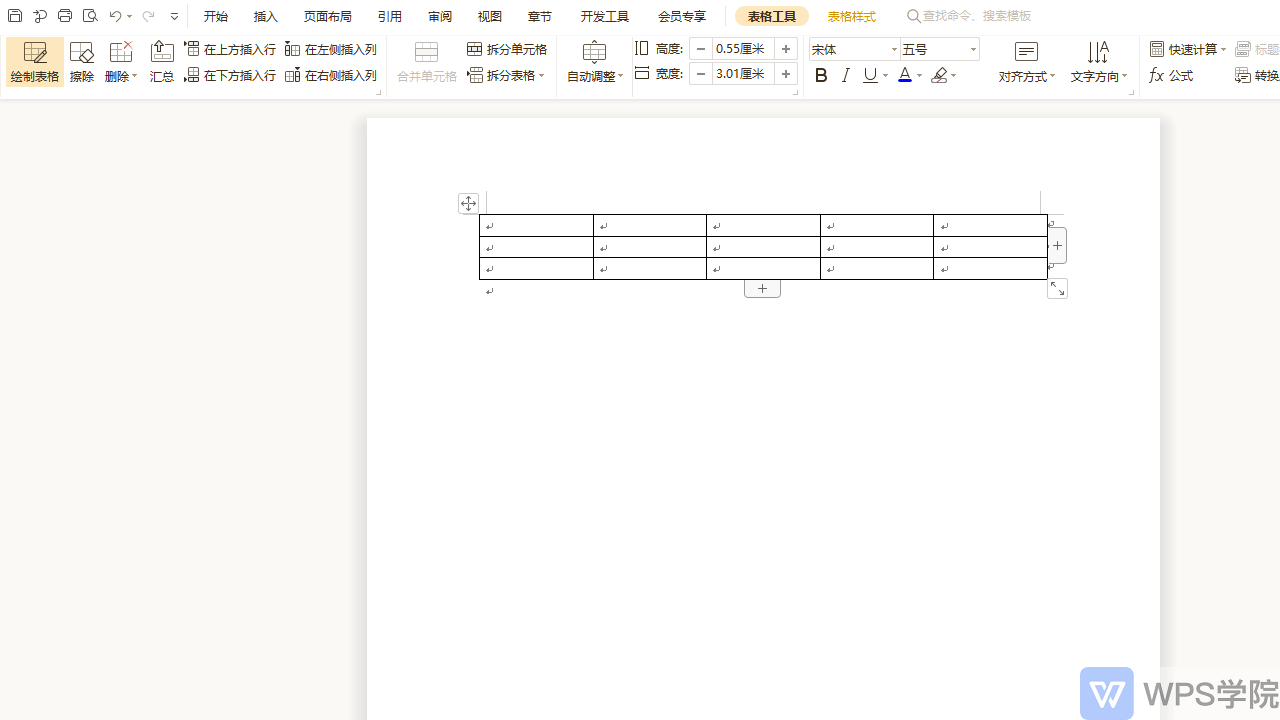
▪Step 3: Delete excess if necessary In the table, you can click the [Erase] button. At this time, the cursor changes to an eraser shape. Press and hold the left mouse button to select the cells that need to be deleted. You can also click the [Delete] button and click in the pop-up drop-down menu. Just delete the cell type.
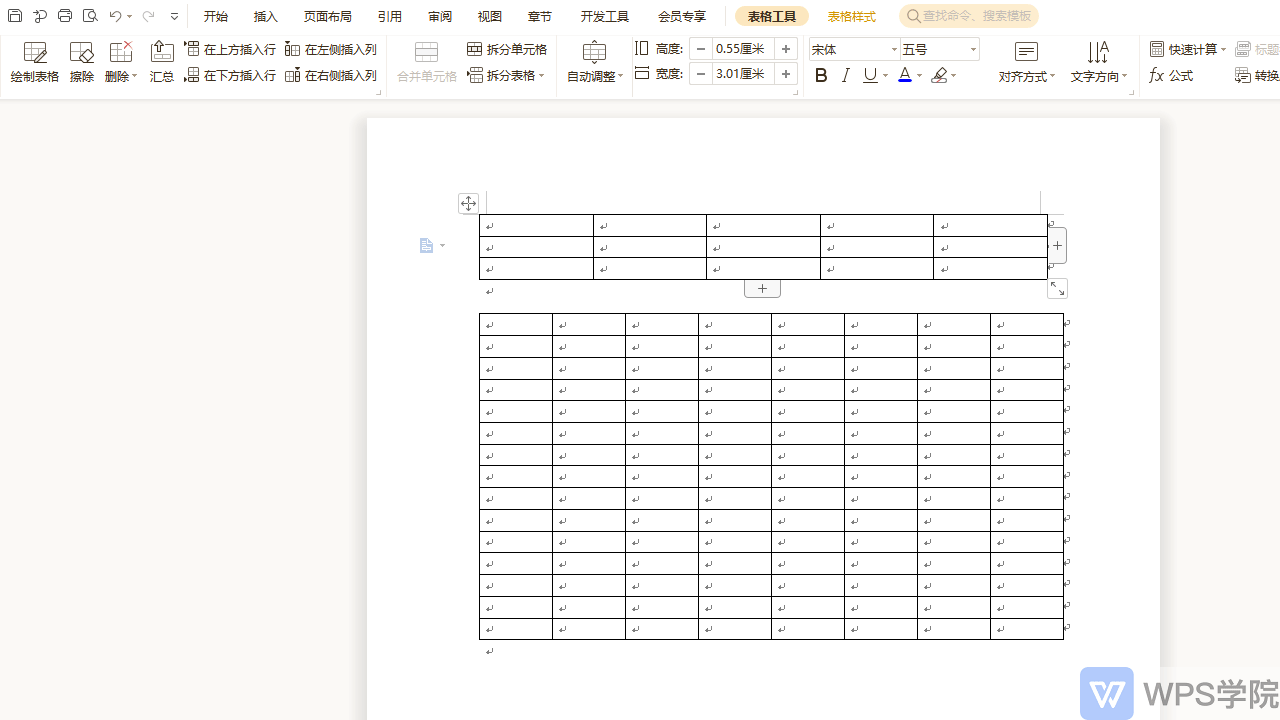
Articles are uploaded by users and are for non-commercial browsing only. Posted by: Lomu, please indicate the source: https://www.daogebangong.com/en/articles/detail/ru-he-shi-yong-hui-zhi-biao-ge-gong-ju.html

 支付宝扫一扫
支付宝扫一扫 
评论列表(196条)
测试