- Picture and text skills
"Rice Husk Test" has a million-level question bank, covering multiple subjects in primary and secondary schools, and multiple question types can be added to the test paper with one click.

▪Teachers can search for "Rice Husk Paper" in the search box on the homepage of the Rice Husk Mall and click to enter In application.
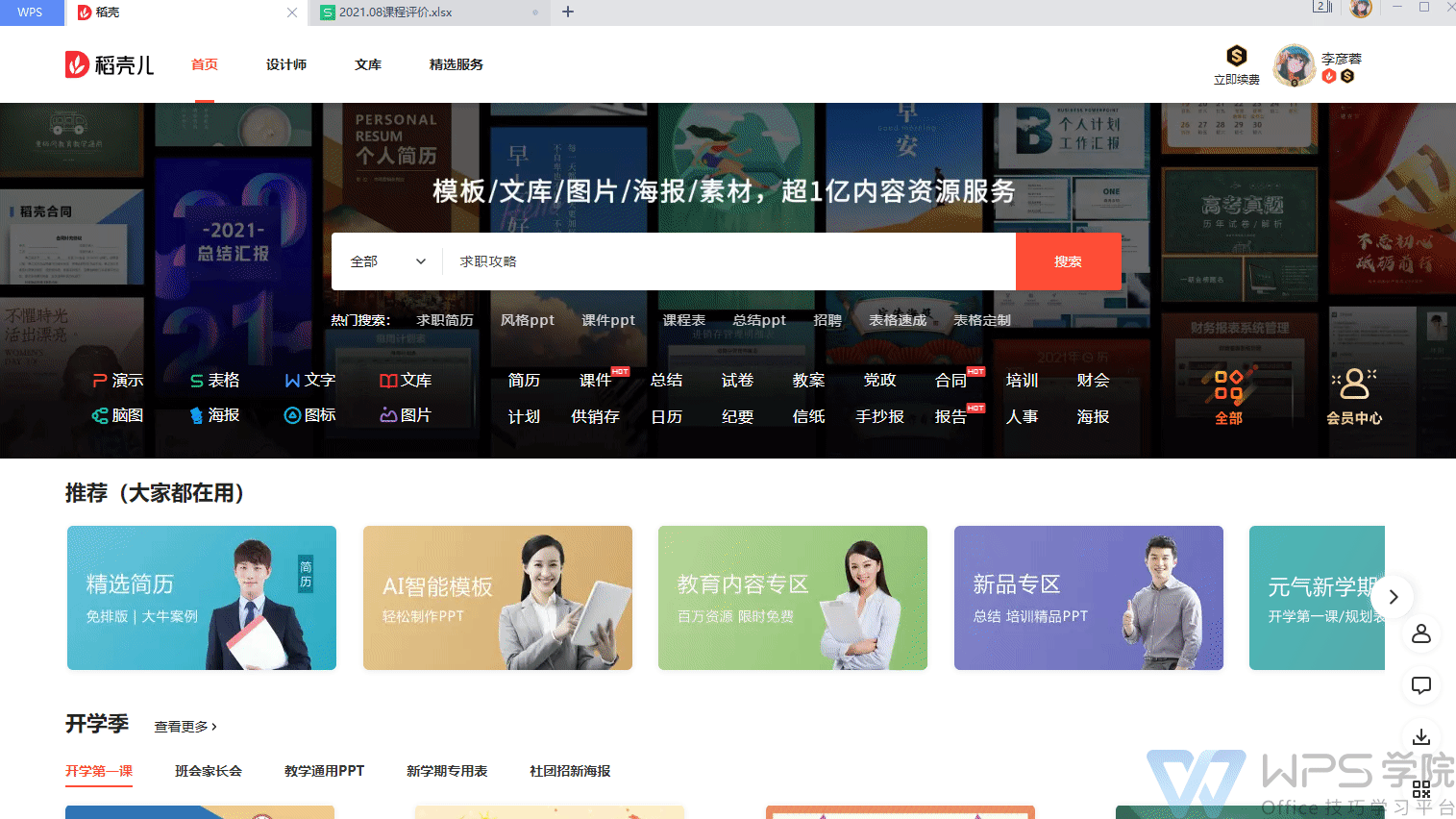
Step 1: Select grade and subjects
▪Enter the "Rice Husk Paper" application panel, where you can set grades and subjects , such as high school mathematics.
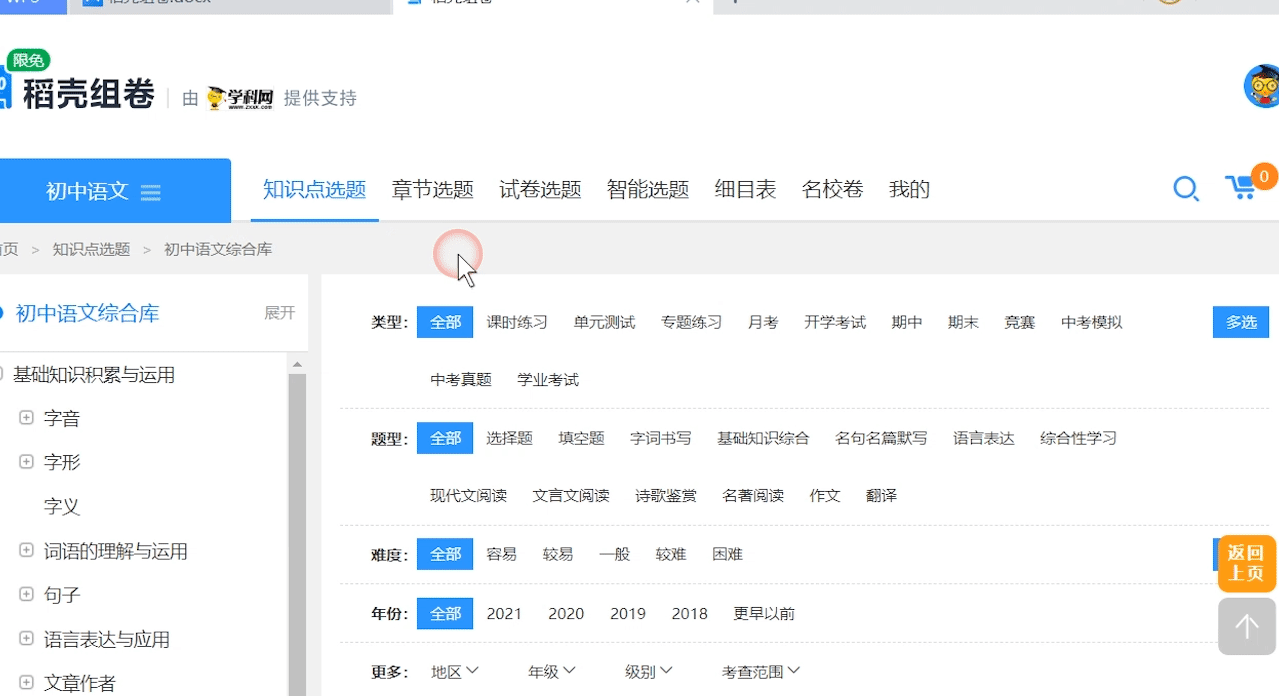
Step 2: Set the question selection type of the test paper
▪In "Knowledge Point Selection", the content of the comprehensive library on the left is presented in the form of knowledge points ,
Click to expand the corresponding knowledge point, and click "Add question on this page" to add it to the test paper.
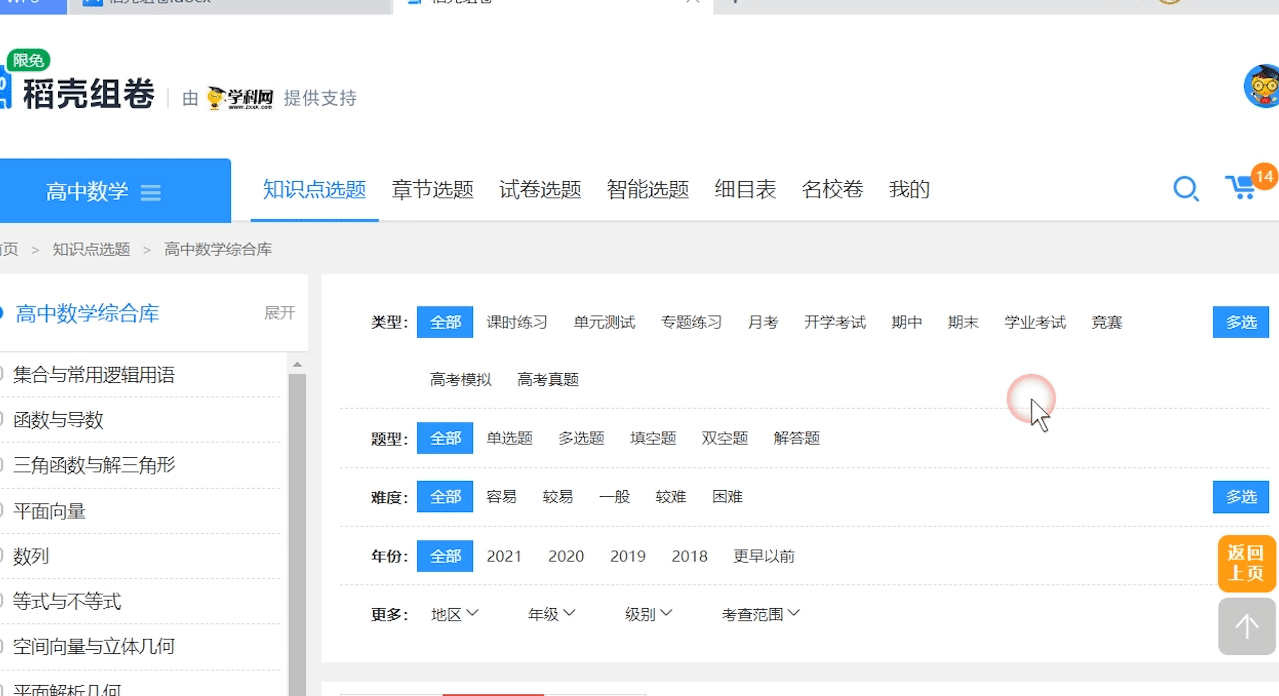
▪In the "Chapter Topic Selection" area, you can select textbooks and chapters on the left to select all topics. Add the required questions to the test paper.
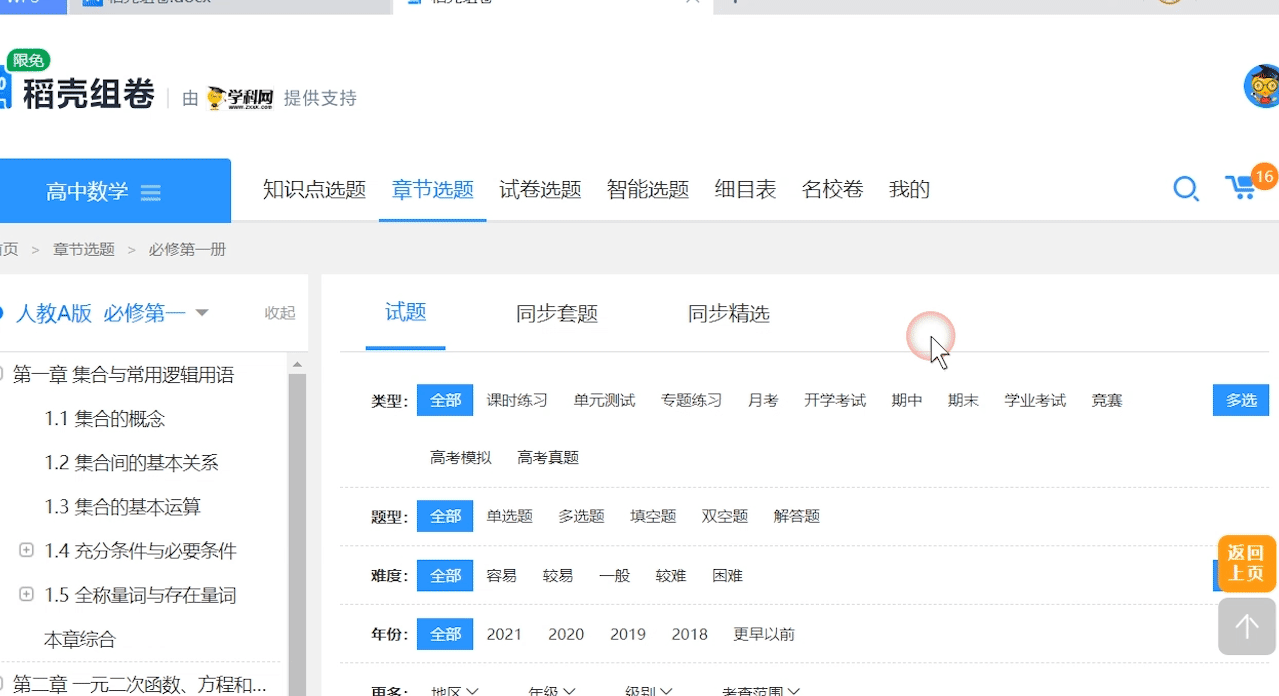
▪In the "Exam Paper Topic Selection", you can select information based on grade, type, region, etc. Screening test papers.
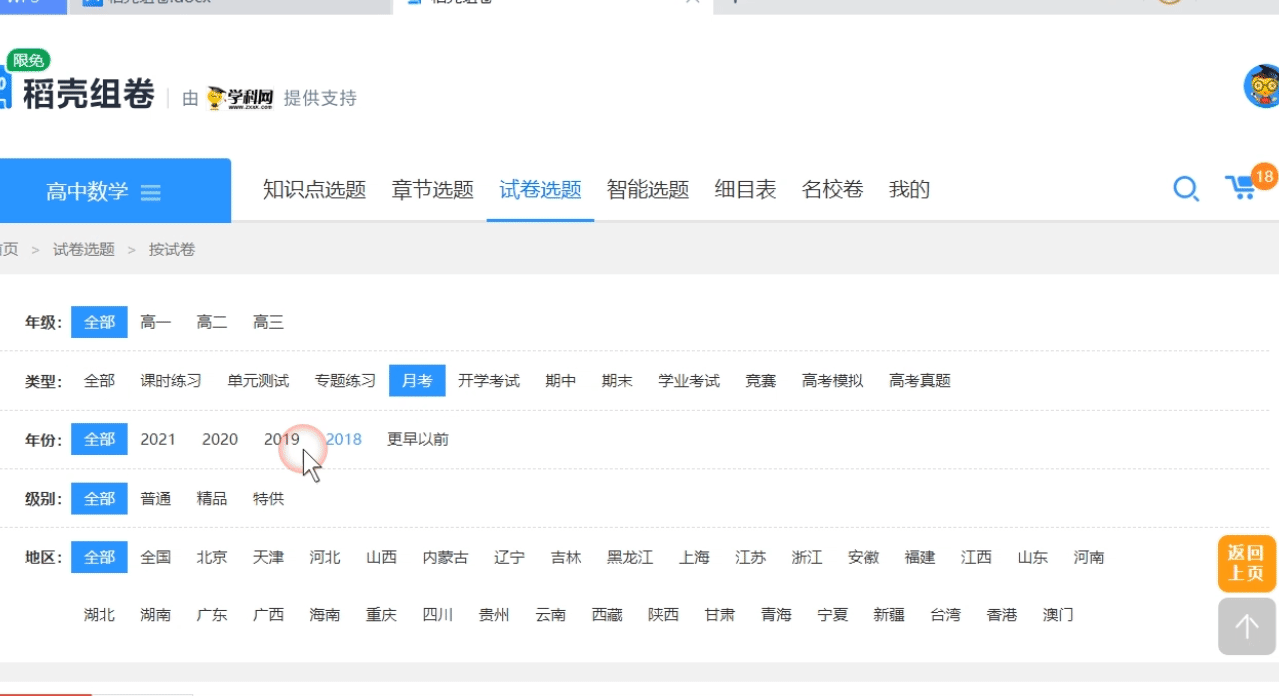
▪In the "Intelligent Topic Selection" area, set the assessment scope, exam difficulty, examination paper age and questions type quantity.
Click to intelligently generate a test paper. Click the "Add test question to this page" button to add the content of this paper to the test question.
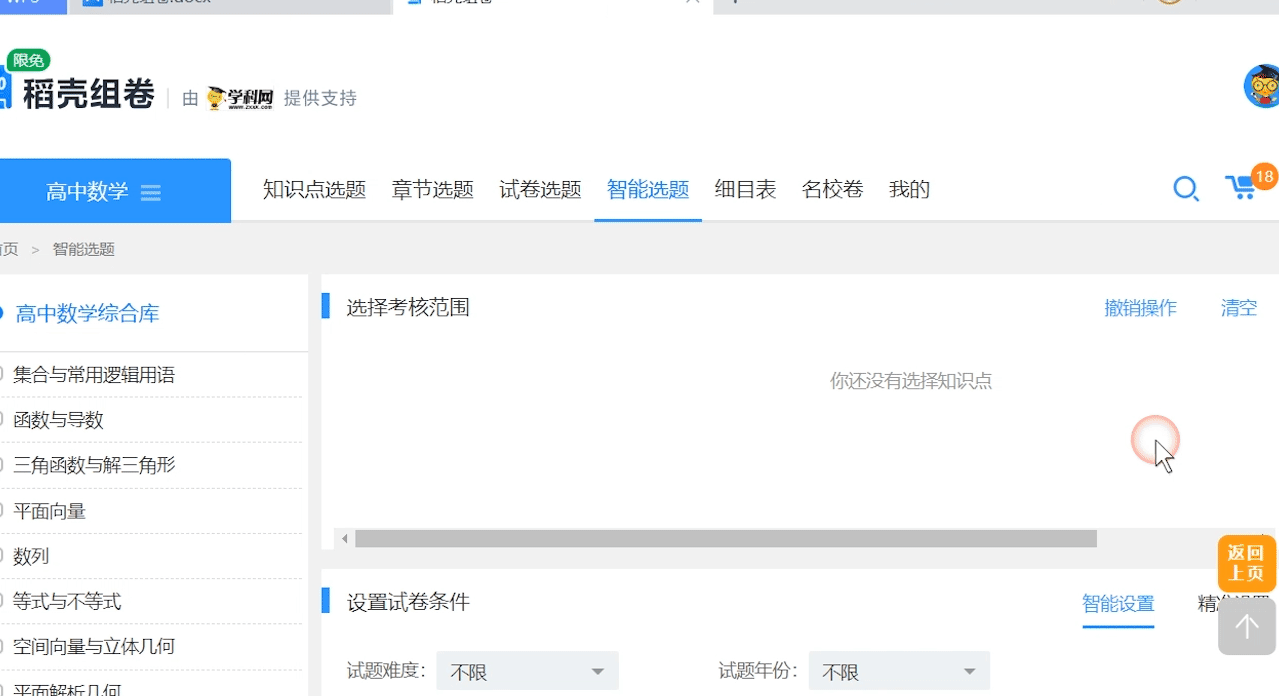
▪In the "Details List", set the basic information of the test paper and the scope of the test points.

Step Three: Test Paper Formatting
▪Click on the car logo in the upper right corner to enter the "Paper Form Center" to view the selected questions .

▪Teachers can choose the purpose of test papers according to the teaching scenario. If they need to make test papers, they can do so in " Select "Examination" under "Purpose of Test Paper", and the test paper will be presented in the form of a test paper.

▪Click on the exam title and subtitle to edit the title and related information.

▪ Place the mouse on the question to move the question up or down, delete the question or replace similar test points topic.
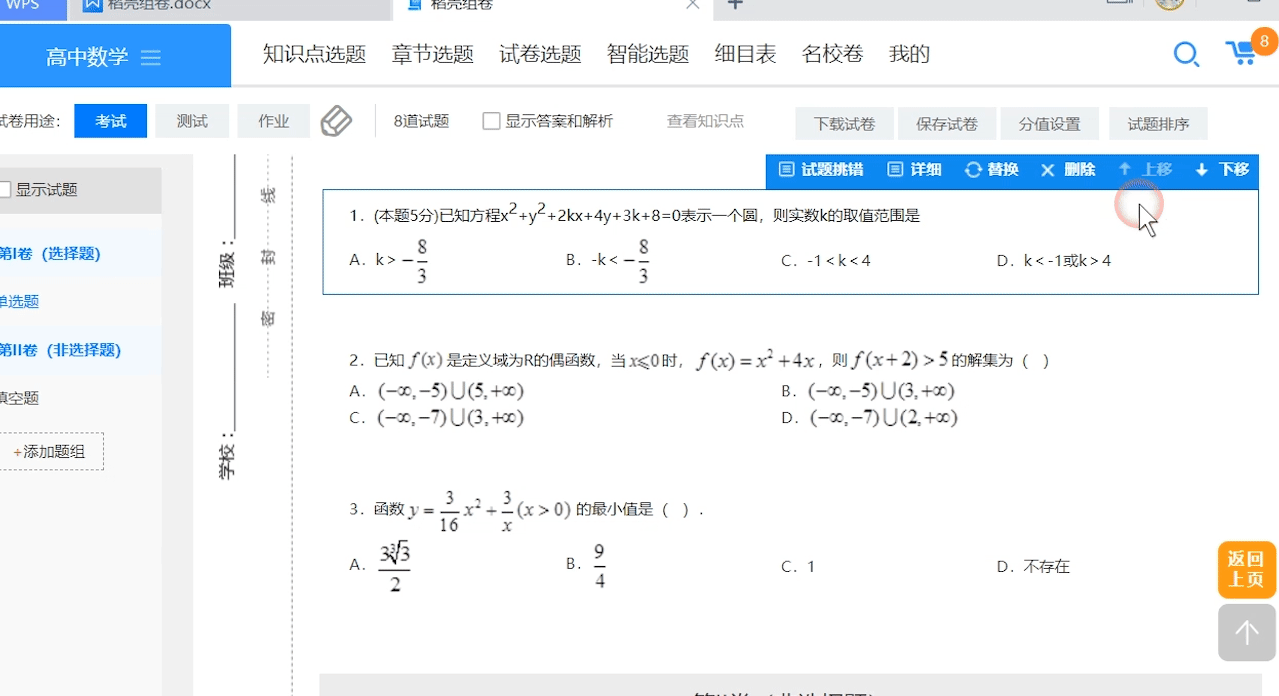
▪ If you want to display the analysis and answers below the question, you can check "Show answers and analysis" ”.
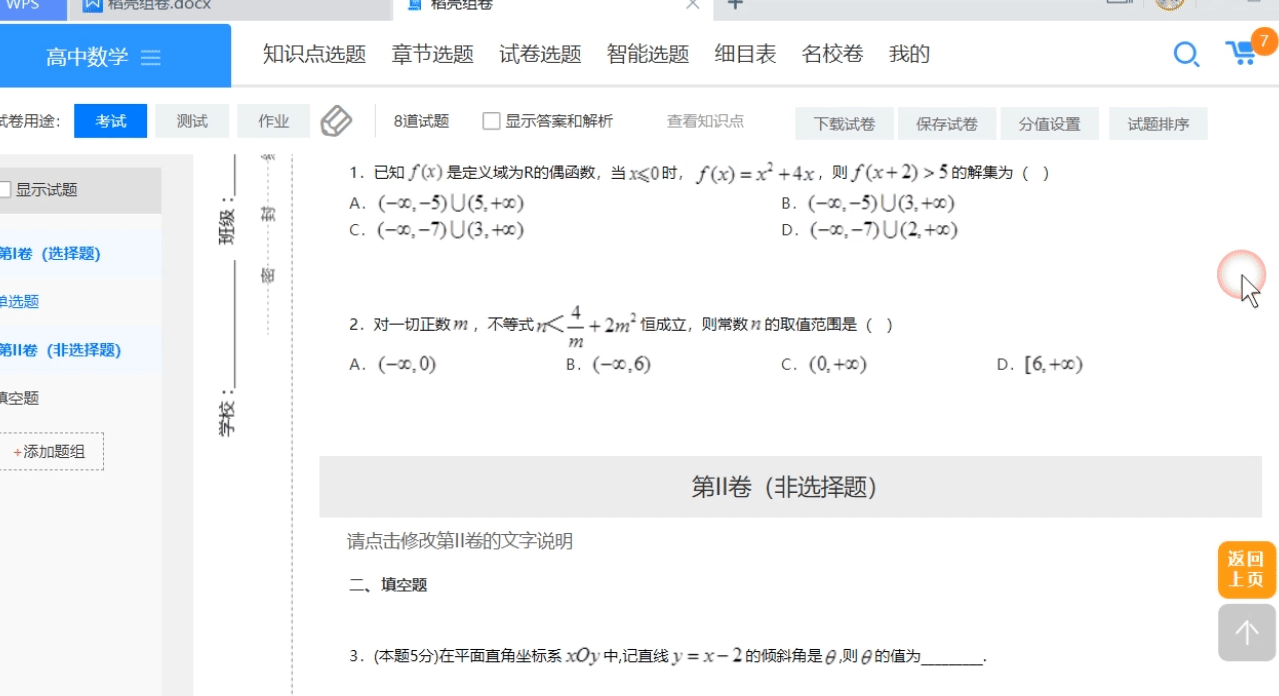
Step 4: Save and download the test paper
▪After setting up, click "Save Test Paper" and "Download Test Paper" in the download interface You can select the paper size and download type, and click "Confirm Download" to download this test paper.

Step 5: Make an answer sheet
▪ Find the saved test paper in "My Archives" and click "Answer Sheet". Select the answer sheet style and click the "Download" button.

Articles are uploaded by users and are for non-commercial browsing only. Posted by: Lomu, please indicate the source: https://www.daogebangong.com/en/articles/detail/ru-he-shi-yong-dao-ke-zu-juan.html

 支付宝扫一扫
支付宝扫一扫 
评论列表(196条)
测试