- Image and text skills
In this table, there are small green marks in the upper left corner of cells C3 and C5 to indicate that there are errors in the cells, but sometimes we don’t need such error prompts. What should we do? Woolen cloth?

▪First method click on the cell , then click the drop-down button in the upper left corner and select Ignore errors in the pop-up error prompt drop-down menu.
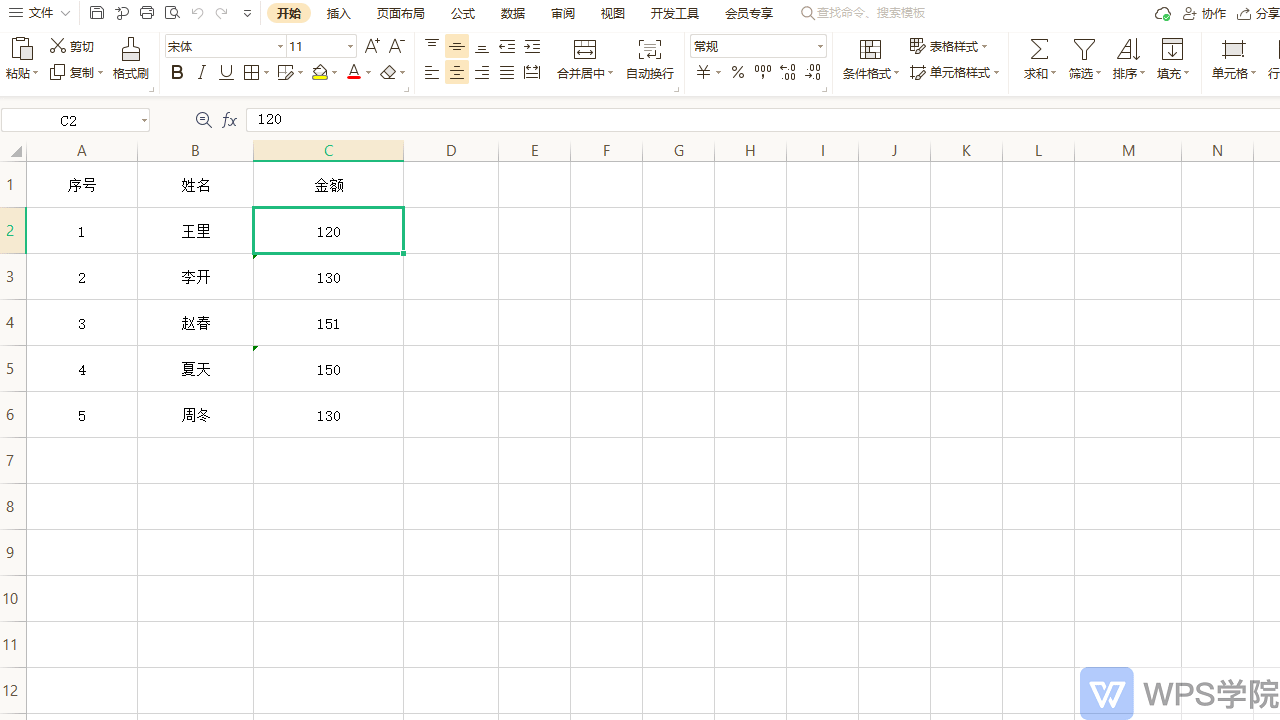
▪For the second method, click [File] Click the [Options] button under the menu to enter the error checking setting page. In the error checking setting page, you can set the error prompt according to your needs.
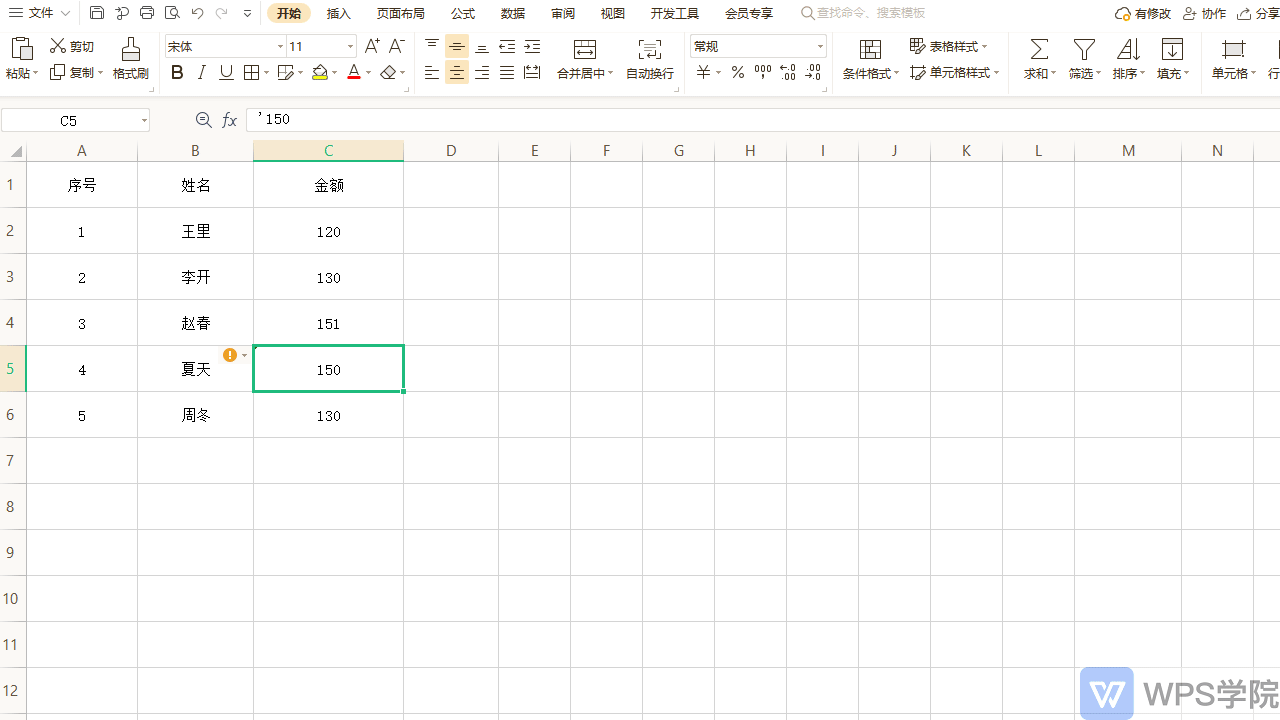
▪Take this form as an example, check [Save numbers as text] check box, all error prompts with the same cell format in the document will no longer appear, and other error prompt options can be customized in this way.
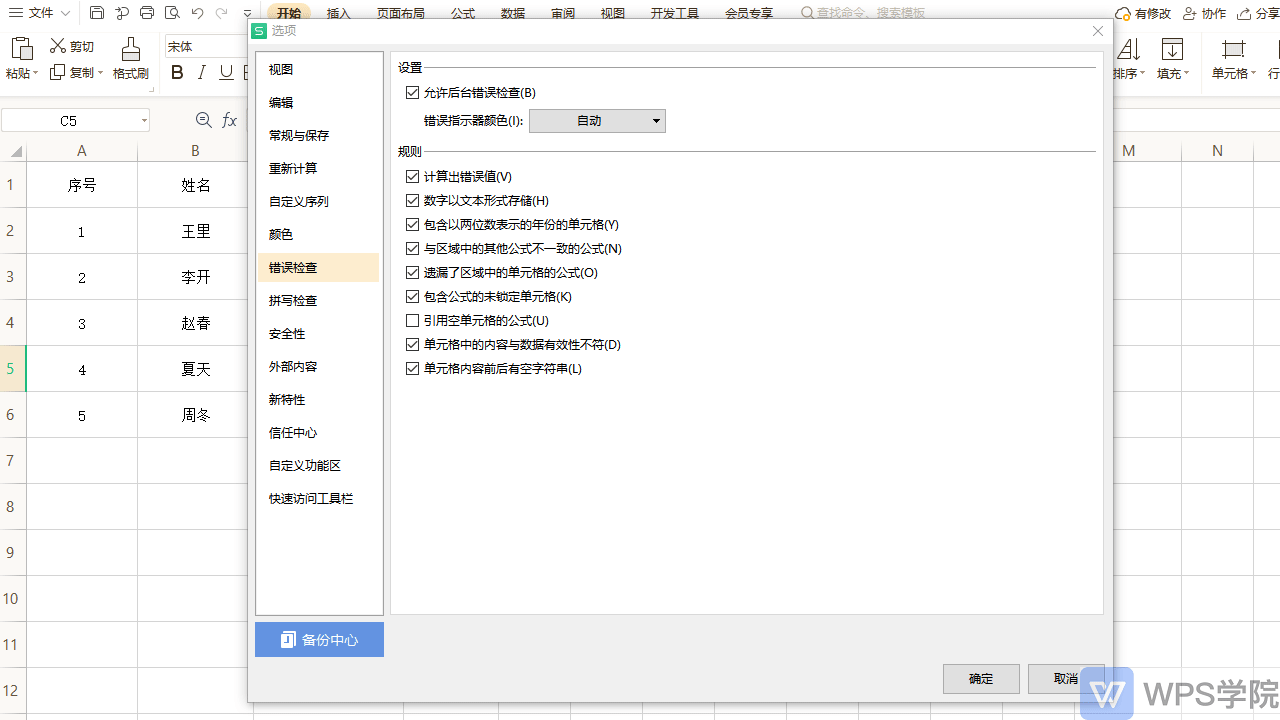
Articles are uploaded by users and are for non-commercial browsing only. Posted by: Lomu, please indicate the source: https://www.daogebangong.com/en/articles/detail/ru-he-shi-yong-cuo-wu-jian-cha.html

 支付宝扫一扫
支付宝扫一扫 
评论列表(196条)
测试