- Picture and text skills
WPS membership function "Split and Merge" can quickly merge and split various types of documents.

▪For example, we want to split a document.
Click Featured Functions-Split Merge-Document Splitting, select the documents that need to be split, and click Next to enter the splitting interface.
Set the splitting method and splitting range here, for example, set it to "Split every 2 pages evenly and save as one document."
Select the output directory and click Start Splitting to quickly split the document.
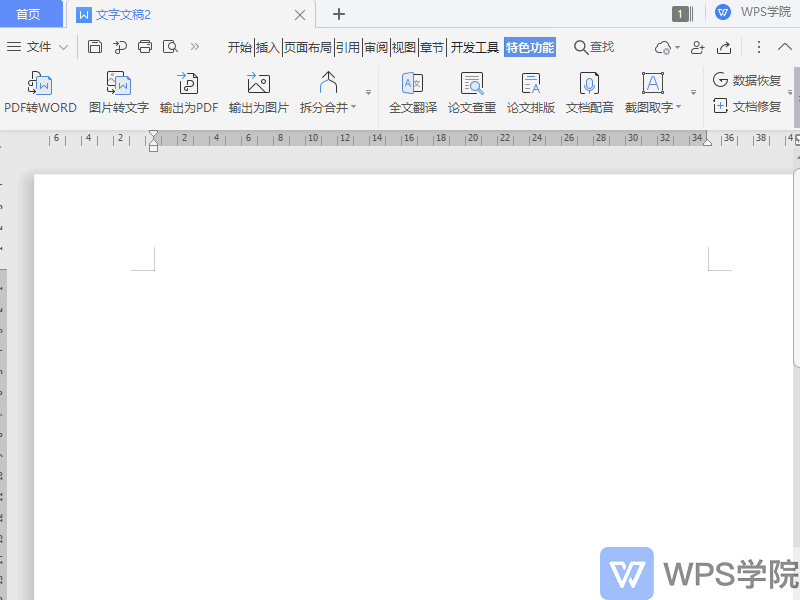
▪How to quickly merge documents?
Click Features-Split and Merge-Document Merge, and select two or more documents of the same type that need to be merged.
Set the merge range and sorting, set the output path, click to start the merge, wait a moment, and the merge is completed.
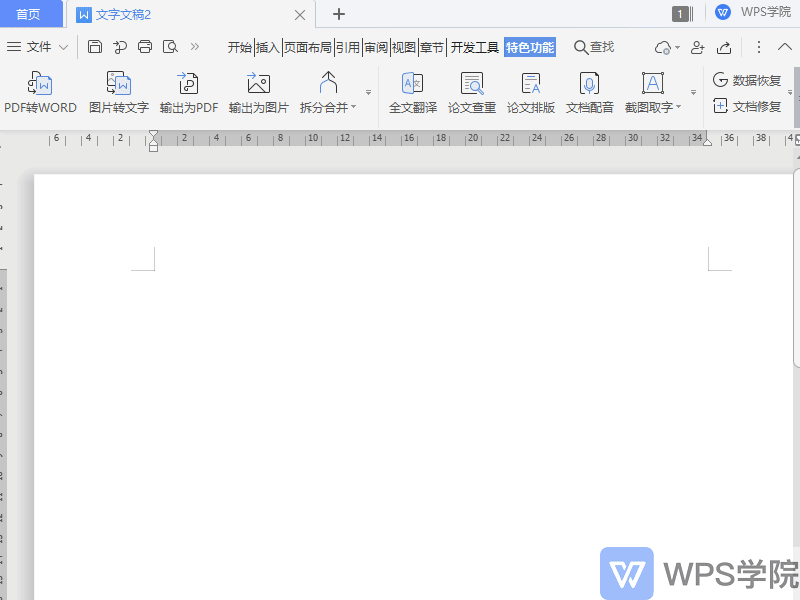
Have you learned this practical function?
Articles are uploaded by users and are for non-commercial browsing only. Posted by: Lomu, please indicate the source: https://www.daogebangong.com/en/articles/detail/ru-he-shi-yong-chai-fen-he-bing-qi.html

 支付宝扫一扫
支付宝扫一扫 
评论列表(196条)
测试