- Picture and text skills
The "Search and Entry" function can match data in one table to another table based on the table header.
Click to download the latest version of WPS Office , new functions and new experiences.

▪Taking this transcript as an example, if we want to fill in the grades of Class 5 students in the "All Grades" into the "Class 5 Grades" table.
Click the "Data" tab-"Search Entry" button. In the "Data source table area", select the "All results" data area, and in the "Table area to be filled in", select the area to be filled in the "Class 5 results" form.
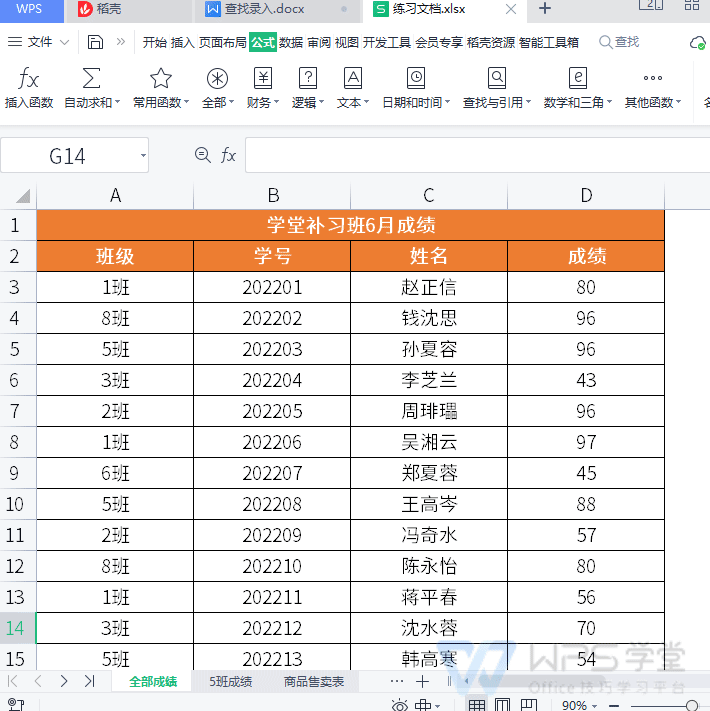
If the row titles that need to be matched in the two tables are the same, matching can be performed automatically.If the two tables The row headers that need to match are different for each table.
Then set the search basis and fill in the data. For example, the search basis is that the name column of the data source table corresponds to the student column of the table to be filled in, and the filled data is the grade column of the data source table that corresponds to the to-be-filled table. Fill in the fraction columns of the table.
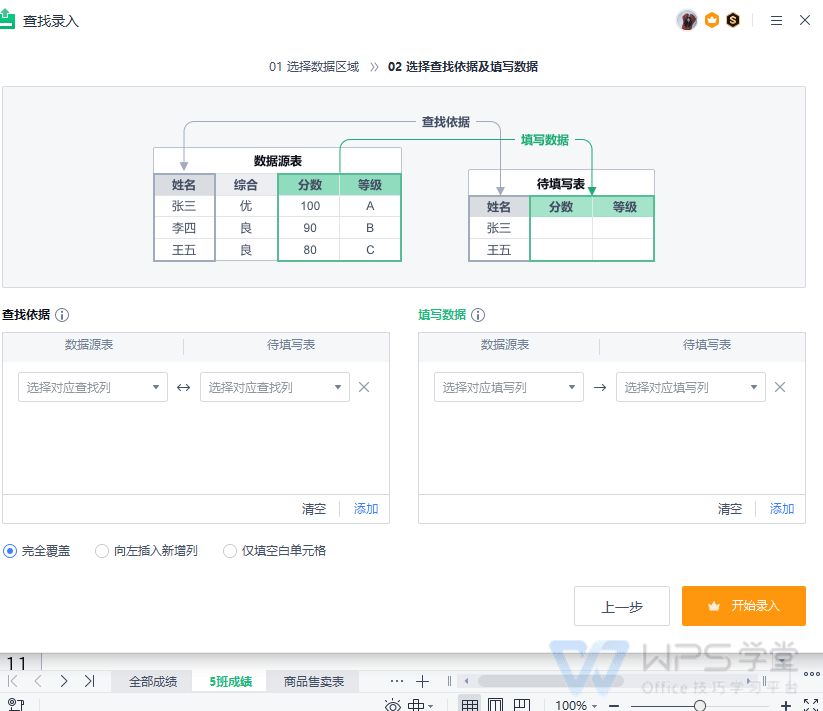
Finally click to start typing, and you can use the scores of Class 5 students in "All Scores".
▪We can also use the "Search Entry" function for multi-condition entry.
In the "Data Source Table Area", select the "Commodity Sales Table" data area, and in the "Table Area to be filled in", select the area to be filled in the "Computer Sales" table , then set the search basis and fill in the data, and finally click Start Entry to start multi-condition entry.
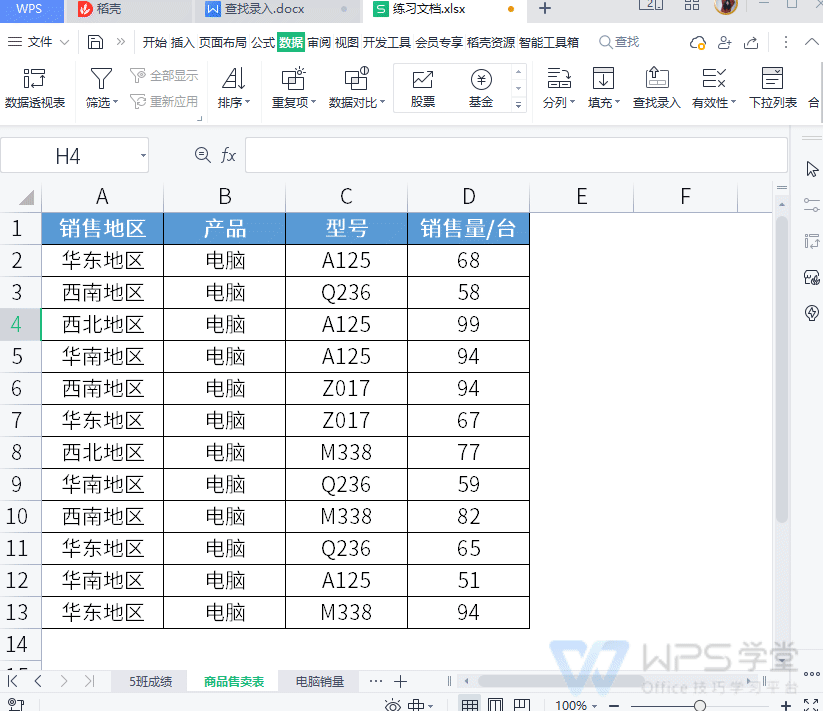
Articles are uploaded by users and are for non-commercial browsing only. Posted by: Lomu, please indicate the source: https://www.daogebangong.com/en/articles/detail/ru-he-shi-yong-cha-zhao-lu-ru-gong-neng.html

 支付宝扫一扫
支付宝扫一扫 
评论列表(196条)
测试