- Picture and text skills
Xiao Li is making an electronic survey. In order to facilitate user selection, he can use the [Insert Form] field function. So how to do it specifically?

▪Step 1: Click [Insert] Click the [Form] button under the tab and select the form field that suits you in the pop-up drop-down menu.
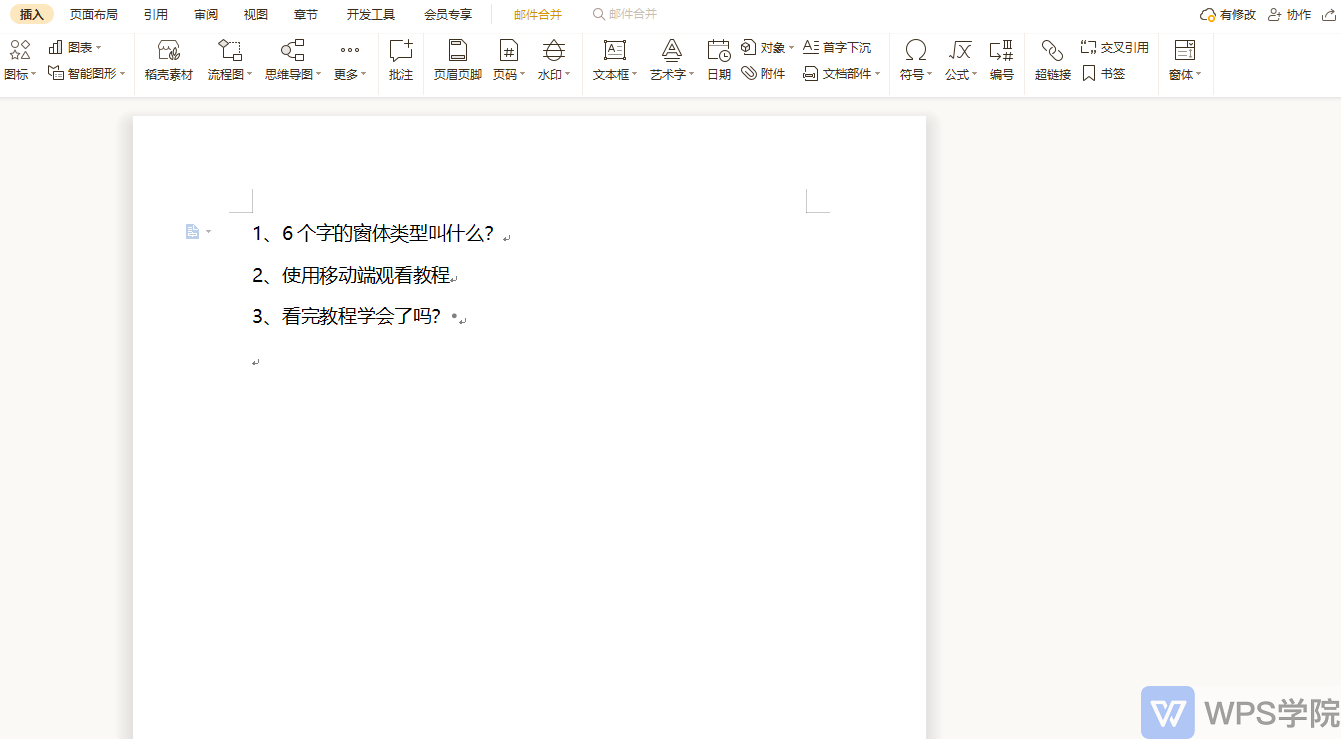
▪Step 2: Double-click the gray shading , set the form field in the pop-up [Form Field] dialog box, [Text Form Field] tab can set the text type, maximum length, format and other functions, [Checkbox Form] The Field] tab can set the size of the check box, and the [Drop-down Form Field] tab can add different options for others to choose from.
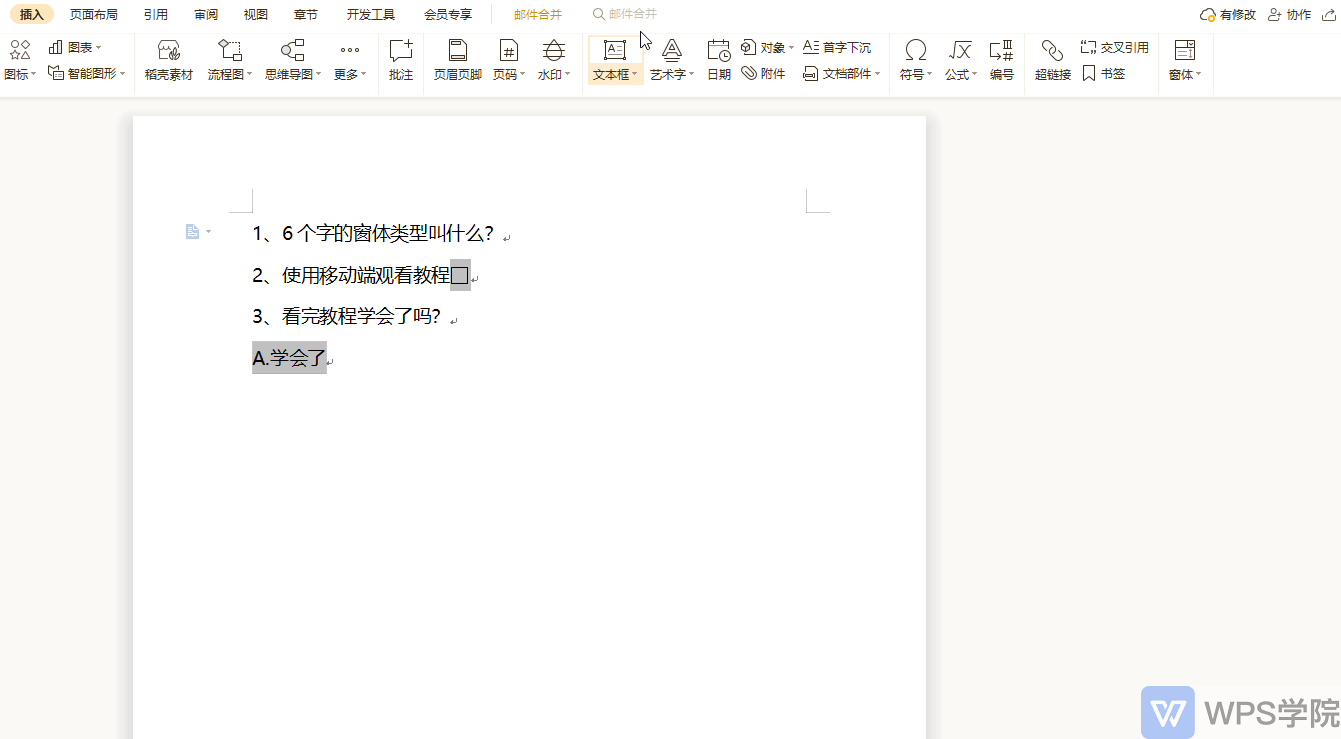
▪Step 3: Click [Protect Window Everyone can only operate on the form fields with gray shading. For example, text-type form fields require text to be entered according to the set format. Checkbox-type form fields only need to click to check. Box button, empty means unselected,
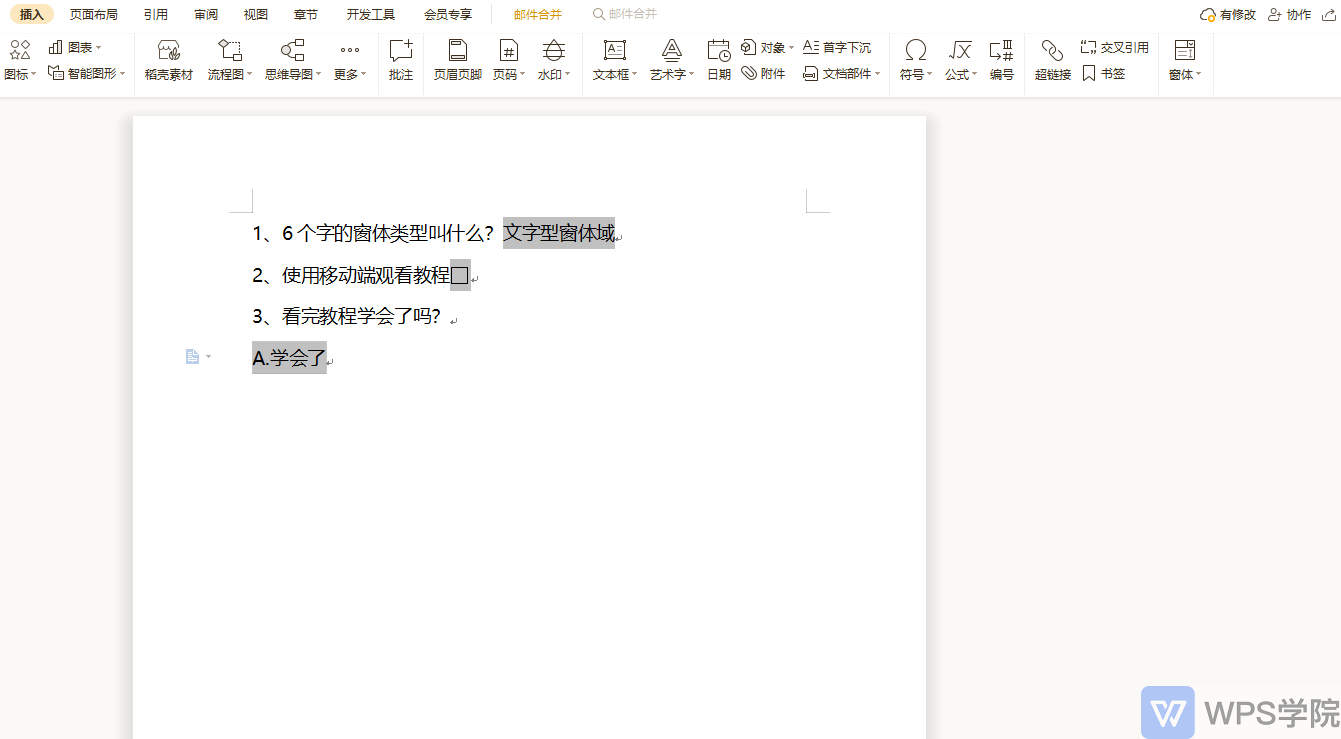
Articles are uploaded by users and are for non-commercial browsing only. Posted by: Lomu, please indicate the source: https://www.daogebangong.com/en/articles/detail/ru-he-shi-yong-cha-ru-chuang-ti.html

 支付宝扫一扫
支付宝扫一扫 
评论列表(196条)
测试