- Picture and text skills
When we use WPS tables for office work, sometimes we need to uniformly adjust the position, size, etc. of images and other objects in the table.
Using the WPS "combine" function, you can combine multiple selected objects into one object, which is convenient for us to process.
The following demonstrates how to use "combination".

▪Taking this table as an example, suppose we want to move the picture in column C to column F.
Hold down the Shift key to select the picture in column C, and click Page Layout - Group. At this time, the selected picture objects will be combined into one object and can be moved directly.
If we want to cancel this combination, just click "Cancel Group".
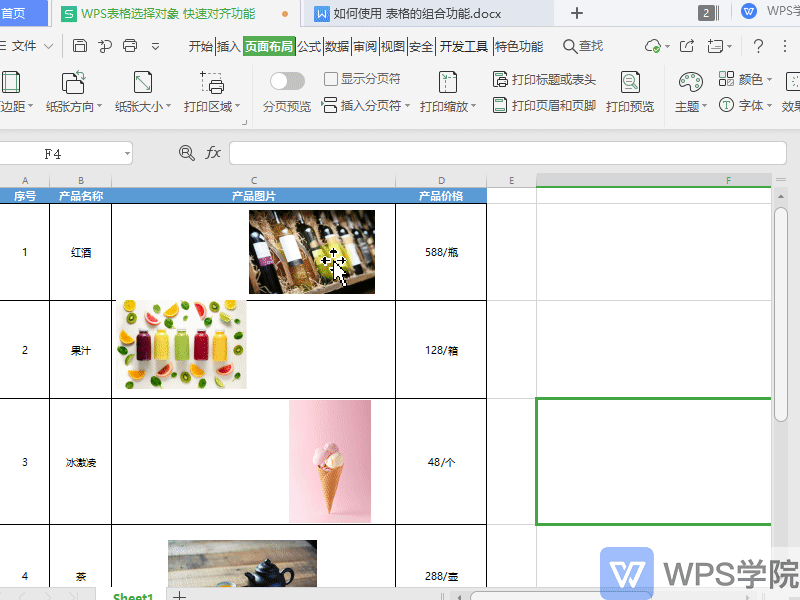
Articles are uploaded by users and are for non-commercial browsing only. Posted by: Lomu, please indicate the source: https://www.daogebangong.com/en/articles/detail/ru-he-shi-yong-biao-ge-de-zu-he-gong-neng.html

 支付宝扫一扫
支付宝扫一扫 
评论列表(196条)
测试