- Image and text skills
The shortcut key for "Paste" is Ctrl+V, which is a commonly used function in work. There are multiple pasting methods for tables, and different pasting methods have different pasting effects.

▪Normal paste
Select the data in area A, click "Copy", then click area B, and click "Paste". You can also right-click on the table and select "Paste".
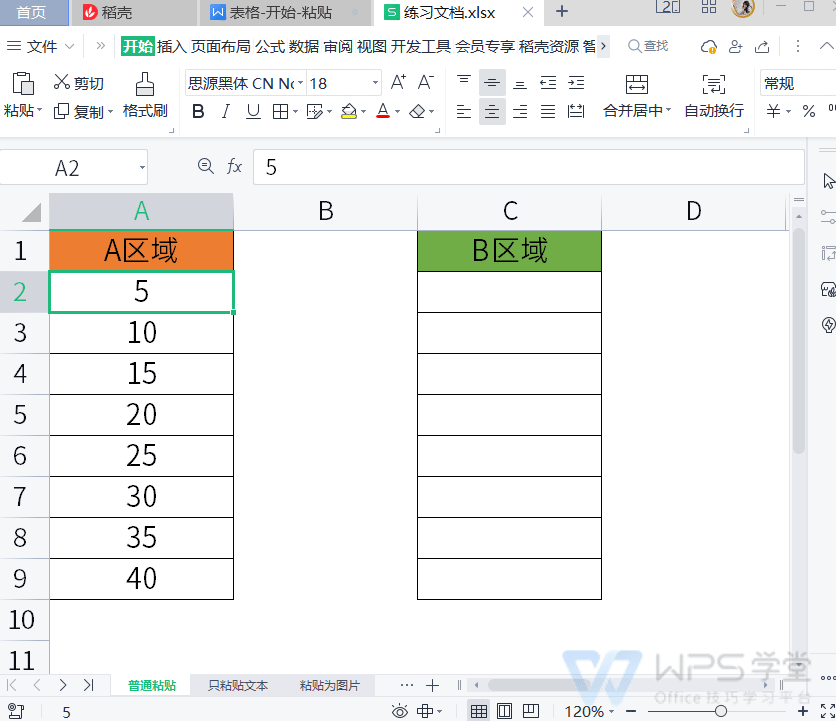
▪Paste text only
When copying graphic content, if you only want to paste the text in the graphic, click "Start" - "Paste" - "Paste Text Only";
You can also right-click on the table and select "Paste text only".
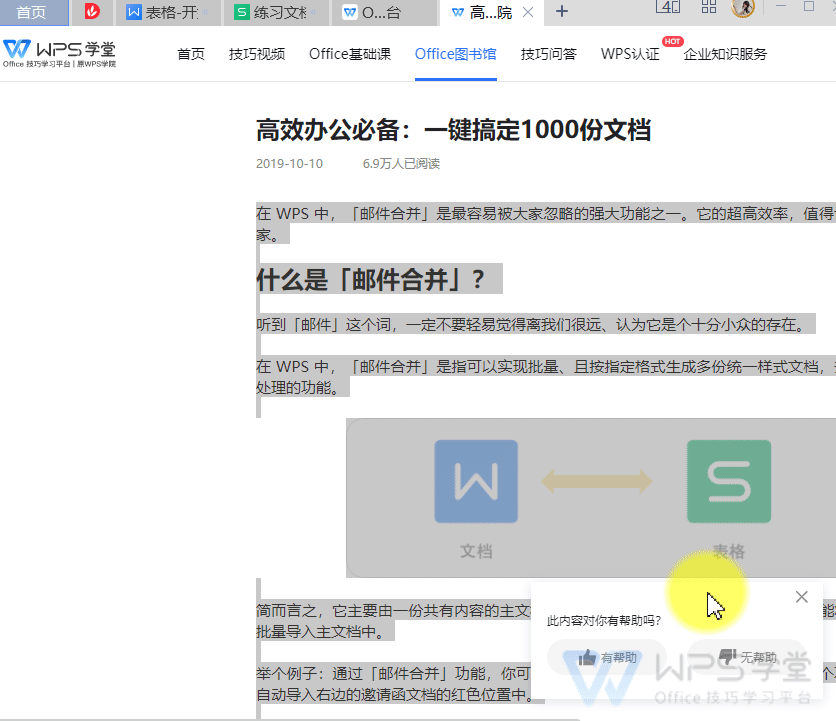
▪Paste as image
CopyA area data, click "Start"-"Paste"-"Paste as Image", Area A data will be pasted into the table in the form of pictures.
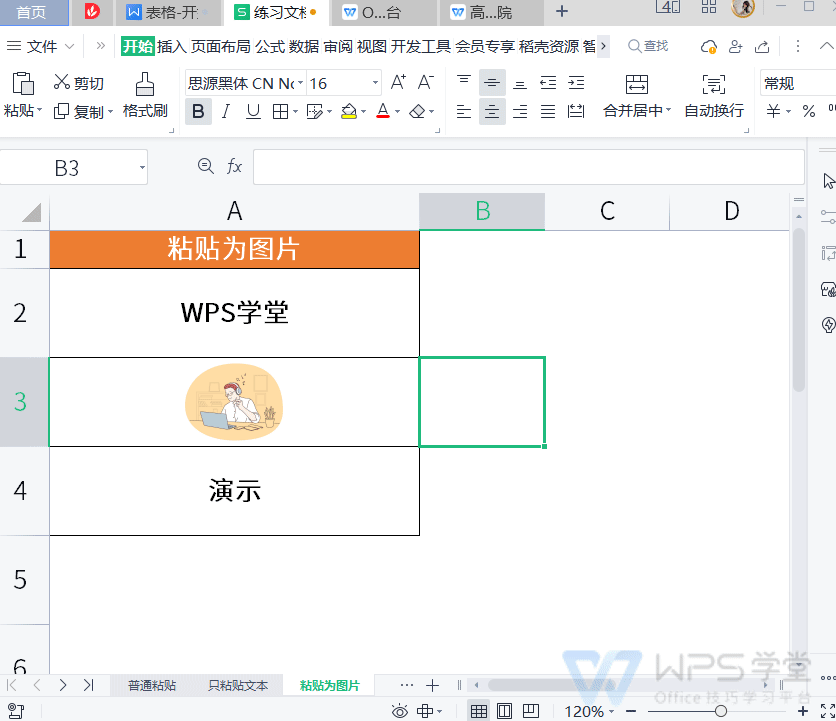
▪Paste as value
When the copied cells contain formulas, data confusion or error messages will appear when pasting.
Just click "Paste"-"Value"; you can also right-click in the table and select "Paste as Value".
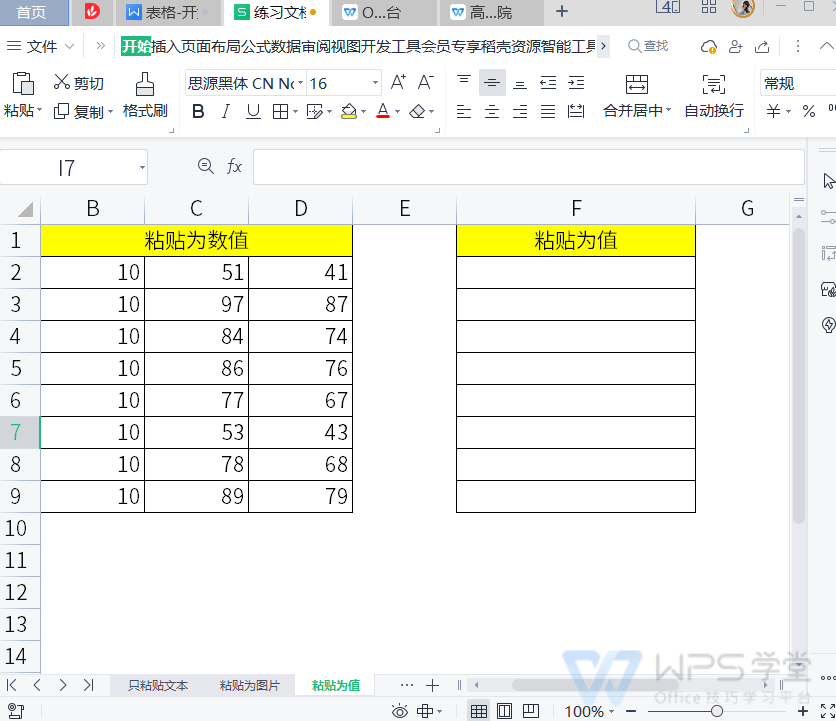
▪Paste as formula
If you want to paste the formula in cell C3 into other areas, click - "Paste" - "Formula", so that you can reuse the formula in cell C3.
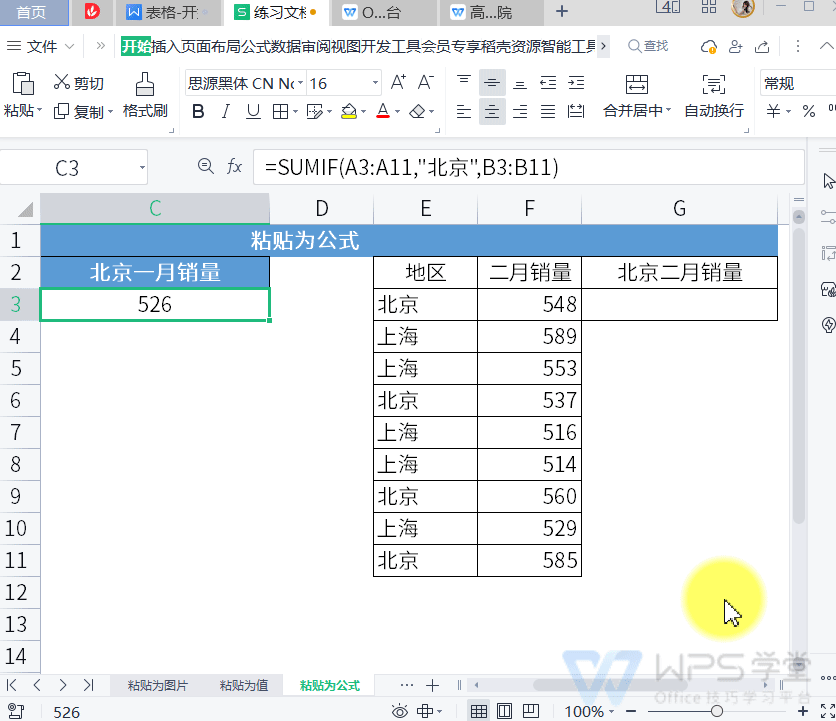
▪Paste without borders
If you don't want to paste the border of the table when pasting, you can select "No Border" in "Paste", so that the border in the table will not be pasted.
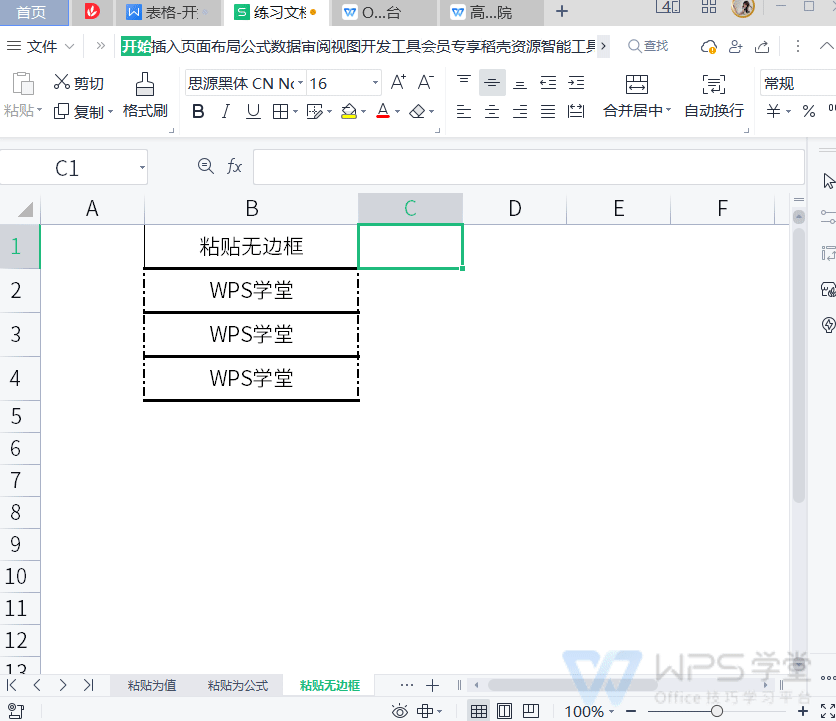
▪Transpose when pasting
If you want to paste the horizontal table content into columns or the vertical table content into rows, you can select "Transpose" in "Paste".
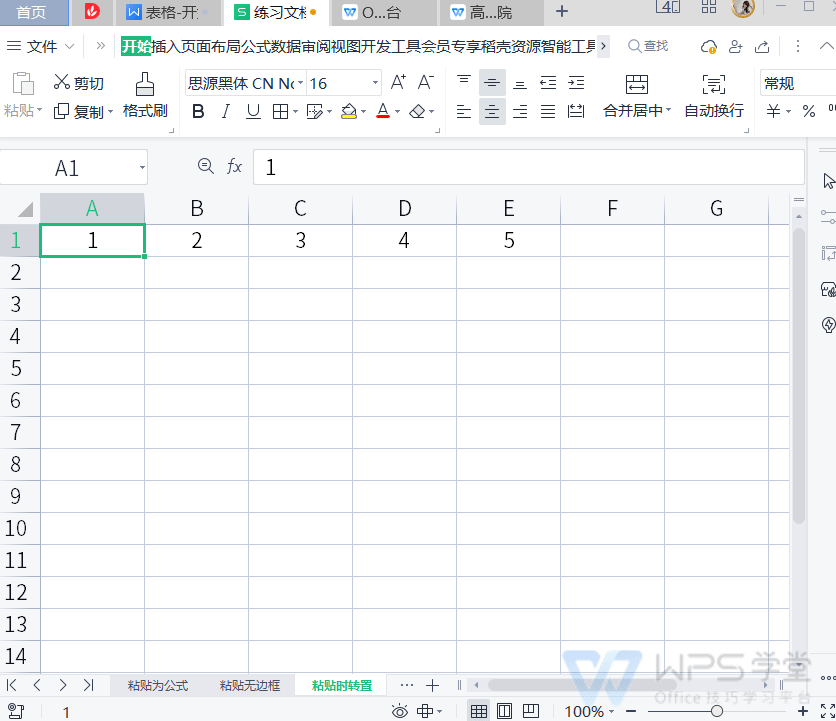
▪Paste Special
There are many pasting methods in Paste Special, such as copying and pasting the selected column width, retaining comments when pasting, and skipping empty cells when pasting.
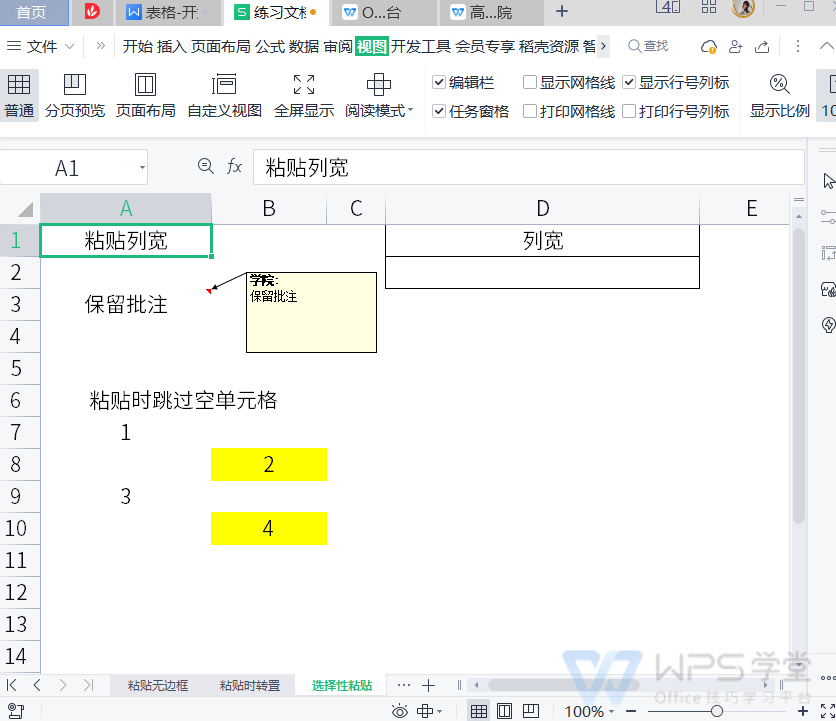
For more detailed tutorials on the use of "Paste Special", you can search for "Paste Special" in the WPS School to learn more.
Articles are uploaded by users and are for non-commercial browsing only. Posted by: Lomu, please indicate the source: https://www.daogebangong.com/en/articles/detail/ru-he-shi-yong-biao-ge-de-zhan-tie-gong-neng.html

 支付宝扫一扫
支付宝扫一扫 
评论列表(196条)
测试