- Picture and text skills
In our work, we often need to process various forms of data.
Sometimes the data table is too large and too long to be viewed and compared. In this case, you can use the "split window" function of the WPS table.
It can split the current worksheet window into up to four areas that can be set in size.
The following will demonstrate how to use this function.

▪Take this data table as an example, place the cursor where it needs to be split, and click Upper menu bar view-split window.
In this way, the worksheet can be split from the upper left of the selected cell, and the split areas are independent and complete.
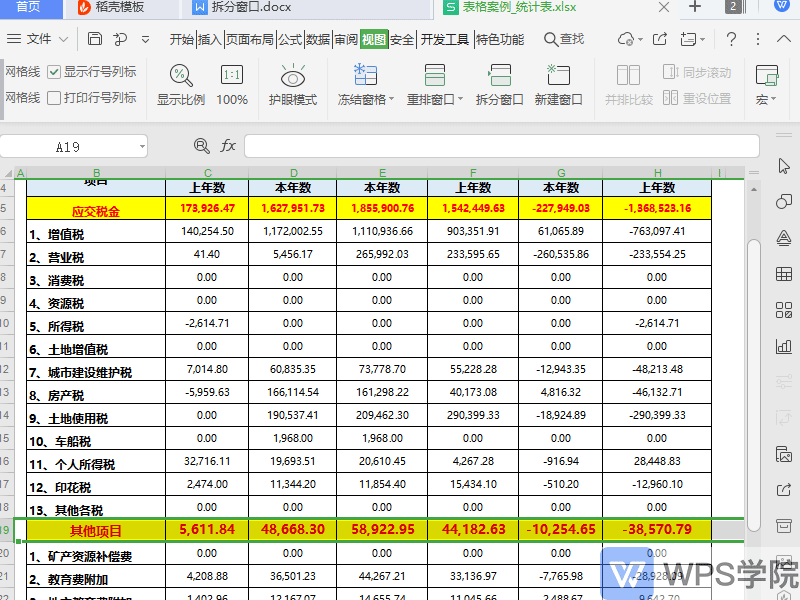
Articles are uploaded by users and are for non-commercial browsing only. Posted by: Lomu, please indicate the source: https://www.daogebangong.com/en/articles/detail/ru-he-shi-yong-biao-ge-de-chai-fen-chuang-kou-gong-neng.html

 支付宝扫一扫
支付宝扫一扫 
评论列表(196条)
测试