- Picture and text skills
When making PPT, you usually put the content that needs to be shown to the audience in the slides, and write the content that does not need to be shown in the notes.
If you need to print out notes, you can use the note master function to quickly set notes.

■The role of the notes master is to customize the view used by the presentation to print notes.
Click View-Remarks Master to enter the master editing mode.
We can change the orientation in the notes page orientation, for example, we change it to vertical orientation.
You can also modify the size of the slide in Slide Size.
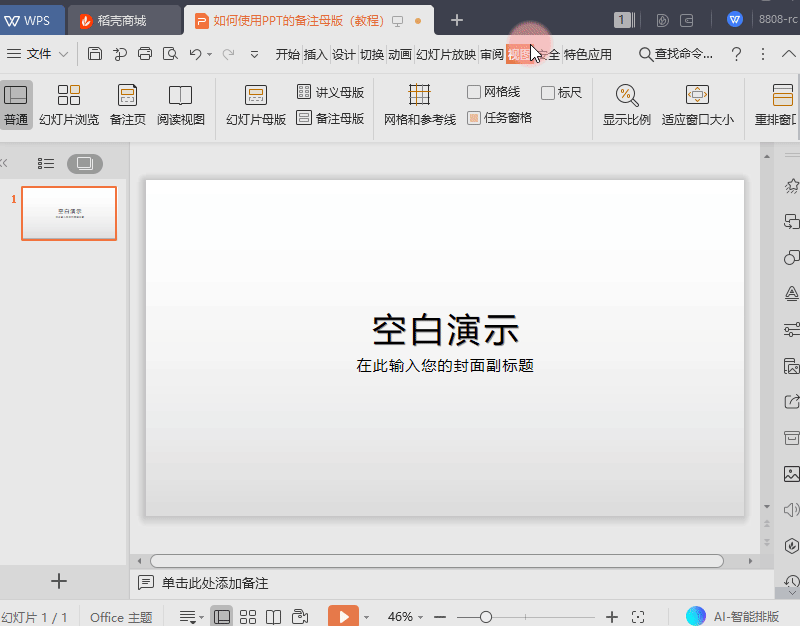
■We can add and delete headers, footers, page numbers, text, dates and slide images by checking.
You can also modify the font, color and effect of the note in the font, color and effect section.
Click Close to close the notes master view and return to presentation editing mode.
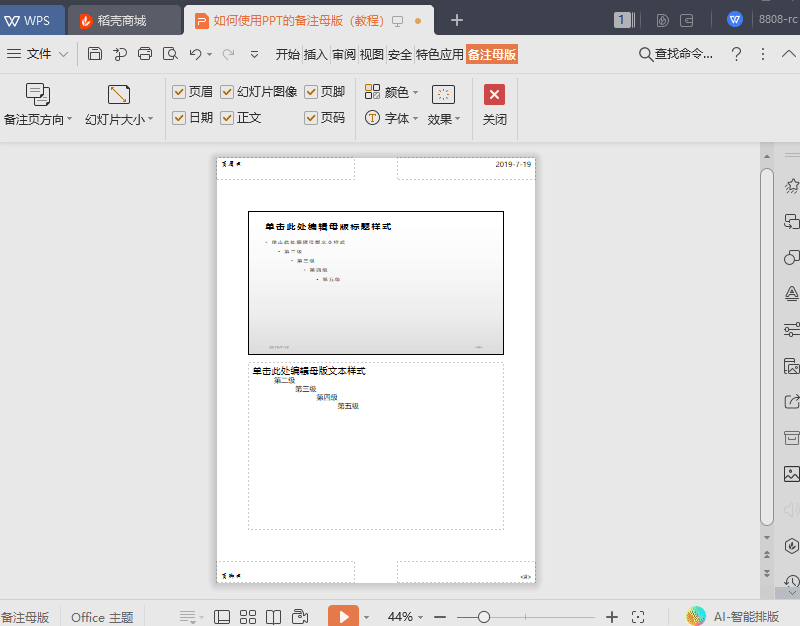
Using the master version can greatly improve our office efficiency, let’s learn it quickly~
Articles are uploaded by users and are for non-commercial browsing only. Posted by: Lomu, please indicate the source: https://www.daogebangong.com/en/articles/detail/ru-he-shi-yong-PPT-de-bei-zhu-mu-ban.html

 支付宝扫一扫
支付宝扫一扫 
评论列表(196条)
测试