- Image and text skills
When we use WPS tables, we want to quickly fill in a specific sequence style.
If we want to quickly fill in the number of weeks, but do not include weekends and rest days, how should we do it?
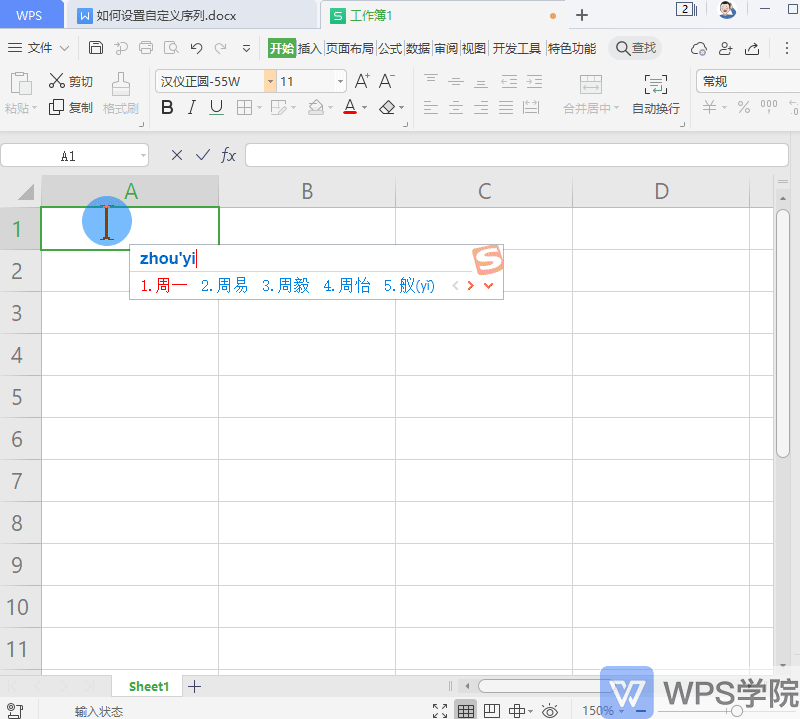

▪Taking this form as an example, click "File" in the upper left corner and find "Options".
The "Options" dialog box will pop up, find "Custom Sequence" here.
There is a preset sequence format here, such as selecting "Day, One, Two, Three, Four, Five, Six".
At this time, when we enter "one" in the table and pull down the fill handle, the selected sequence will be automatically filled in the table.
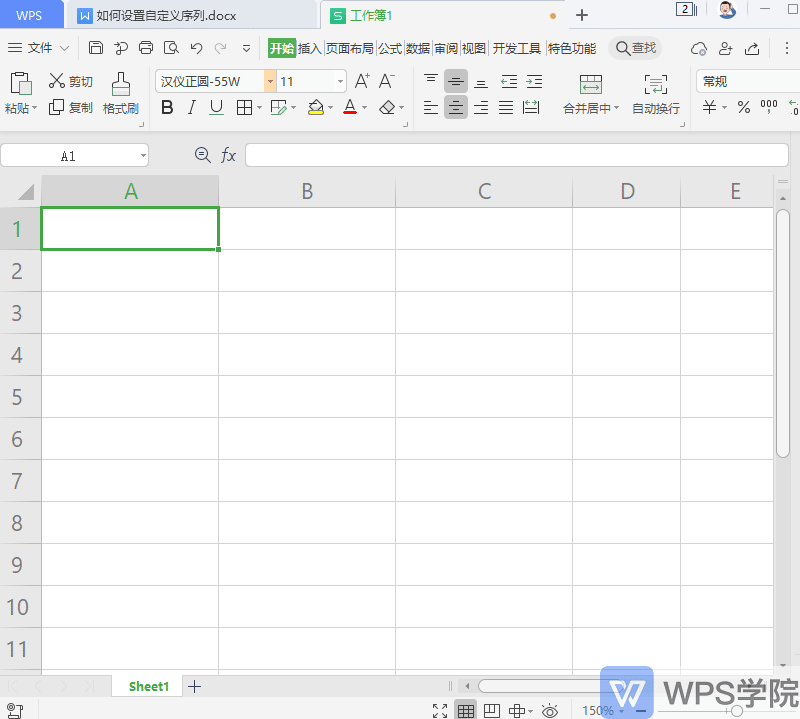
▪How to customize the setting sequence?
Customize the input sequence in "Input sequence", for example, enter "Monday, Tuesday, Wednesday, Thursday, Friday" and click OK.
When we enter "Monday" in the table and pull down the fill handle, the set sequence will be filled in the table.
This allows you to quickly fill in the number of weeks and does not include weekends.
Have you learned this practical skill?
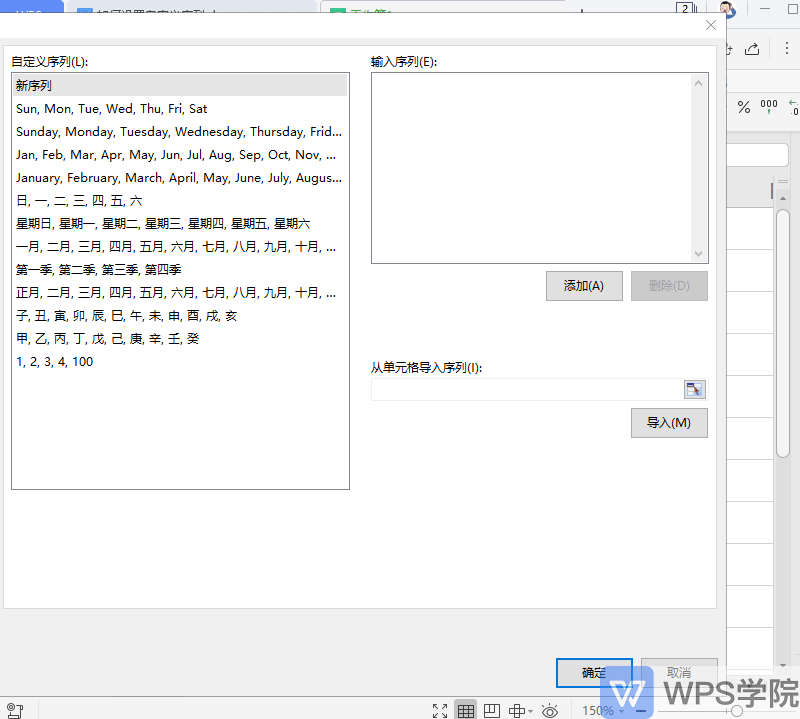
Articles are uploaded by users and are for non-commercial browsing only. Posted by: Lomu, please indicate the source: https://www.daogebangong.com/en/articles/detail/ru-he-she-zhi-zi-ding-yi-xu-lie.html

 支付宝扫一扫
支付宝扫一扫 
评论列表(196条)
测试