- Image and text skills
When making a PPT report document, we can design the tab stops so that Content looks neater.

■ Take this demonstration document as an example, click the "View" button and check " Ruler", then click the "Home" - "Paragraph" footer.

■In the pop-up "Paragraph" interface, click "Tab Stop" in the lower left corner ".
In the pop-up "tab stop", you can set the button at the tab stop position. The position of the keyboard Tab.
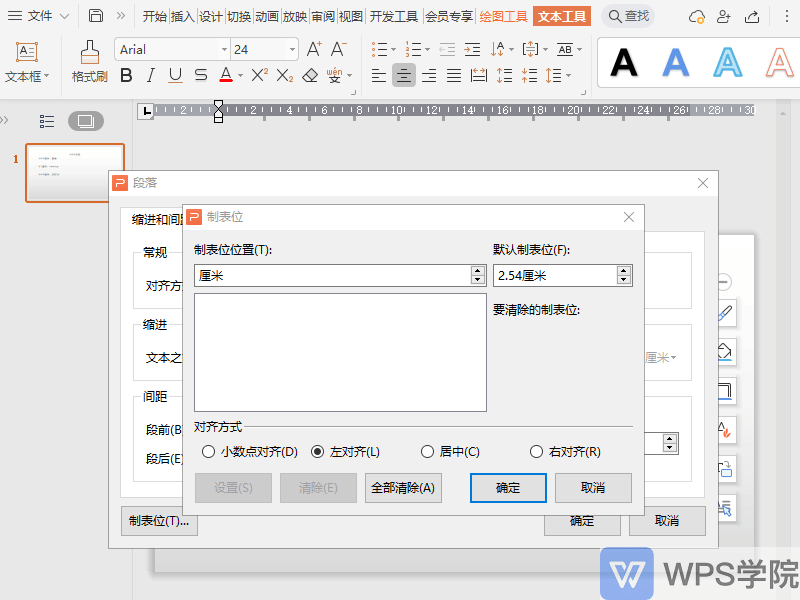
■In addition, we can also set alignment methods such as decimal point alignment. Have you learned it?
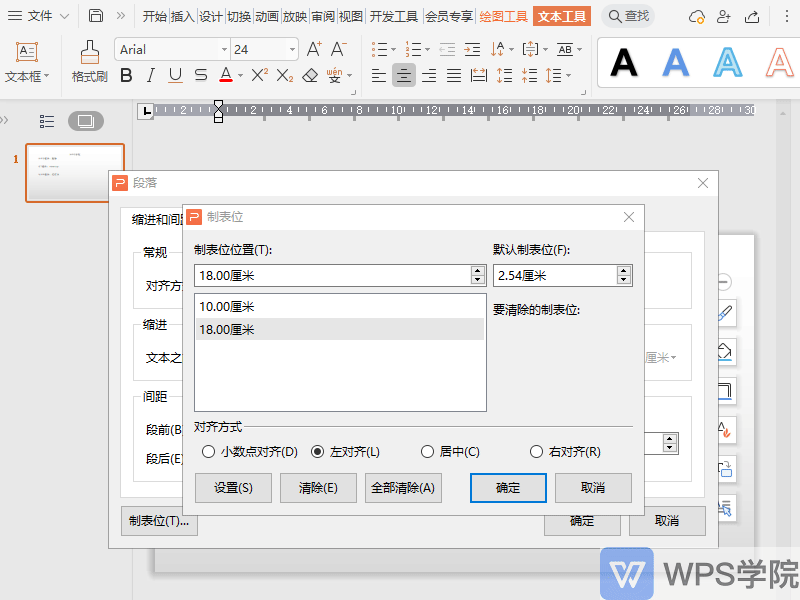
Articles are uploaded by users and are for non-commercial browsing only. Posted by: Lomu, please indicate the source: https://www.daogebangong.com/en/articles/detail/ru-he-she-zhi-zhi-biao-wei-shi-nei-rong-geng-zheng-qi.html

 支付宝扫一扫
支付宝扫一扫 
评论列表(196条)
测试