- Image and text skills
During the typesetting process, horizontal header lines can make our document headers more prominent and are usually used on paper pages. In the layout of header and footer.
How to set the header horizontal line and delete the page horizontal line?

▪Taking this paper as an example, if we need to add horizontal lines to the page.
Click the "Insert" tab - "Page Footer" button, or double-click the header area directly.
Then pull down the "Header Horizontal Line" button and select the appropriate line style according to your needs to apply it.
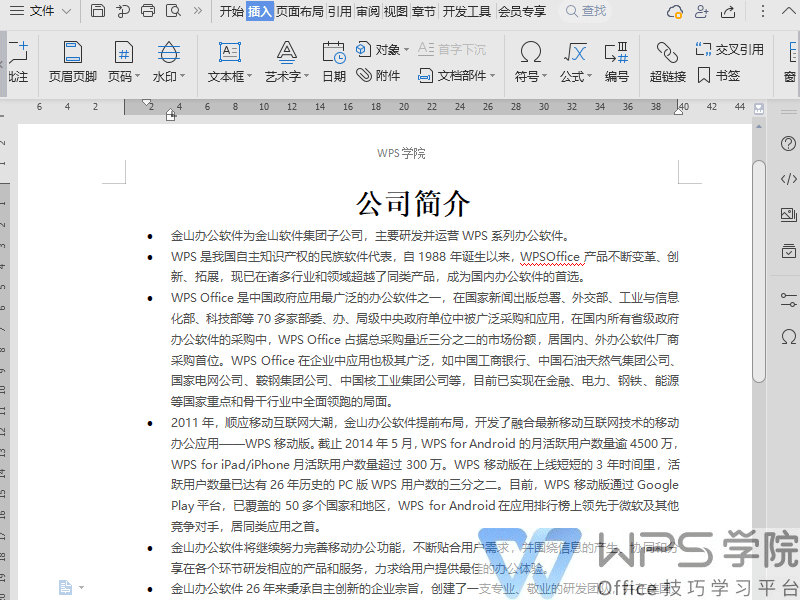
▪If we don’t need the horizontal line in the header, we can pull down the "Horizontal Line in Header" button.
Click to delete the horizontal line. Have you learned it?
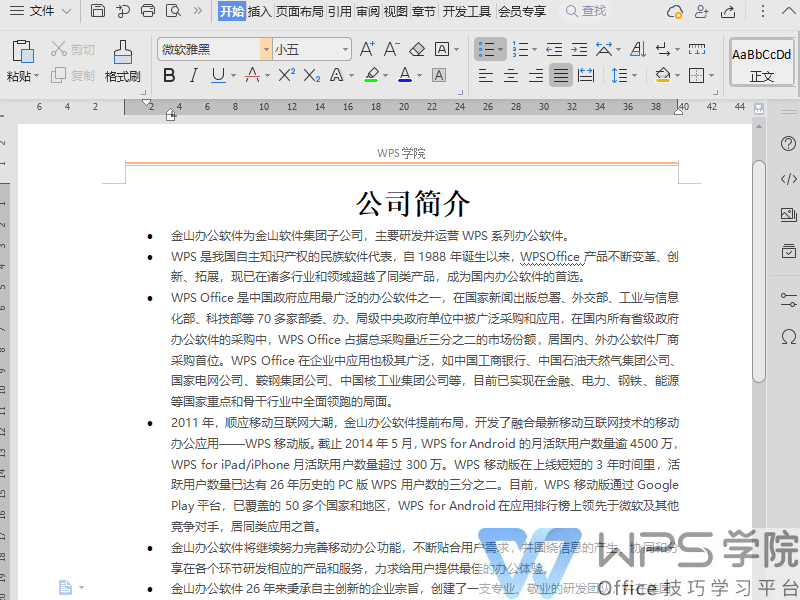
Articles are uploaded by users and are for non-commercial browsing only. Posted by: Lomu, please indicate the source: https://www.daogebangong.com/en/articles/detail/ru-he-she-zhi-ye-mei-heng-xian-shan-chu-ye-mei-heng-xian.html

 支付宝扫一扫
支付宝扫一扫 
评论列表(196条)
测试