- Image and text skills
When we use WPS text to edit a document, if we want to highlight the separation of each paragraph, we can set the text paragraph to have a drop cap effect.
In this way, the first character of the paragraph is a large character and occupies multiple lines, making the paragraph separation more obvious.
How to set the drop cap effect?
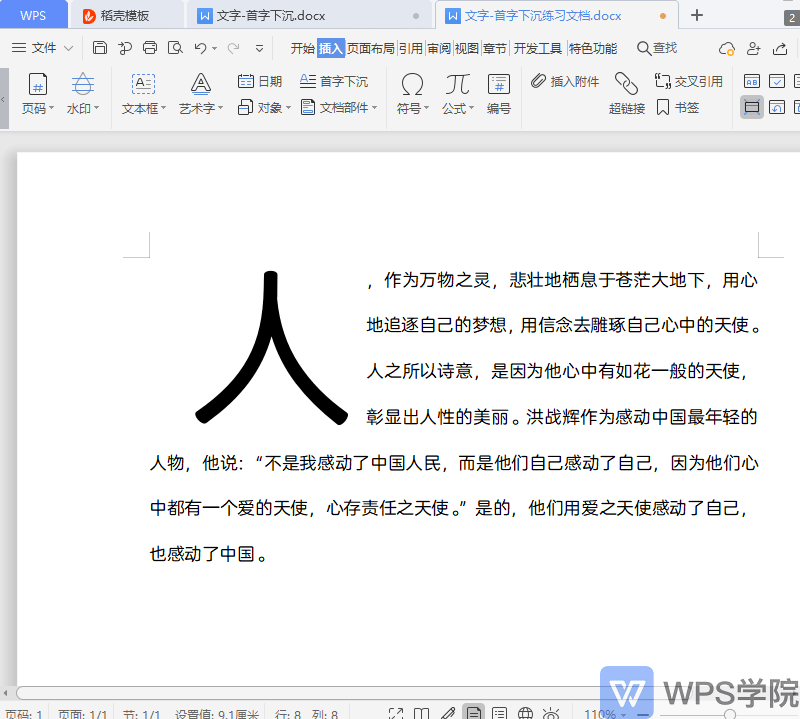

▪Taking this document as an example, select the text content.
Click Insert-Drop Cap in the upper menu bar, and the "Drop Cap" dialog box will pop up.
At the position, we can choose None, Sinking, or Hanging.
If we want to set the first character to sink and occupy multiple lines, select sink.
Set the first character, that is, the font style of the character that needs to be sunk, the number of sunken lines, and the distance from the paragraph body.
Click OK to set this text to a drop cap effect.
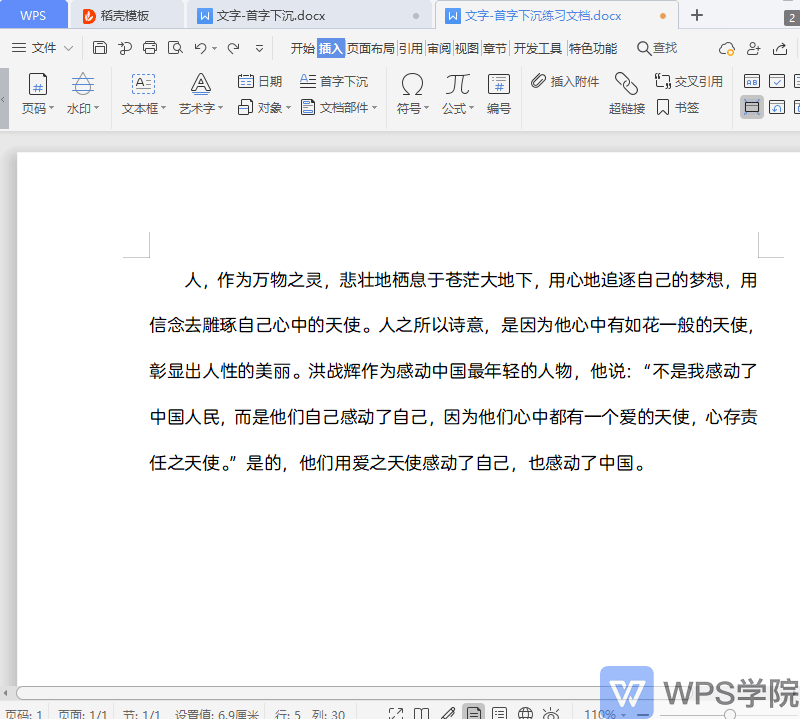
▪How to set the first character to hang before the first character of multiple lines of text?
Click Insert - Drop Cap in the menu bar above, and in the Drop Cap dialog box, select Hanging Position.
Set the first word font, the number of dropped lines, and the distance between the paragraph body and click OK to set this paragraph of text to a hanging first word effect.
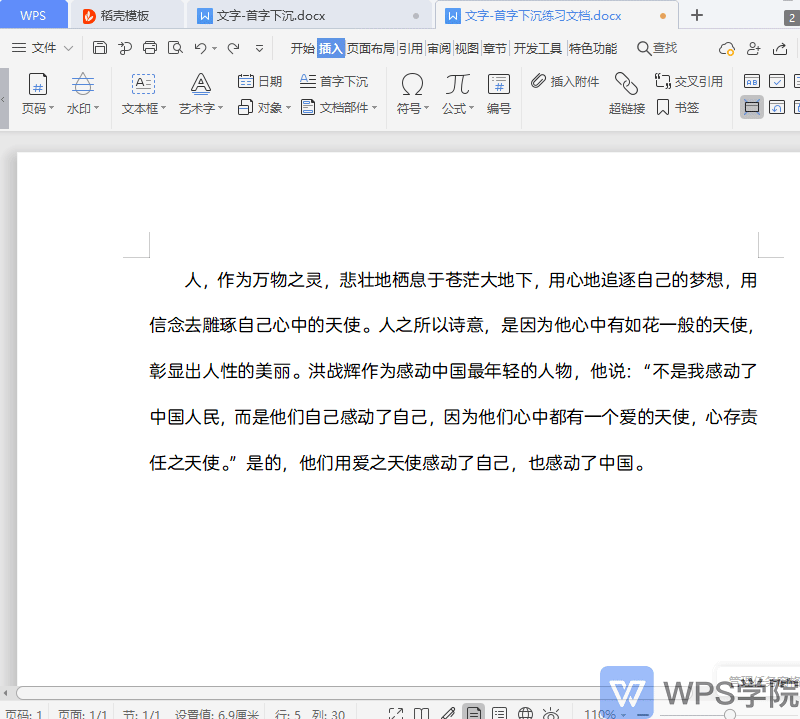
Have you learned this practical function?
Articles are uploaded by users and are for non-commercial browsing only. Posted by: Lomu, please indicate the source: https://www.daogebangong.com/en/articles/detail/ru-he-she-zhi-wen-dang-de-shou-zi-xia-chen-xiao-guo.html

 支付宝扫一扫
支付宝扫一扫 
评论列表(196条)
测试