- Image and text skills
In the process of table calculation, we can use scientific notation to represent numbers. It will not change the sign of the number, but only change the writing form of the number.
Can conveniently represent some extremely large or extremely small numbers encountered in daily life.
It should be noted that the accuracy of the table values is 15 digits.
When more than 15 digits are exceeded, the number converted to scientific notation will be displayed as 0.

▪Taking this table as an example, select the cell range and right-click the "Format Cells" button. Its shortcut key is Ctrl+1.
In the pop-up "Format Cells" dialog box, click the "Number" column - "Scientific Notation" button in sequence.
Set the required number of decimal places, and you can preview the format effect in the "Example" above.
After setting, click OK to convert this value to scientific notation format.
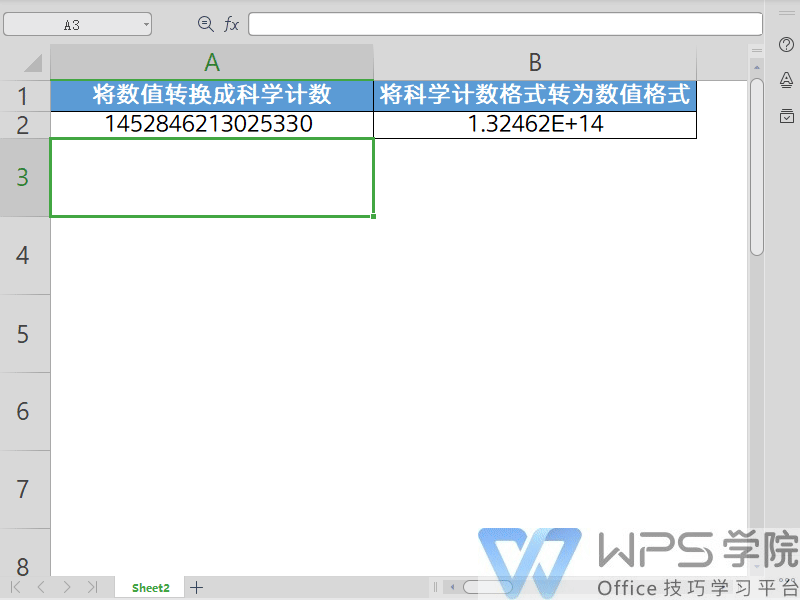
▪In the process of data sorting, we will also encounter the need to convert scientific notation format into numerical format, so how to deal with it?
Select this cell and right-click the "Format Cells" button.
In the pop-up "Format Cells" dialog box, change the cell format to "Number" so that all numbers can be displayed.
Have you learned this practical skill?
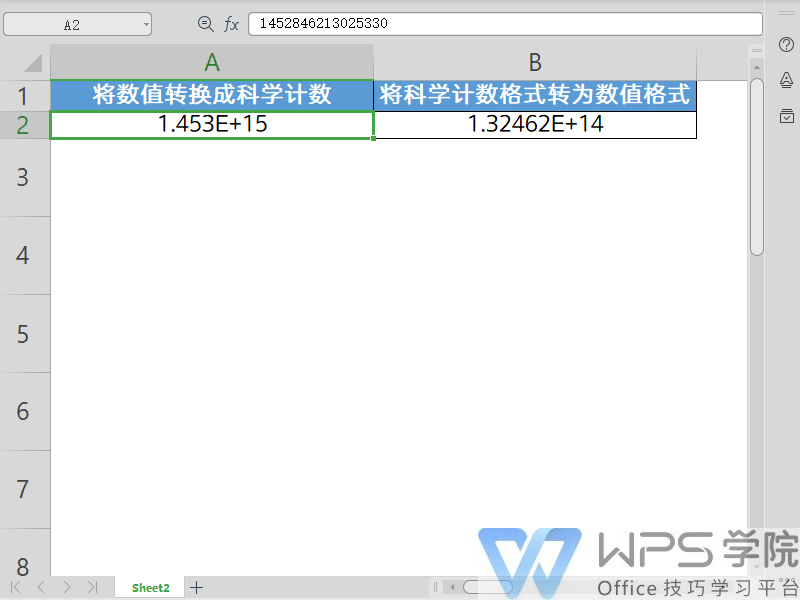
Articles are uploaded by users and are for non-commercial browsing only. Posted by: Lomu, please indicate the source: https://www.daogebangong.com/en/articles/detail/ru-he-she-zhi-ke-xue-ji-shu-ge-shi.html

 支付宝扫一扫
支付宝扫一扫 
评论列表(196条)
测试