- Image and text skills
WPSThe action setting function of the demonstration can set actions for the graphics, images and content text in the slide.
How to use this function?

▪Using this slide as an example, first select the graphic.
Click the upper menu bar to insert-action, and the action setting dialog box will pop up.
Mouse click means that the set action can be triggered when the mouse is clicked; mouse over means that the action can be triggered when the mouse moves over The action set.
Take mouse click as an example, select mouse click, where you can set a mouse click hyperlink to a certain location.
For example, you can hyperlink to the last slide with a click of the mouse.
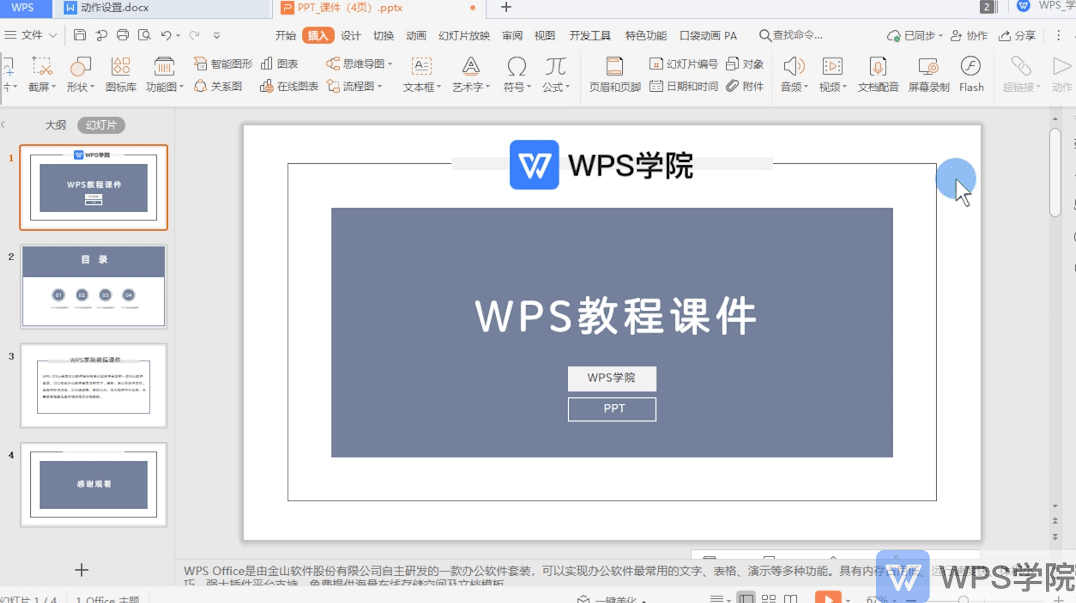
▪You can also set the mouse to click to run a program. Select Run Program and select application software.
This way, you can click the mouse on the graphic image to run an application.
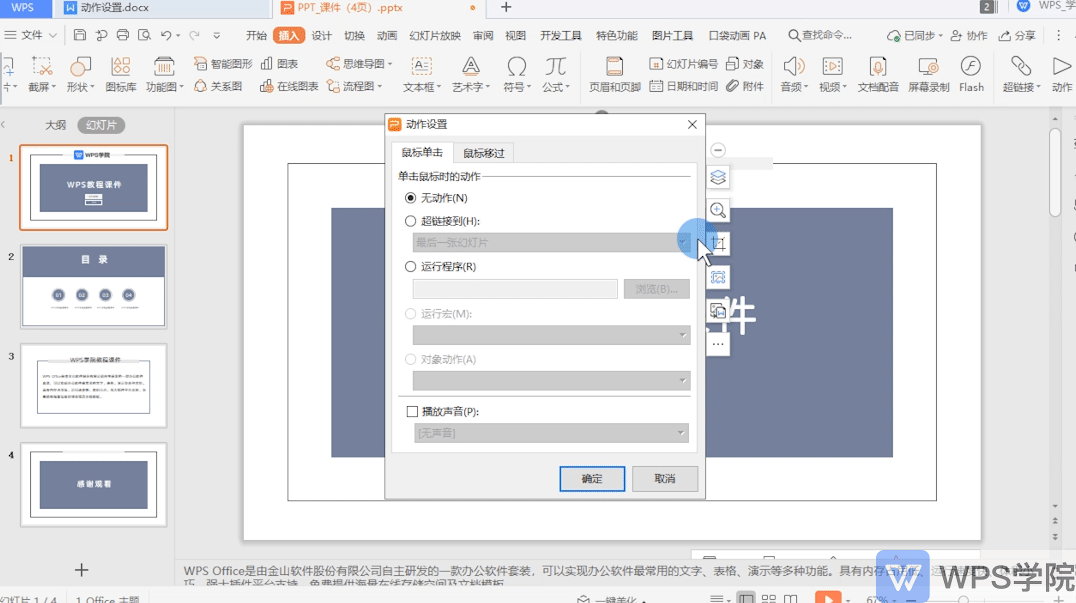
▪In addition, you can also set the mouse to click and move over playback sound.
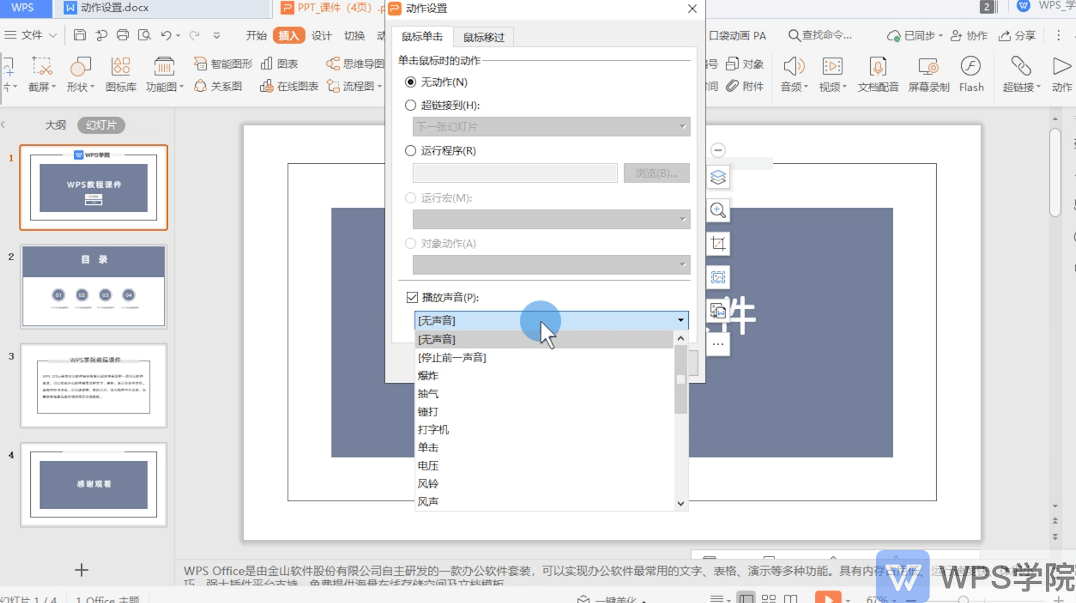
Have you learned this practical function?
Articles are uploaded by users and are for non-commercial browsing only. Posted by: Lomu, please indicate the source: https://www.daogebangong.com/en/articles/detail/ru-he-she-zhi-huan-deng-pian-de-dong-zuo-she-zhi.html

 支付宝扫一扫
支付宝扫一扫 
评论列表(196条)
测试