- Image and text skills
We are using WPS tables to enter text content or numerical data in cells.
What should you do if you want to align the text data in the center, left, or right, or customize the alignment style of the text data in the cell?

▪Taking this table as an example, select the cell range.
You can select top alignment at the beginning to align the top of the text data;
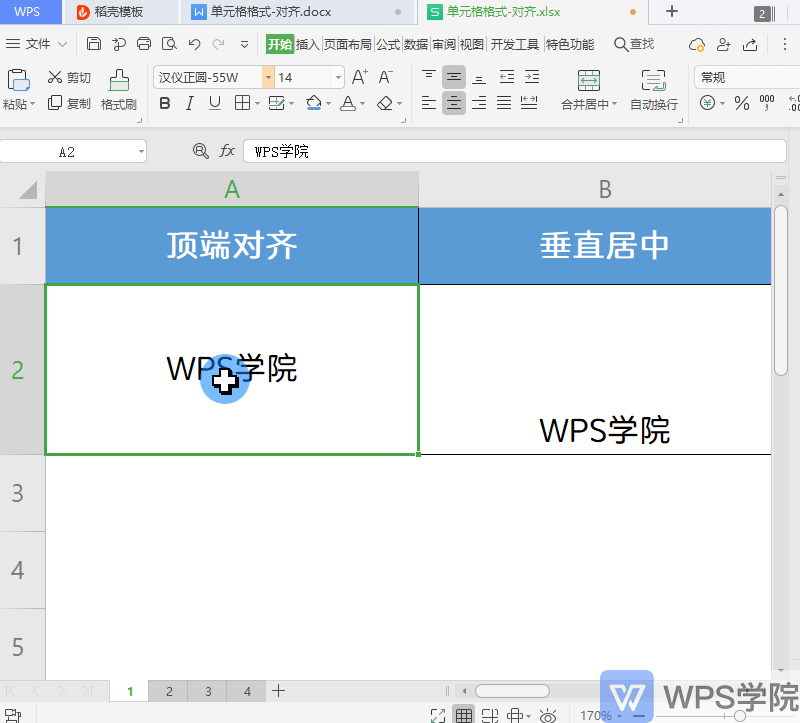
Vertically centered, you can align text data vertically and in the center;
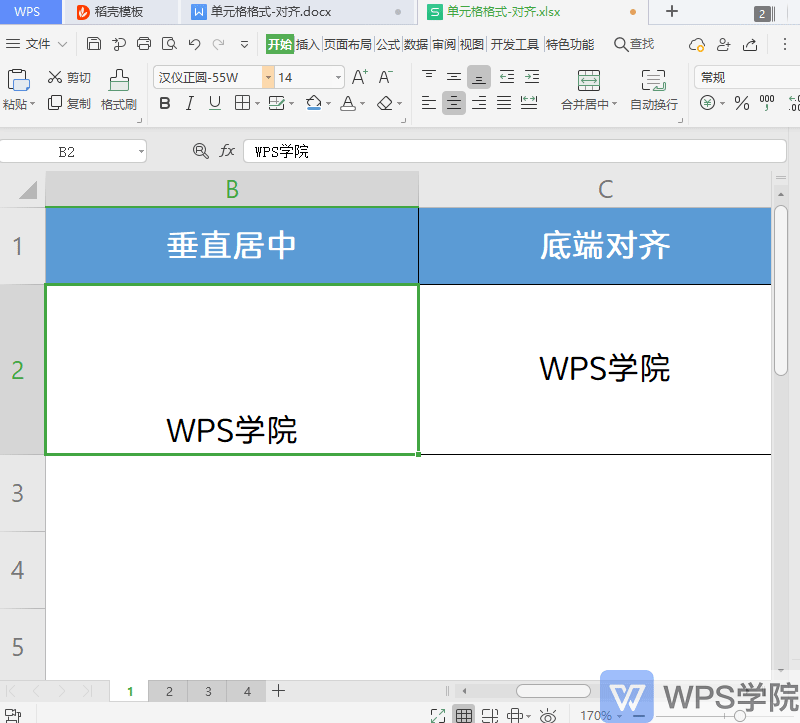
Bottom alignment can align the bottom of text data;
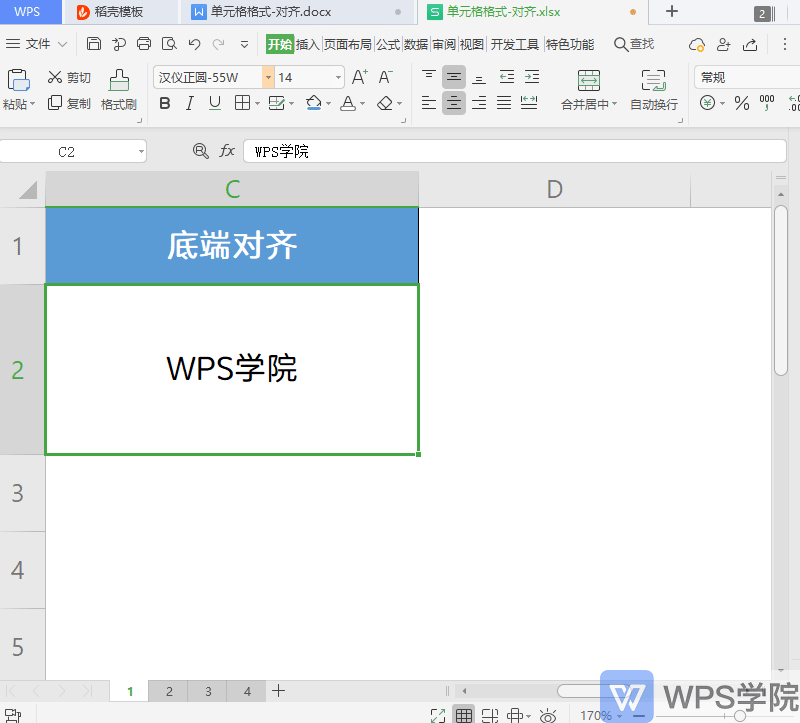
You can also choose left alignment, and the selected text data will be aligned to the left;
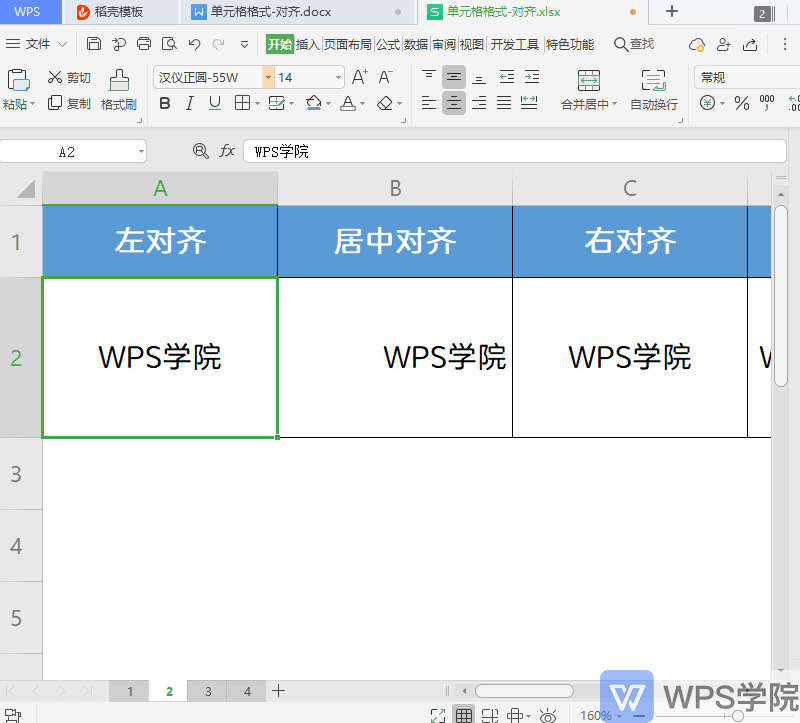
Center alignment, the selected text data will be centered and aligned;
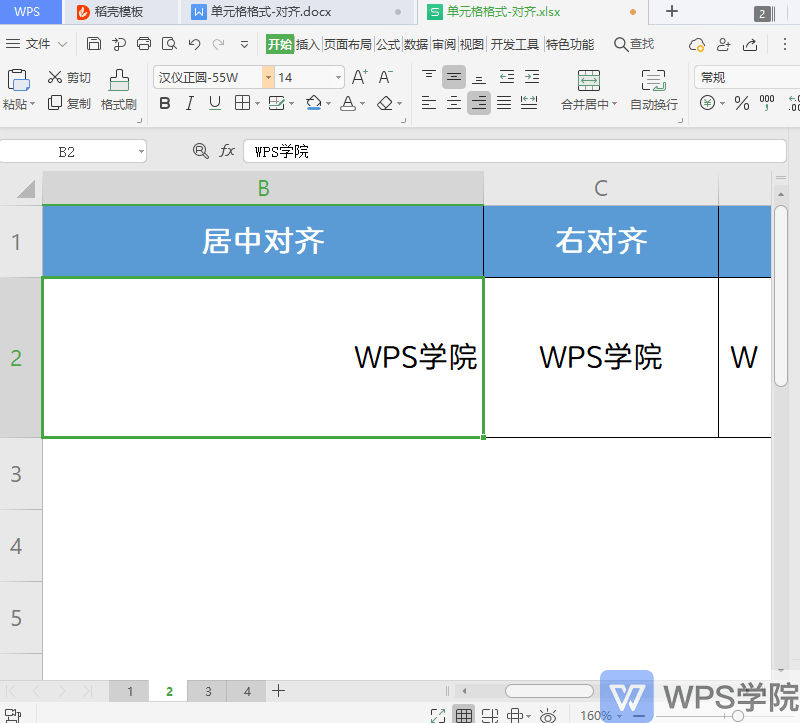
Right-aligned, the selected text data will be right-aligned and aligned;
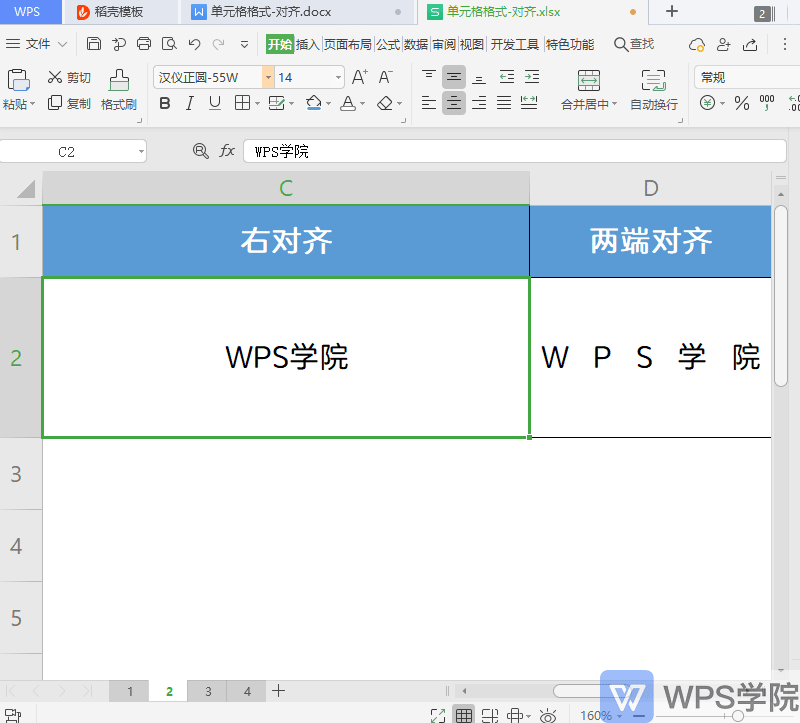
Align both ends, align the left and right ends of the text at the same time, and increase the word spacing as needed;
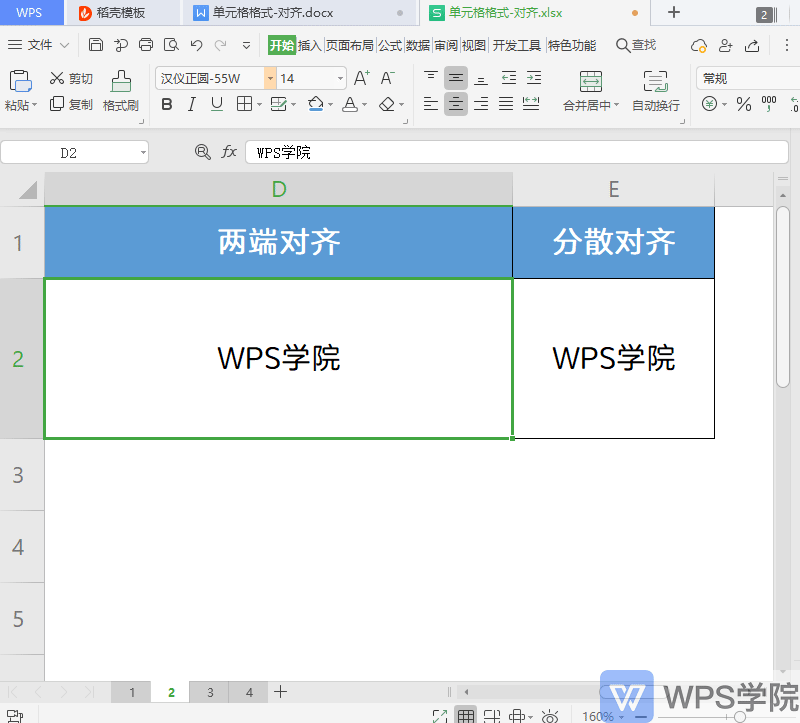
Distributed alignment, align the lower and upper sections of the paragraph at the same time and increase the character spacing.
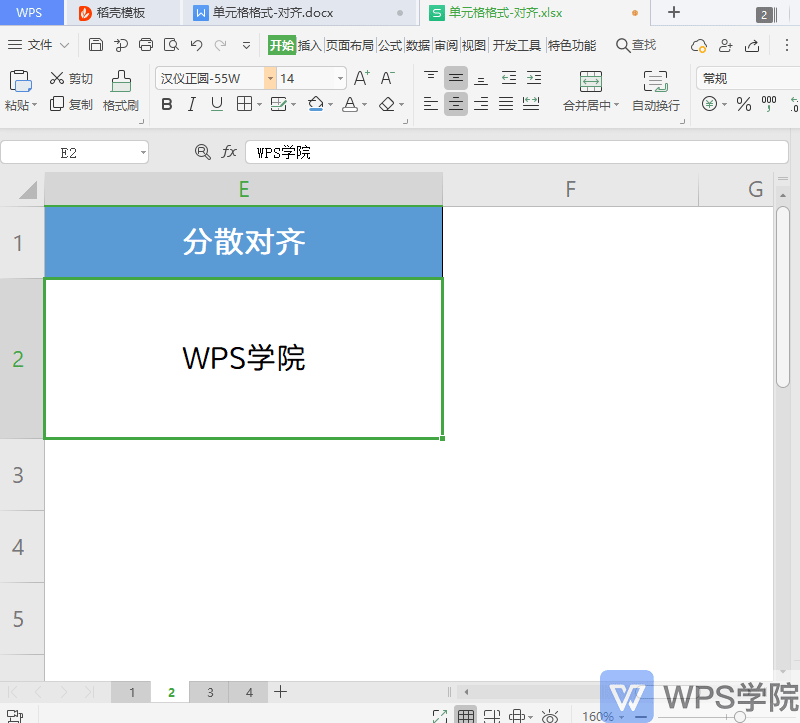
▪Here you can adjust the spacing between the cell border and the text.
If you reduce the indentation, you can reduce the distance between the cell border and the text;
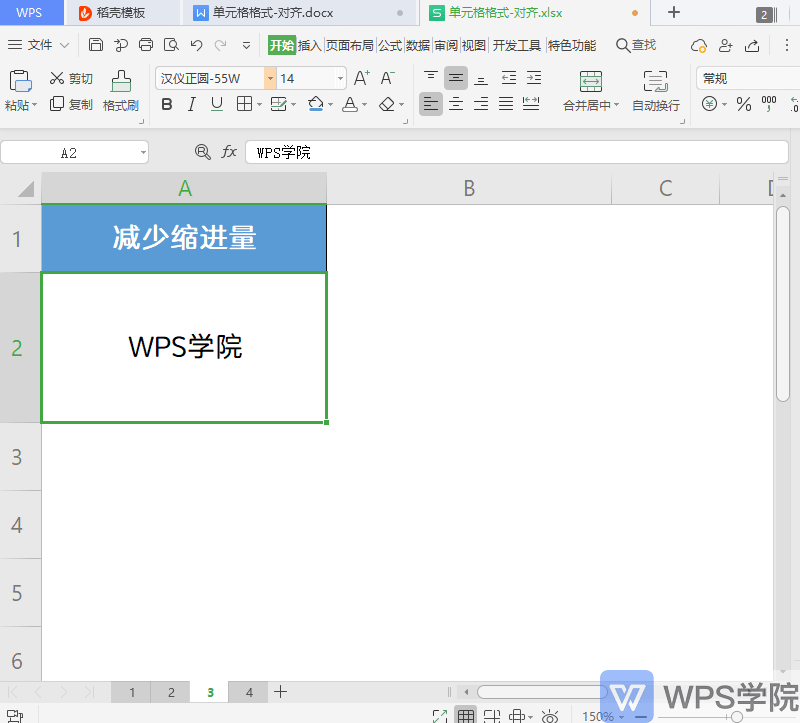
Increase the indentation to increase the distance between the cell border and the text.
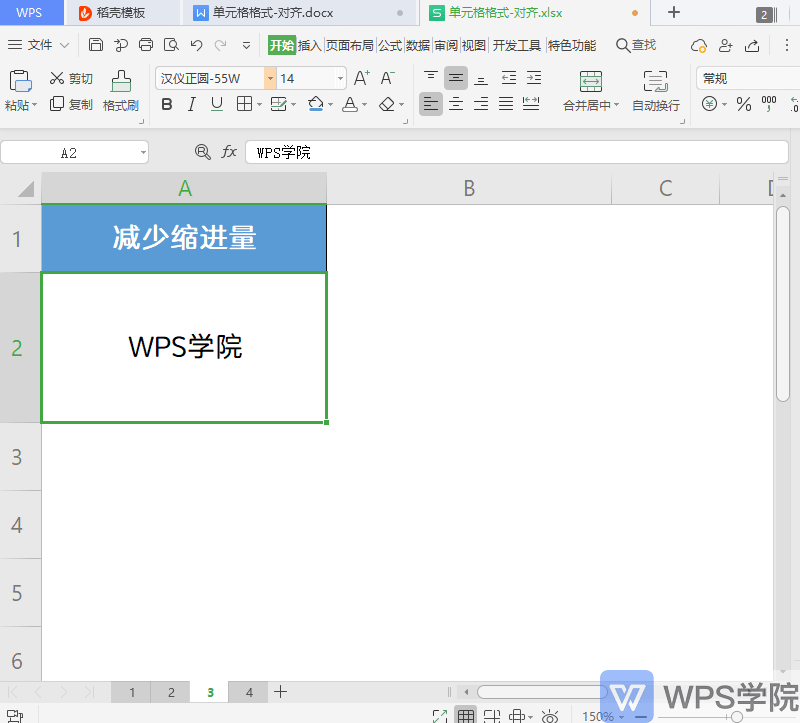
▪Click the lower right corner of the alignment to bring up the cell format dialog box.
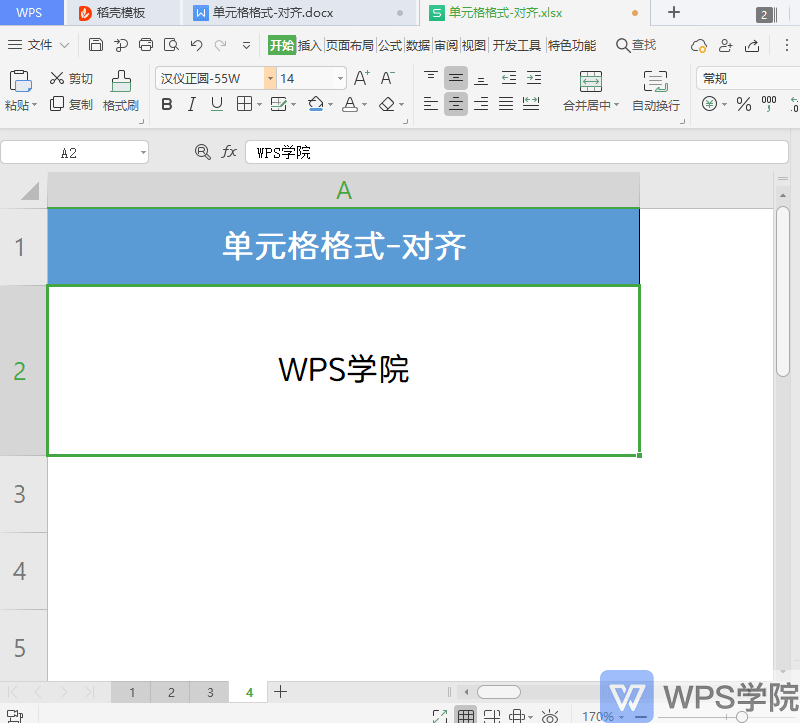
Or select the cell range and right-click "Format Cells".
Select "Alignment" in the pop-up dialog box, where you can set the text alignment.
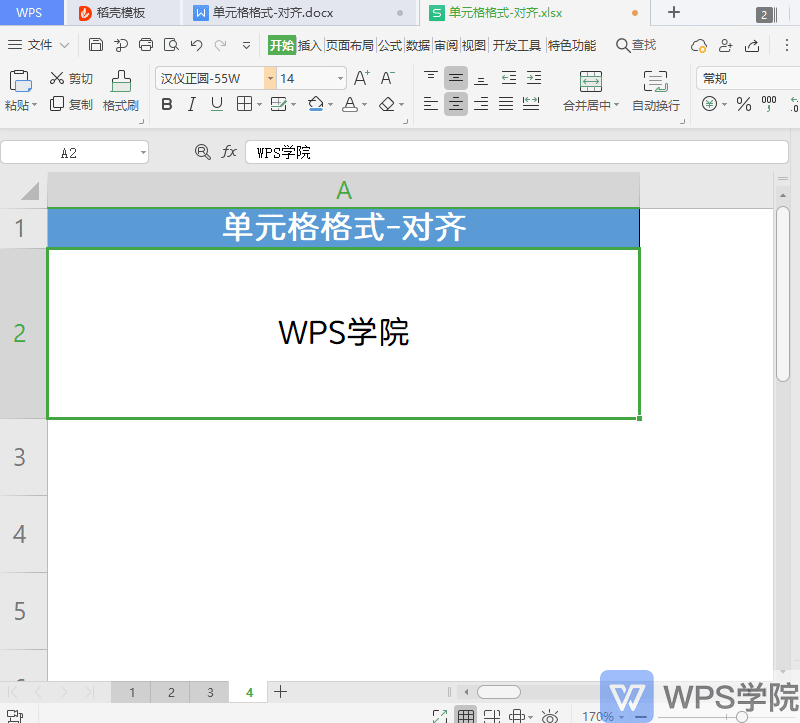
▪You can also set text text control.
Such as automatic line wrapping;
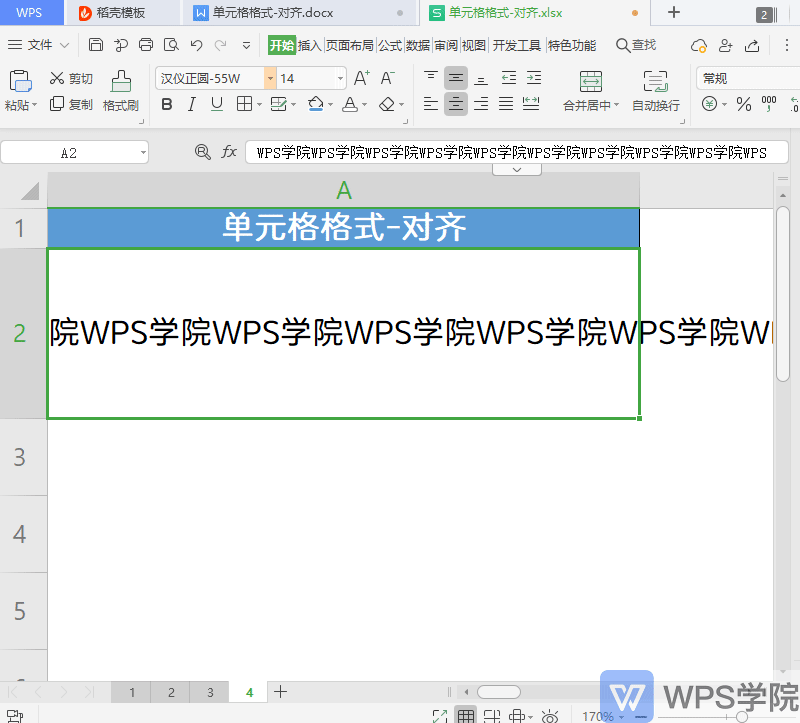
Reduce font padding;
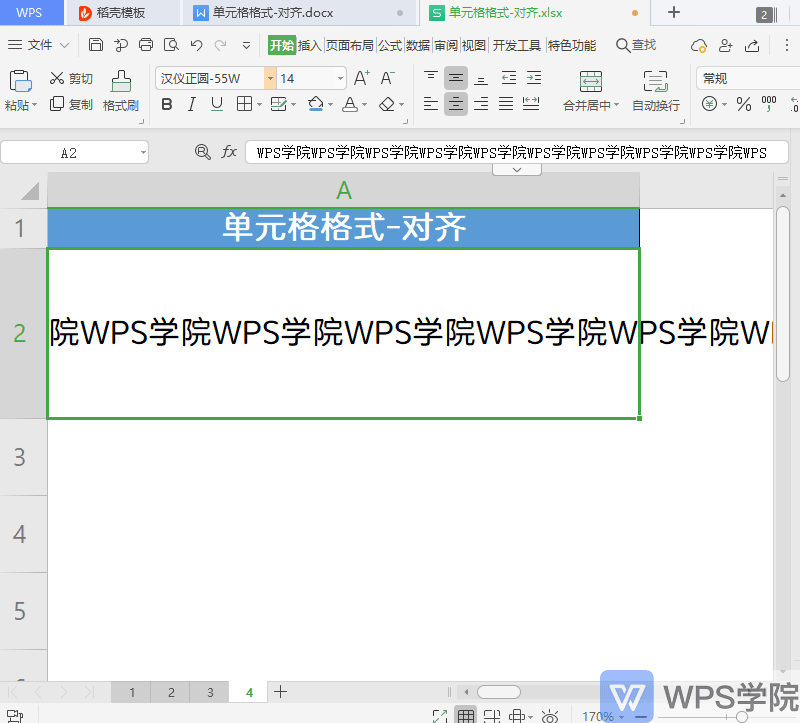
and merge cells.
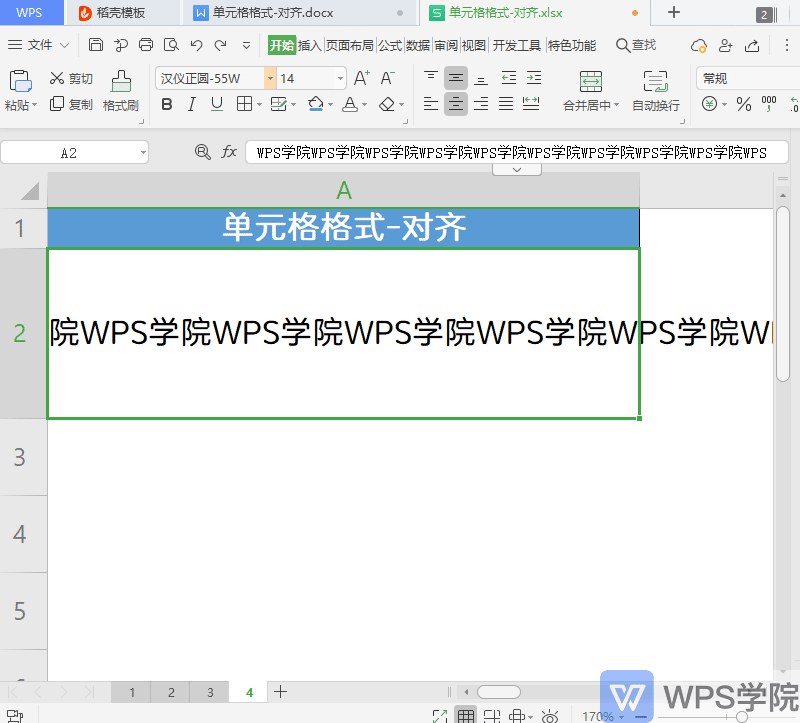
How about this, do you understand this practical little trick?
Articles are uploaded by users and are for non-commercial browsing only. Posted by: Lomu, please indicate the source: https://www.daogebangong.com/en/articles/detail/ru-he-she-zhi-dan-yuan-ge-nei-rong-dui-qi-fang-shi.html

 支付宝扫一扫
支付宝扫一扫 
评论列表(196条)
测试