- Image and text skills
After using numbering in a Word document, press the Enter key on the keyboard to change the line, and the numbering will automatically continue on a new line.
Sometimes we don’t need this automatic number. How to cancel it?
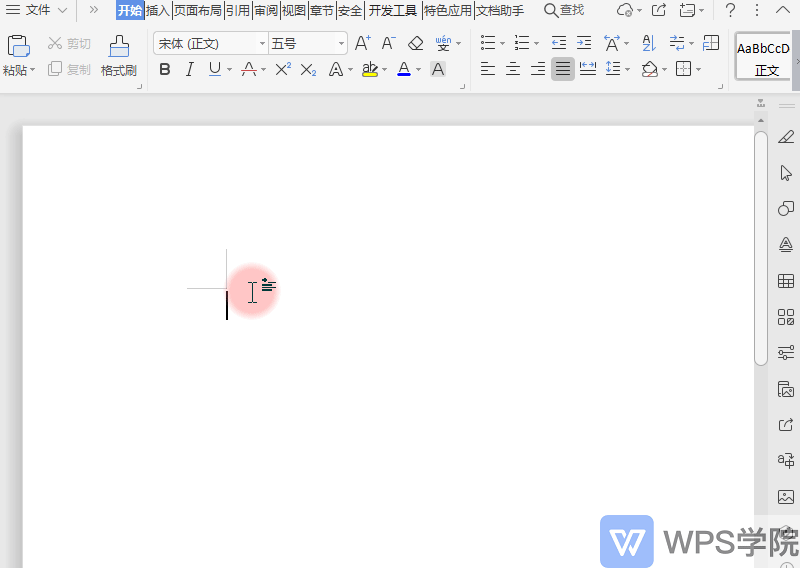

■ Click "File" - "Options" - "Edit" in the upper left corner of the document.
Uncheck "Automatically apply automatic numbering list as you type" in "Auto Numbering".
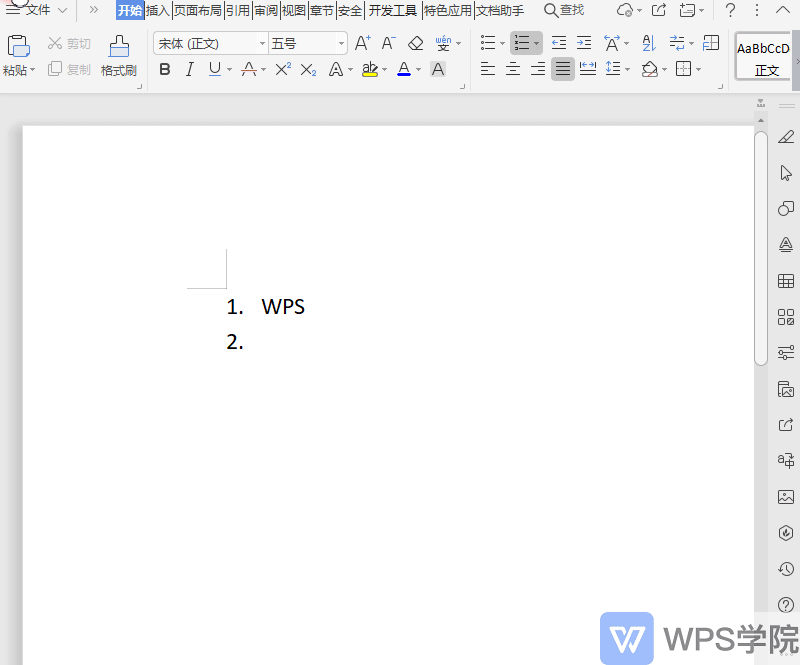
■ Re-enter the content and press Enter. Automatic numbers will no longer be generated.

Note: Many times when we click OK, it will not take effect immediately. It will take effect after saving the document, completely closing the "WPS Text" software and reopening it.
Articles are uploaded by users and are for non-commercial browsing only. Posted by: Lomu, please indicate the source: https://www.daogebangong.com/en/articles/detail/ru-he-qu-xiao-hui-che-hou-zi-dong-bian-hao.html

 支付宝扫一扫
支付宝扫一扫 
评论列表(196条)
测试