- Image and text skills
People often use WPS tables for office work and sometimes encounter the problem of wanting to separate multiple rows of content in a cell.
Manually copying and pasting line by line is very tedious. Here is a little trick to quickly separate multiple lines of content in a cell.

■Select the text in the cell and press Ctrl+C to copy.
It should be noted that what we copy here is the content of the cell, not the cell.
Select a blank cell and right-click to paste only the text, so you can quickly separate multiple lines of content in the cell.
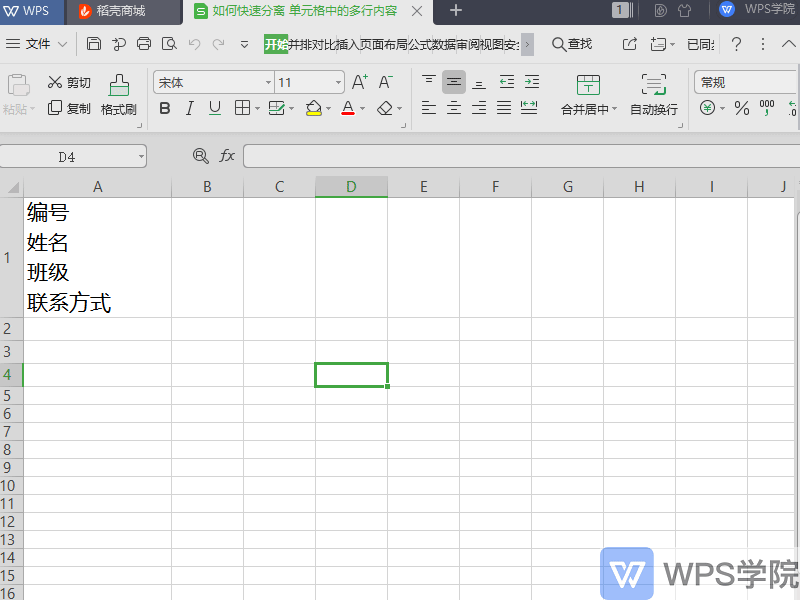
Articles are uploaded by users and are for non-commercial browsing only. Posted by: Lomu, please indicate the source: https://www.daogebangong.com/en/articles/detail/ru-he-kuai-su-fen-li-dan-yuan-ge-zhong-de-duo-xing-nei-rong.html

 支付宝扫一扫
支付宝扫一扫 
评论列表(196条)
测试