- Image and text skills
When using tables, you want to find some data under the same conditions or modify incorrect data. Using Find and Replace can be very efficient.

The search method is as follows.
■ First, select the cell range to be queried and click the "Find" button under the "Home" tab. You can also use the shortcut key "Ctrl+F" to open it.
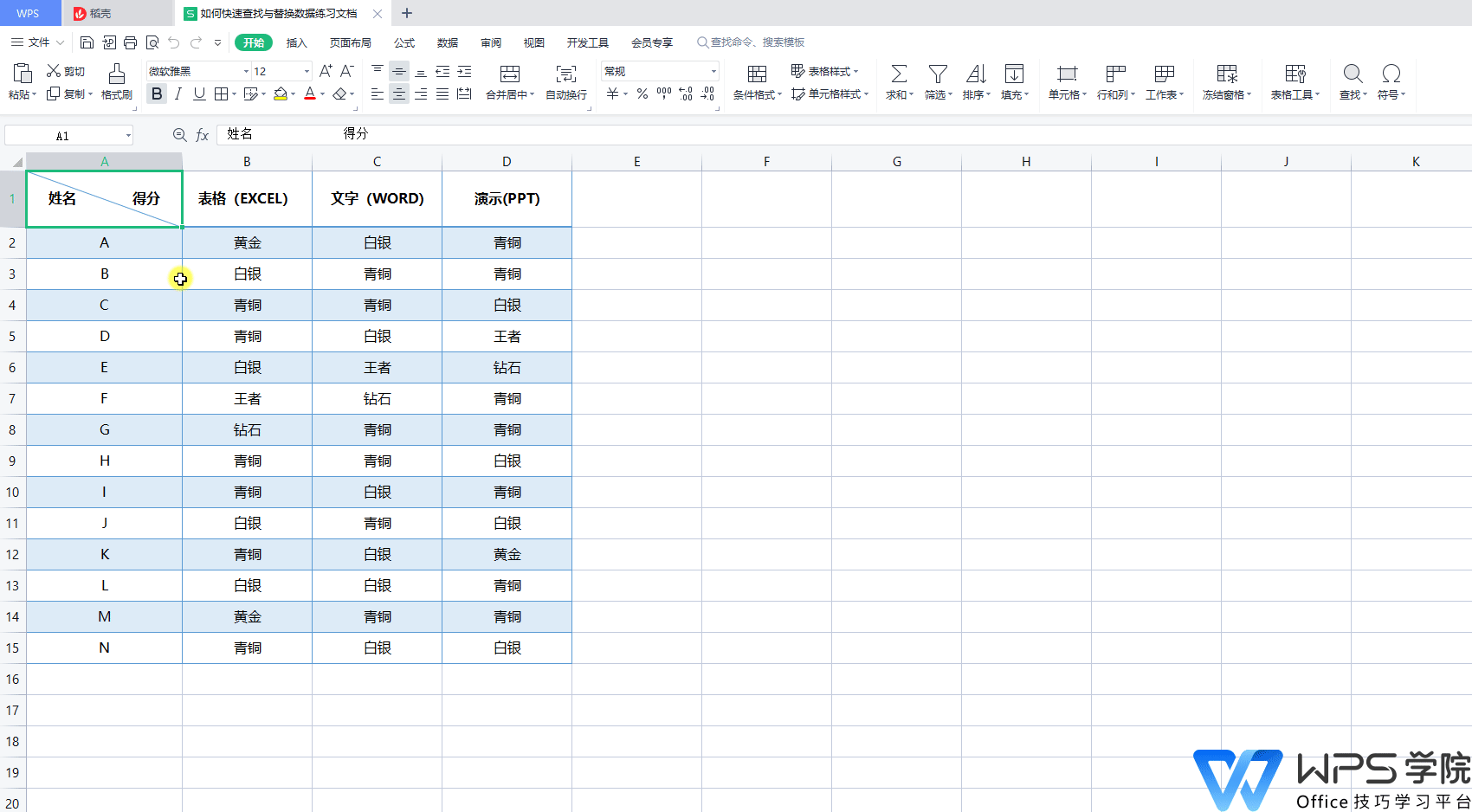
■ Enter what you want to find in the search, such as "silver". Click "Find All", and a warning box that cannot be found appears.
This is because there is no content in the same format as the search option in this table area, so an error message box appears. So how to deal with it?
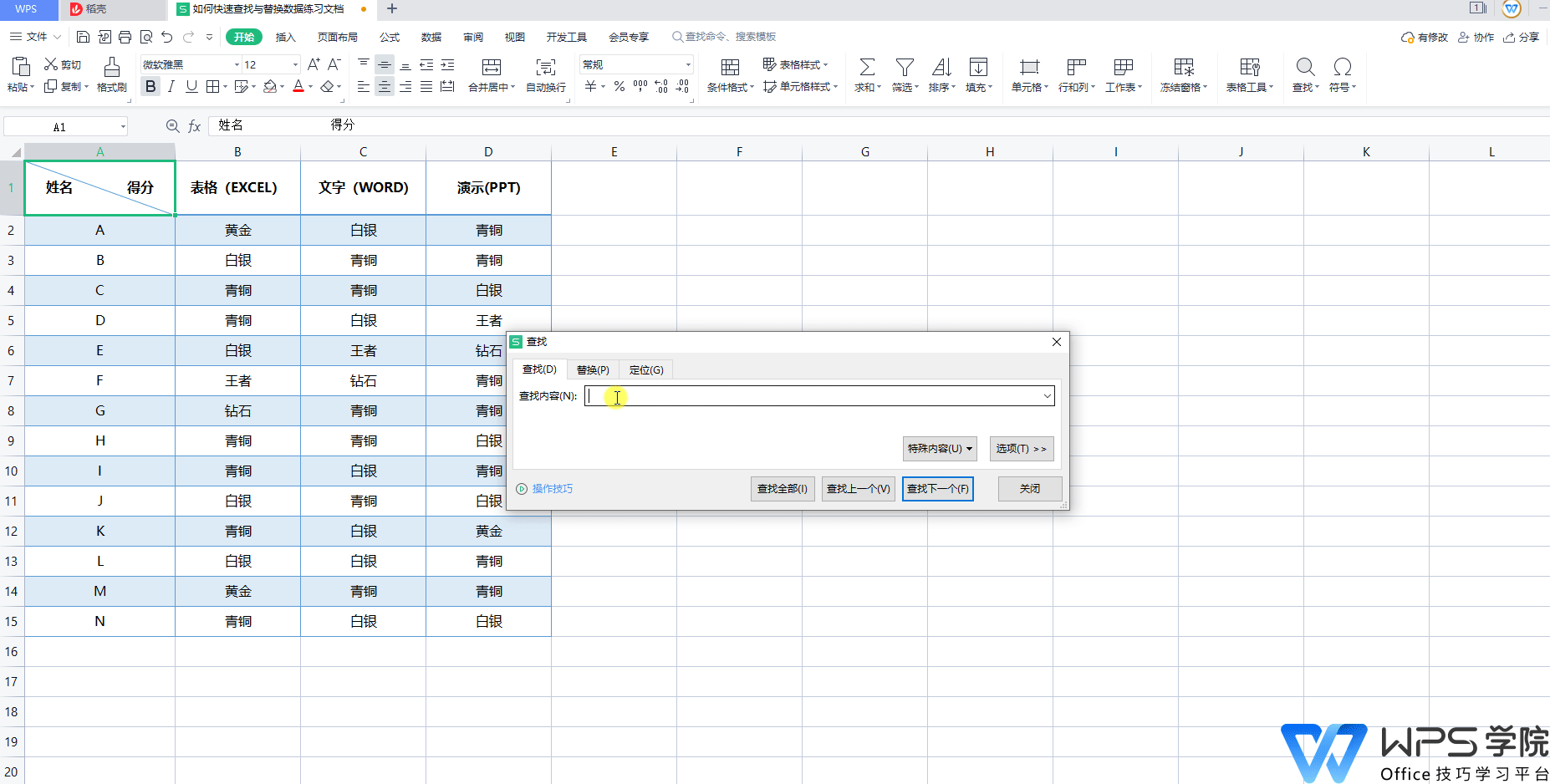
■ Click the "Options" button in the search dialog box. You can see the red format preview box, then click the drop-down button of the format, select Clear Search Format, and then click Find All That's it.
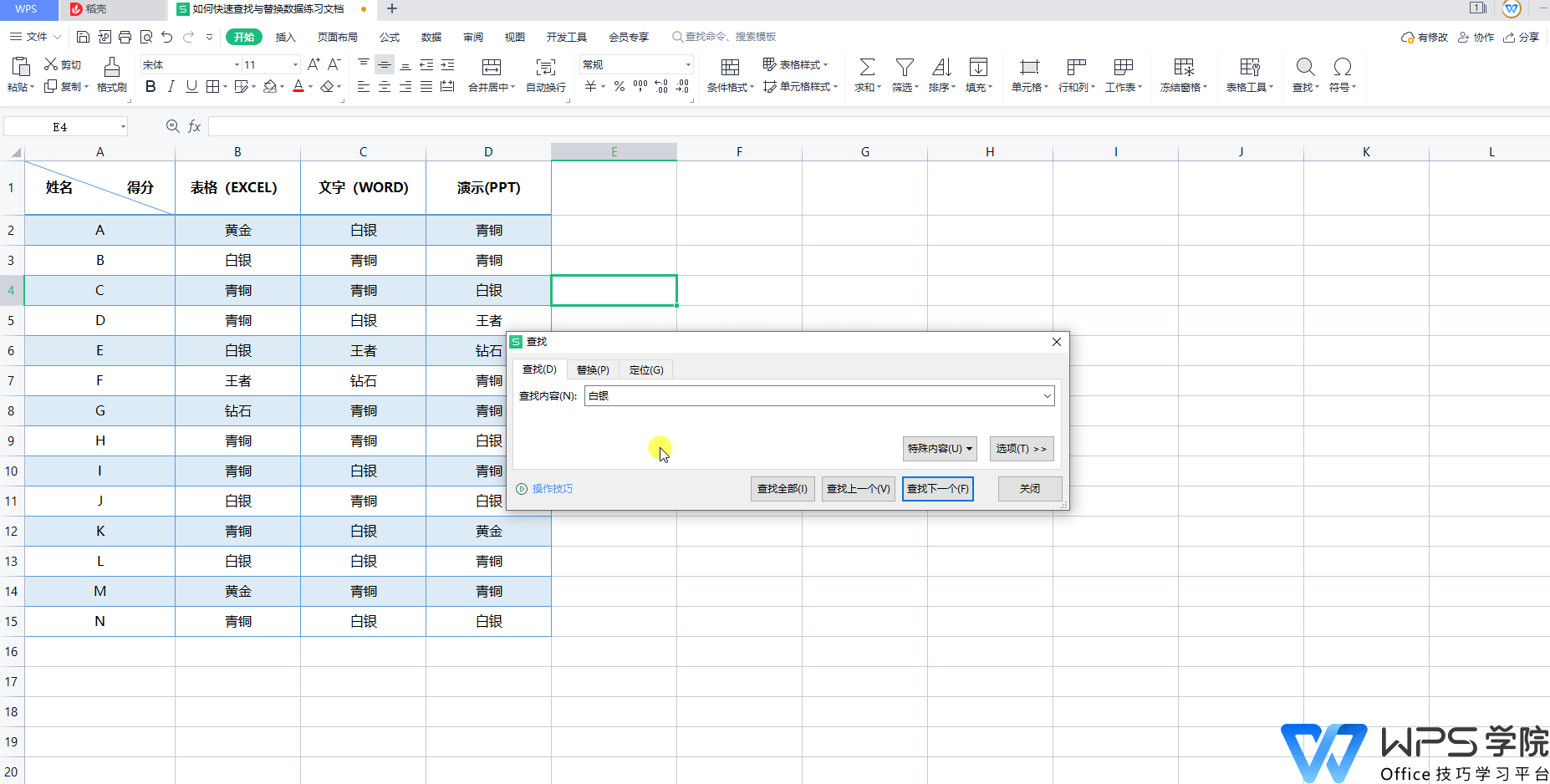
The replacement method is as follows.
■ First, select the cell range where you want to find and replace the content, click "Start" - "Replace". You can also use the shortcut key Ctrl+H to open it.
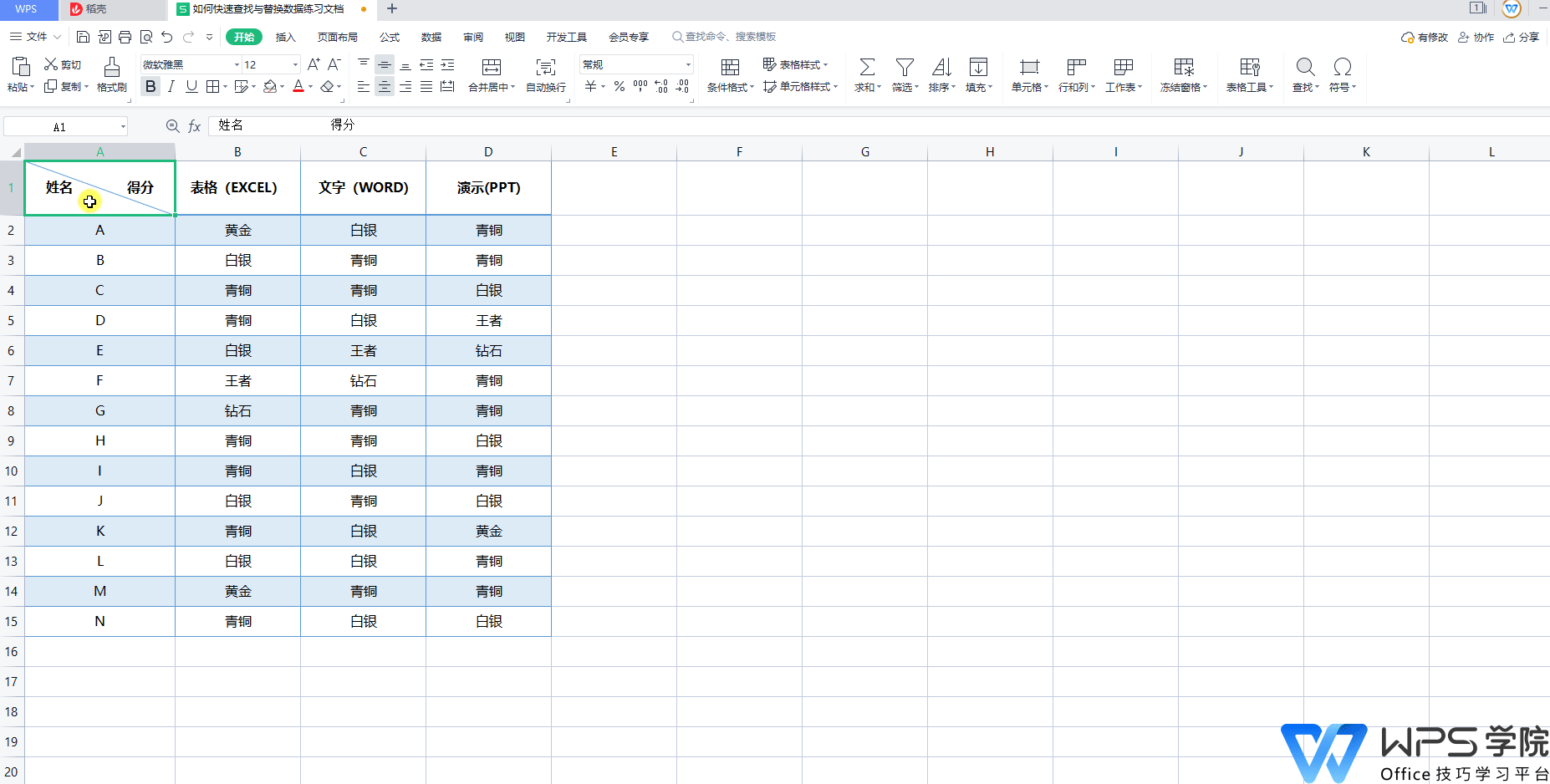
■ In the search content input box, enter the content that needs to be modified, such as "silver". Then enter the modified content in the replacement box, such as "Diamond". Click "Replace All" to replace with one click.
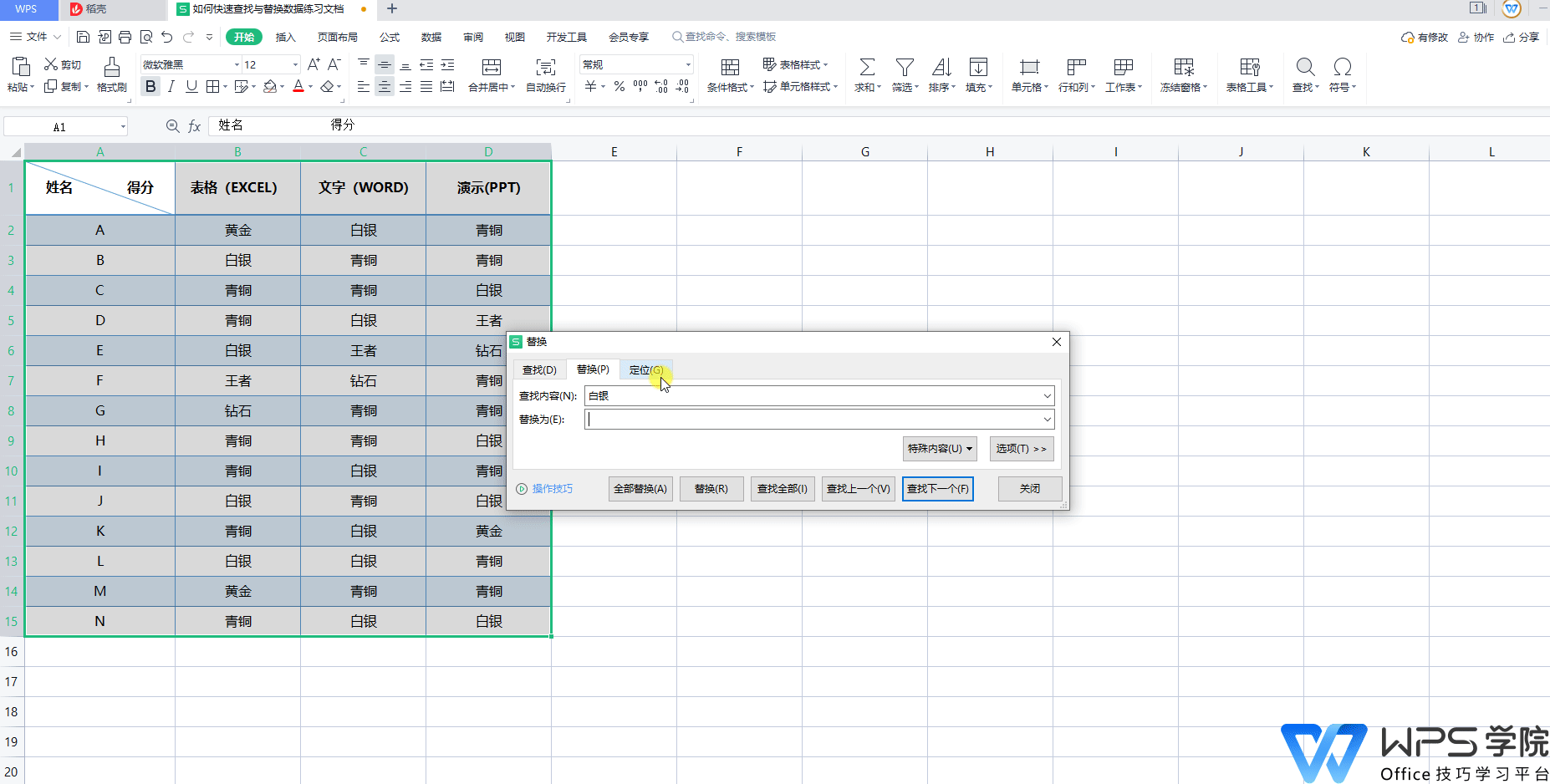
Articles are uploaded by users and are for non-commercial browsing only. Posted by: Lomu, please indicate the source: https://www.daogebangong.com/en/articles/detail/ru-he-kuai-su-cha-zhao-yu-ti-huan-shu-ju.html

 支付宝扫一扫
支付宝扫一扫 
评论列表(196条)
测试