- Image and text skills
Working for a long time at work will cause eye fatigue, so using WPS Reading mode is more concise, more focused, and relieves eye fatigue.

▪ Take this PDF file as an example. Click the "Start" tab - "Reading Mode" button in sequence to enter the reading mode.
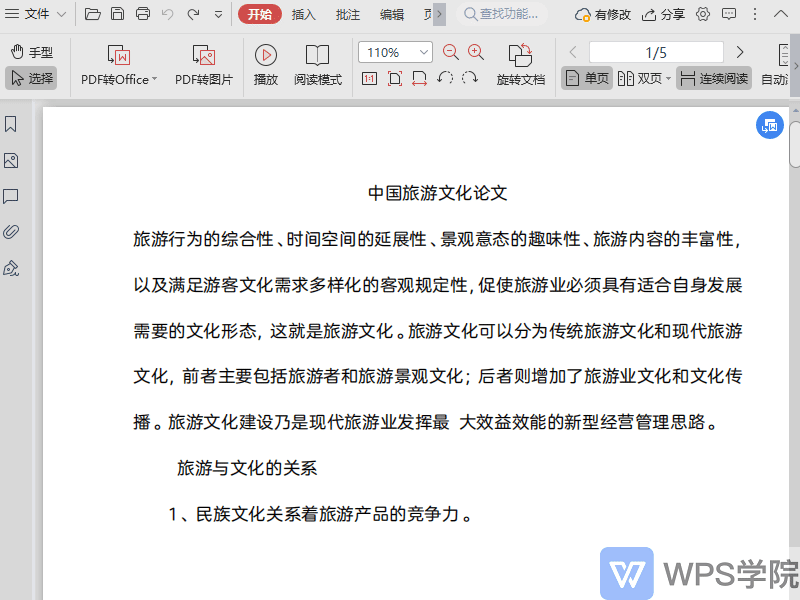
▪In "View", you can set one page to display multiple pages of content, and in "Rotate", you can rotate and read the document.
Click the "Annotation Mode" button to enter the annotation mode and select the annotation style. .
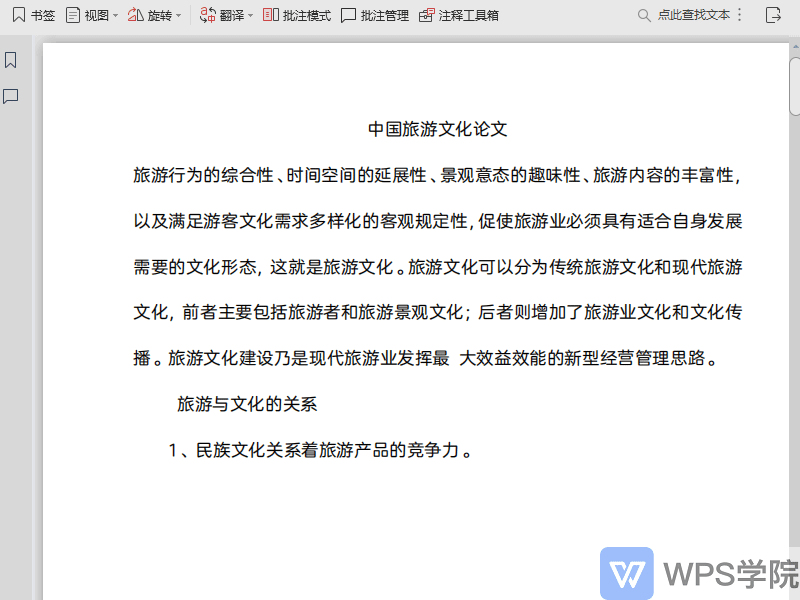
▪If we want to exit reading mode, we can click the "Exit Reading Mode" button on the upper right.
Or press "Exit Esc" on the keyboard to exit. Have you learned this?
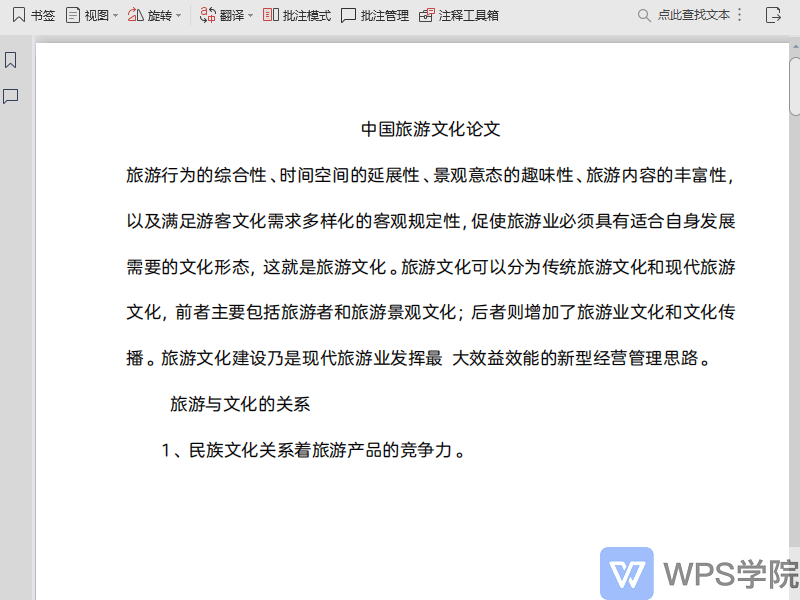
Articles are uploaded by users and are for non-commercial browsing only. Posted by: Lomu, please indicate the source: https://www.daogebangong.com/en/articles/detail/ru-he-kai-qi-PDF-de-yue-du-mo-shi.html

 支付宝扫一扫
支付宝扫一扫 
评论列表(196条)
测试