- Picture and text skills
At work, we sometimes need to output text, tables, presentations or PDFs into image formats for easy sharing, transmission, storage and reading. So how to quickly output documents into images?

▪Taking this document as an example, click Featured Function - Export as Picture in the menu bar above, and you can select the output method in the pop-up dialog box.
"Page-by-page output" can output the document content as pictures page by page according to the number of pages, which is convenient for viewing.
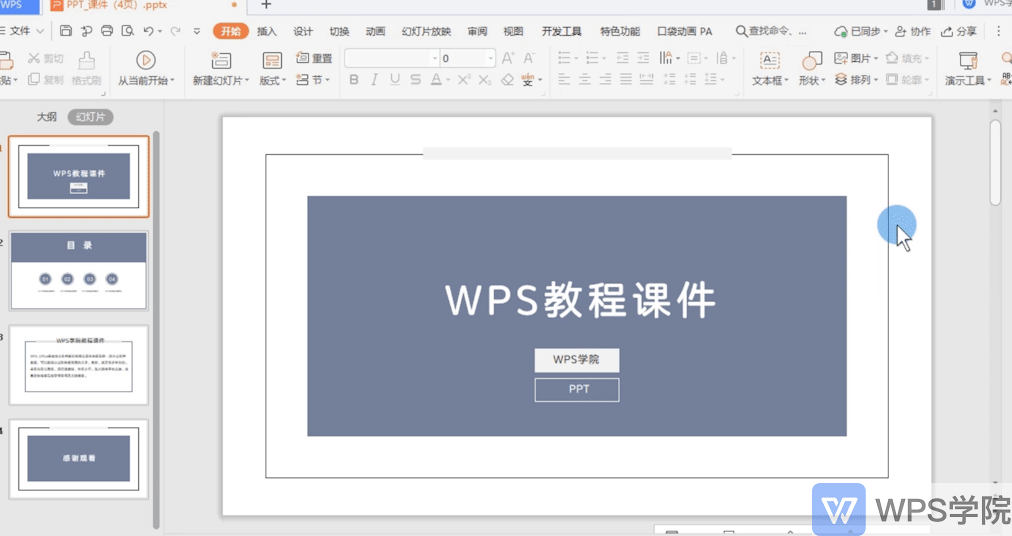
▪ "Merge long image" can output the document content into one long image for easy transmission.

▪ Ordinary users output pictures with watermarks.
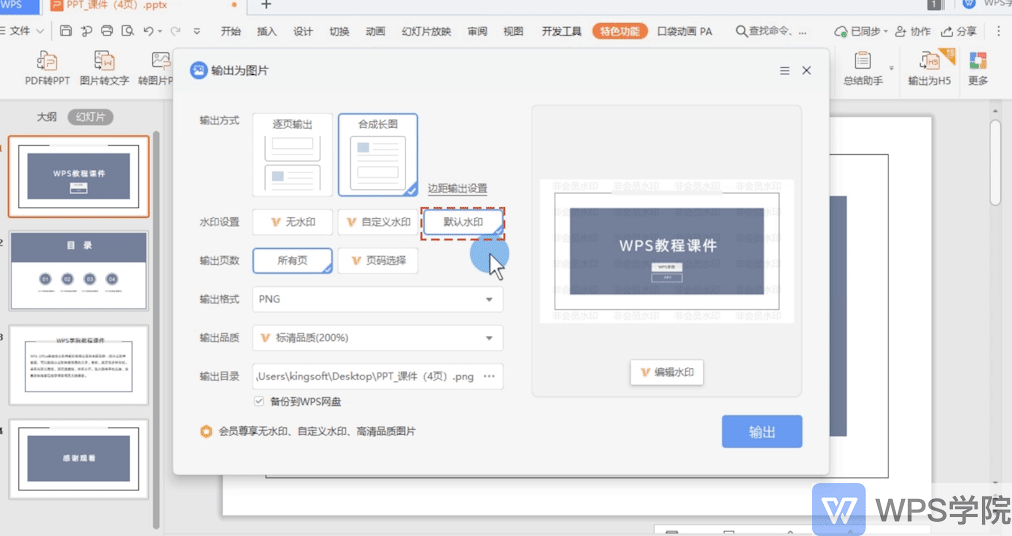
▪Membership can output pictures without watermarks.

▪You can also customize the output watermark.
If we enter watermark text"WPSCollege", Set watermark color, adjust watermark transparency, select watermark style, direction, size and tiling effect,< span style=" font-size: 16px;">Click OK to add a custom watermark.

▪ Select the output format and set the output quality. Members can output higher quality pictures.

Finally set the output directory and click output.
Articles are uploaded by users and are for non-commercial browsing only. Posted by: Lomu, please indicate the source: https://www.daogebangong.com/en/articles/detail/ru-he-jiang-wen-dang-shu-chu-wei-tu-pian.html

 支付宝扫一扫
支付宝扫一扫 
评论列表(196条)
测试