- Picture and text skills
We often use PDF files in our work. PDF files have the advantages of easy transmission and high compression. So how to convert text, tables, presentations and other document formats into PDF files for review and What about storage?

▪Taking this document as an example, click Featured Function on the menu bar above - Output to PDF.
In the pop-up dialog box, we can check or add documents that need to be output in PDF format.
As a member, you can enjoy the benefits of converting multiple documents at the same time, with a speed increase of 300%.
Select the output range. At the bottom, you can choose to output as ordinary PDF. Members can output as pure image PDF.
Click Advanced Settings to check output content, such as comments, bookmarks, hyperlinks, etc. You can also check permission settings to set permission passwords for files to protect your files.
After the setting is completed, modify the save directory and save the file to the WPS network disk to view the file on multiple devices to prevent file loss and damage.
Finally click "Start Output".
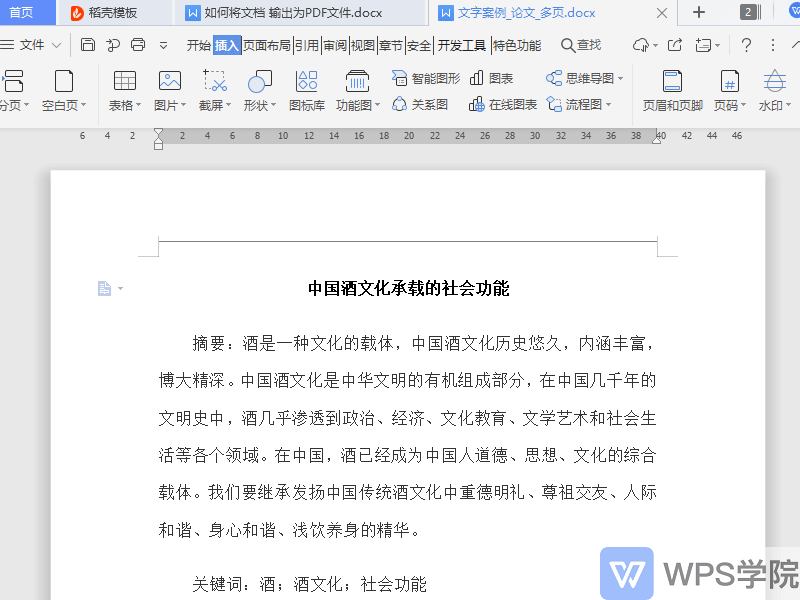
Articles are uploaded by users and are for non-commercial browsing only. Posted by: Lomu, please indicate the source: https://www.daogebangong.com/en/articles/detail/ru-he-jiang-wen-dang-shu-chu-wei-PDF.html

 支付宝扫一扫
支付宝扫一扫 
评论列表(196条)
测试