- Image and text skills
Usually when we add pictures to documents, tables or slides, what should we do if we want to set the background of the picture to be transparent?

▪Take this document as an example, click the "Insert" tab - "Picture" button to insert the picture.
Then select the picture, and the "Picture Tools" tab will appear. Click the "Picture Tools" tab - "Set Transparent Color" button.
At this time, something similar to a color picker will appear, and then we click on the background of the image.
After clicking, we will find that the background of the picture becomes transparent.
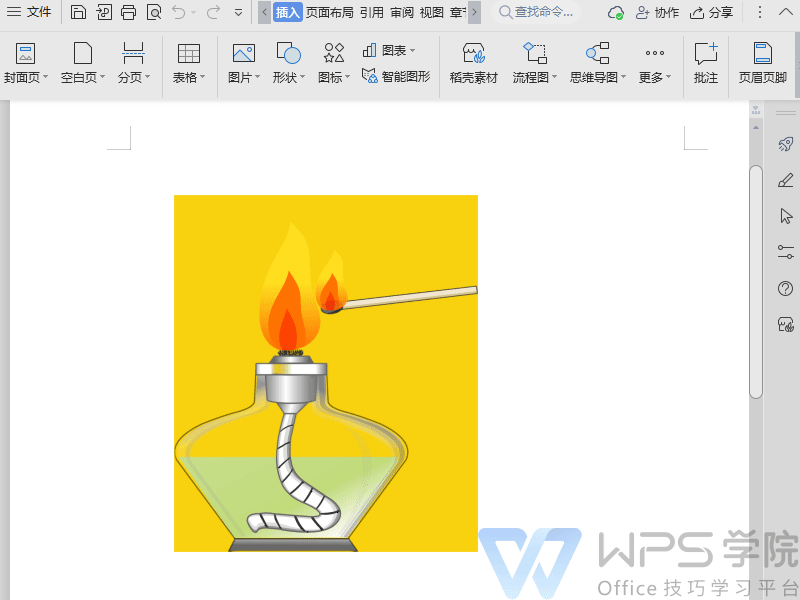
▪In addition to directly clicking the "Set Transparent Color" button to set it, we can also pull down the "Remove Background"
Select "Set Transparent Color", have you learned it?
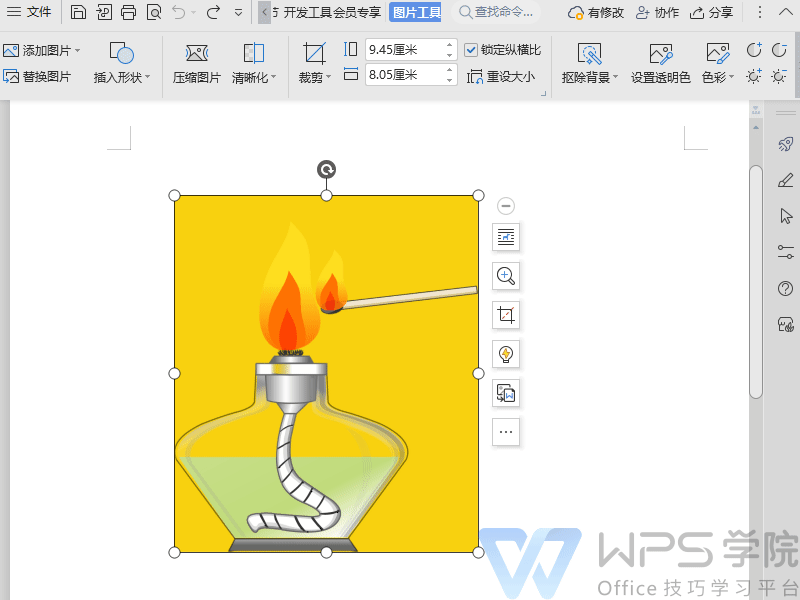
Articles are uploaded by users and are for non-commercial browsing only. Posted by: Lomu, please indicate the source: https://www.daogebangong.com/en/articles/detail/ru-he-jiang-tu-pian-bei-jing-she-zhi-tou-ming-se.html

 支付宝扫一扫
支付宝扫一扫 
评论列表(196条)
测试