Convert decimal number to octal number.
Grammar
DEC2OCT(number, [places])
The DEC2OCT function syntax has the following parameters:
Number: Required, the decimal integer to be converted. If the number is negative, places are ignored and DEC2OCT returns 10 characters (30 bits)
Octal number, the highest bit is the sign bit. The remaining 29 bits are quantity bits. Negative numbers are represented by two's complement notation.
Places : Optional, the number of characters to use. If places is omitted, DEC2OCT uses the minimum number of characters necessary. Places can be used to return
The value of is prepended with 0 (zero).
Description
■ if number
■ If number is non-numeric, DEC2OCT returns #VALUE! .
■ If DEC2OCT requires more than one character, it will return a #NUM! error value.
■ If places is not an integer, it will be truncated.
■ ■If DEC2OCT is non-numeric, #VALUE! is returned.
■ If "number of bits" is negative, DEC2OCT will return #NUM! .
In life, we In order to facilitate calculations and statistics, numbers in different base systems are often converted into the same base system, so how to use the WPS 2019 EXCEL table
Format, what about the function that converts decimal numbers to octal? The DEC2OCT function is involved here.

■ First open the EXCEL table and click Insert Function-Project- DEC2OCT function, the DEC2OCT function dialog box will pop up, with two items in total.
"Decimal number" fills in the decimal number you need to convert Number;
"Number of characters" refers to the number of characters converted into octal The number is convenient for abbreviation. If left blank, the default value is "any".
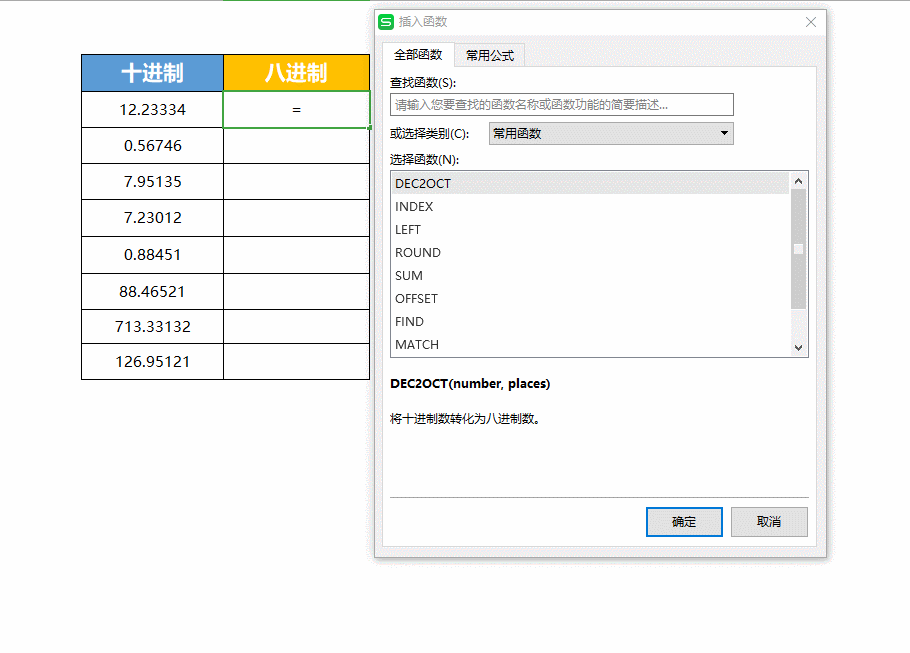
■ Position the cursor at (C5), and fill in the decimal number (B5) that needs to be converted into the first item "Decimal Number" , because the required conversion is
IntoThe system number is a different number of characters and cannot be less than the number of characters in octal after conversion. Therefore, the "number of characters" item cannot be filled in uniformly, so we choose not to fill it in here
"Number of characters" represents the default. Click OK to get the function of converting decimal to octal. Position the cursor to the lower right corner of cell (C5), which will appear +
When glyph is used, pull down and copy the formula, so that all decimal numbers can be converted into octal numbers.
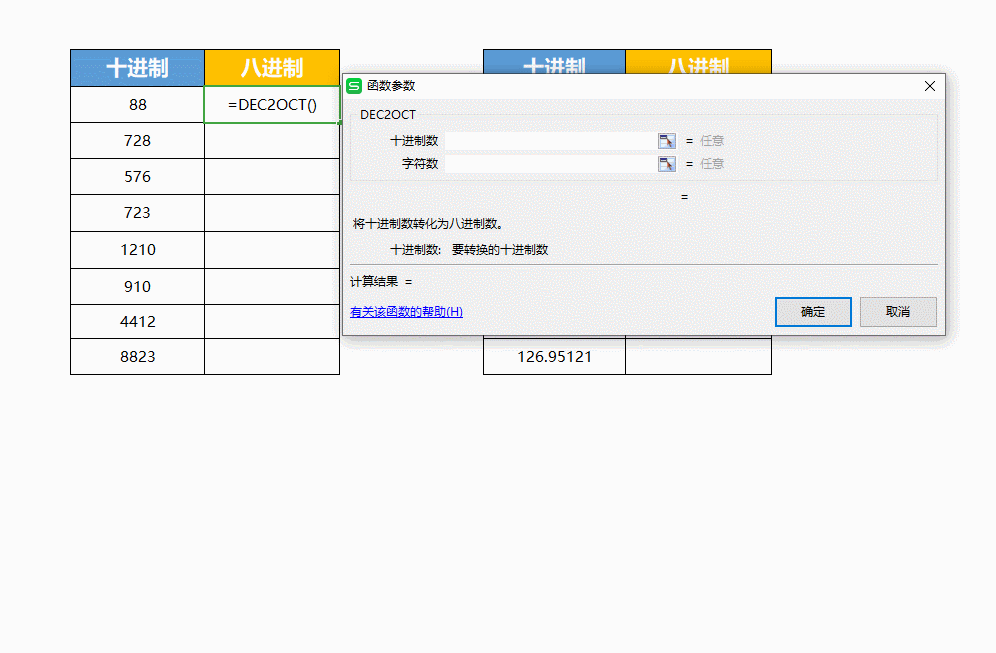
■ What if we want to convert a decimal number to an octal number and the number of characters is a six-digit number?
Locate the cursor at (G5), we first fill in the decimal number (F5) that needs to be converted into the "Decimal Number", and in the "Number of Characters" "Fill in 6 and click OK,
At this time we will getConvert decimal to octal and the number of characters is a six-digit number .
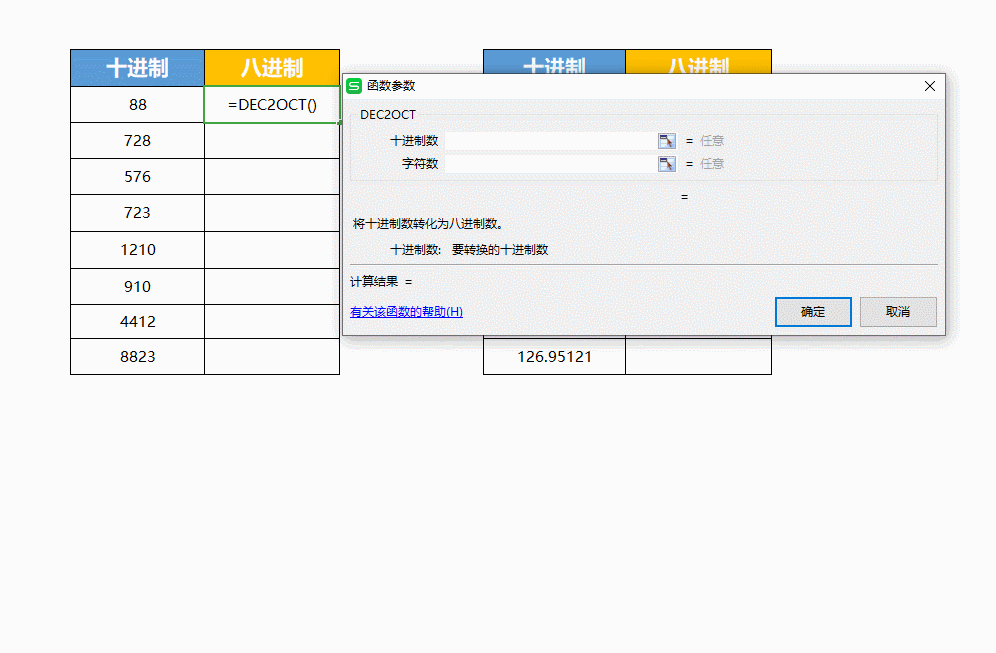


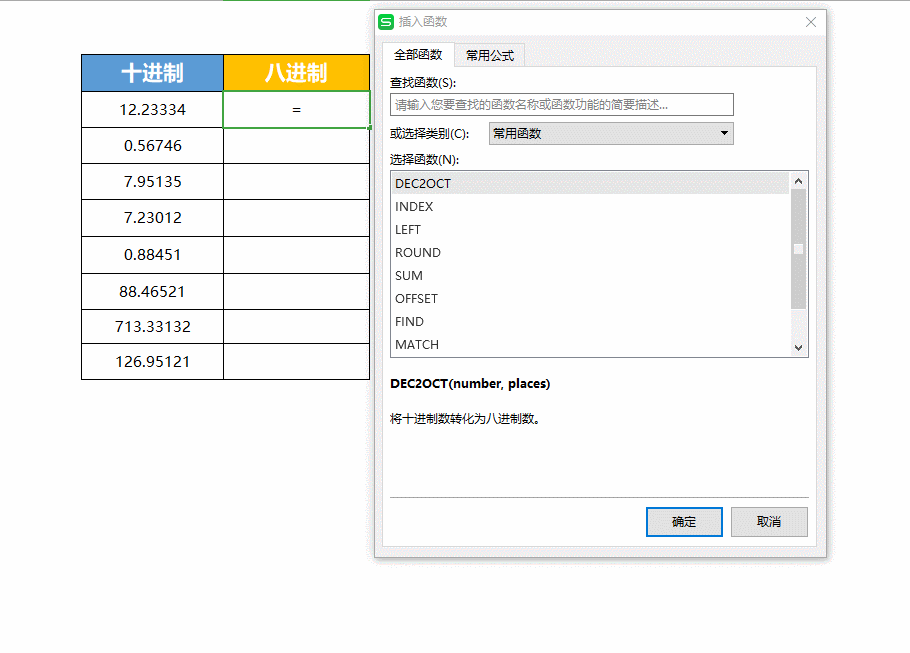
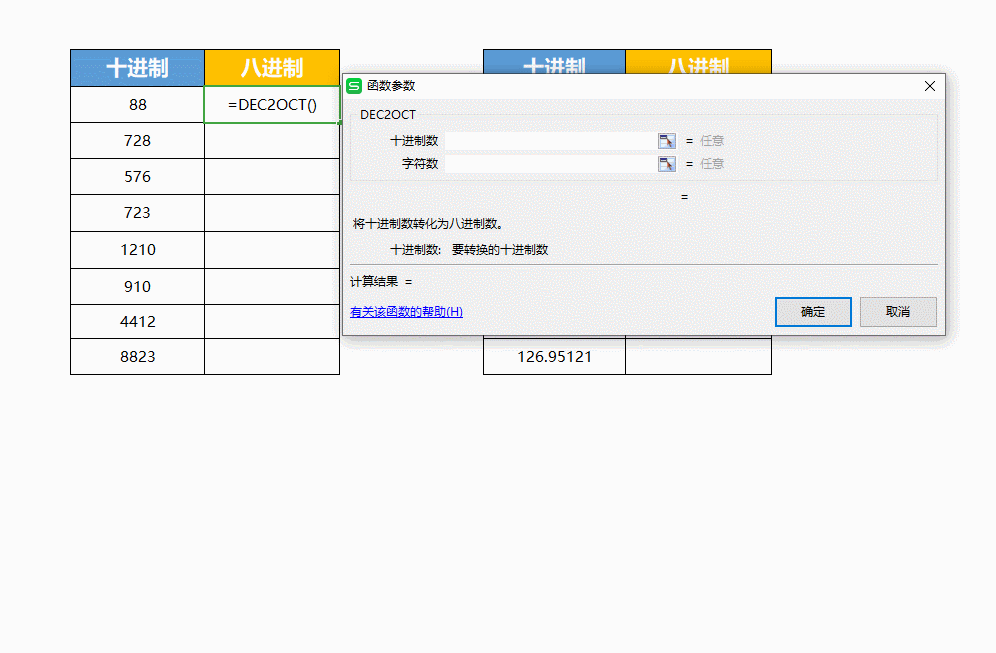
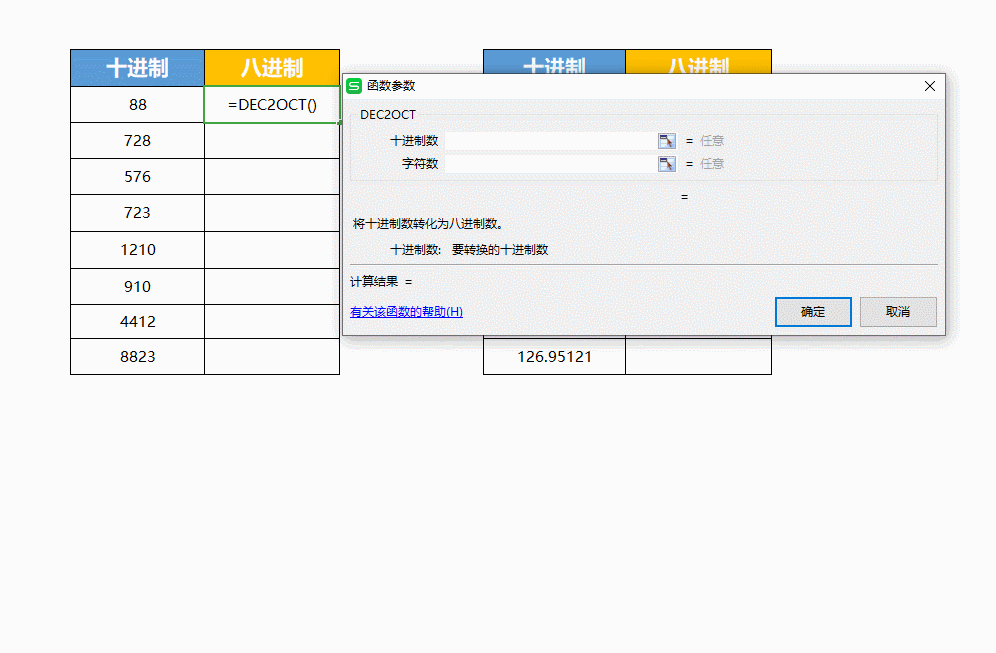
 支付宝扫一扫
支付宝扫一扫 
评论列表(196条)
测试