To split a phrase into individual words in the Pocket Animation plugin in PPT, follow these steps:
1. First, select the "Insert" menu in PPT, then select "Word Art", select a style filled with black, and then enter the phrase you want, such as "flight".
2. Next, switch to the "Drawing Tools" tab, click "Format", find and select "Convert" in "Text Effects" , then select "Button" in the transition effect.
3. Then select the word art you just entered and click the "+" button in the upper right corner to expand more options.
4. In the expanded options, hover the mouse over the "T" text icon. This is the option for text effects.
5. After placing the mouse on the text icon, several options will appear. Select "Split Words" to split phrases into words. point.
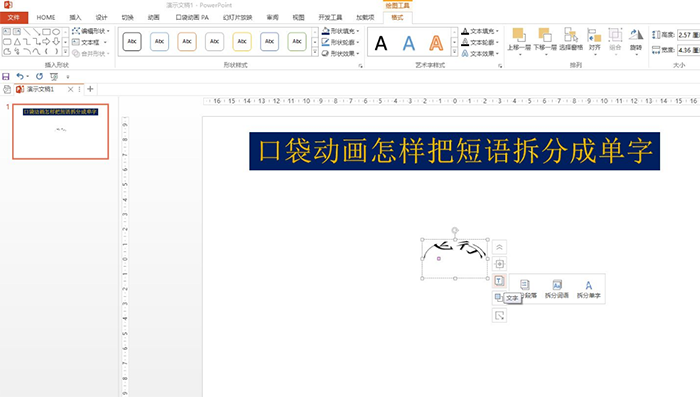
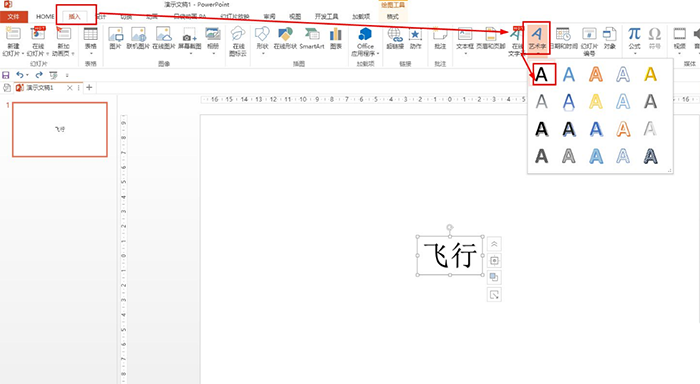
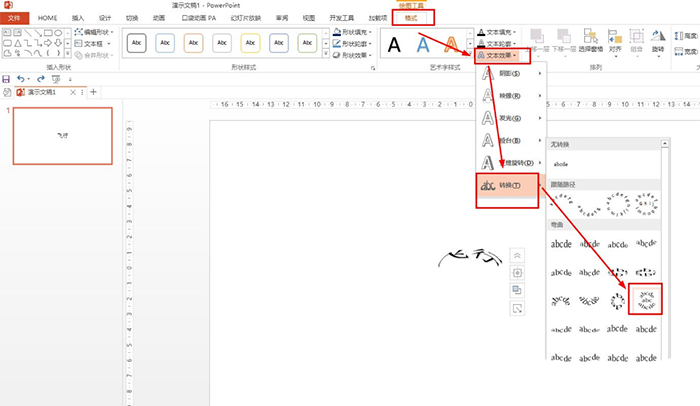
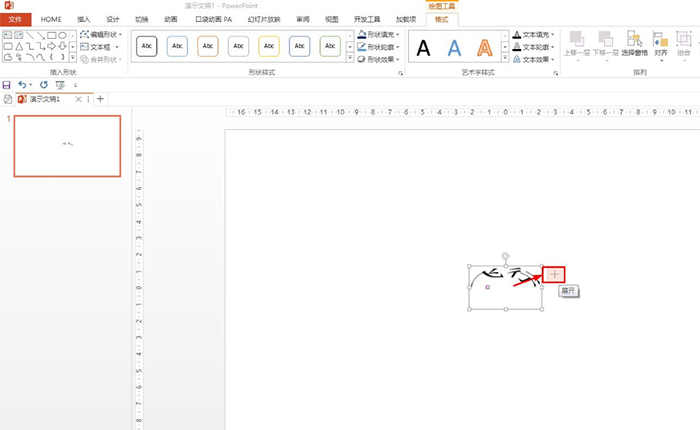
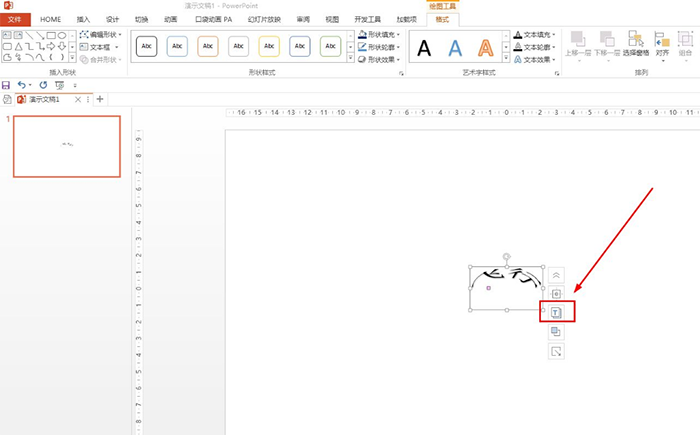
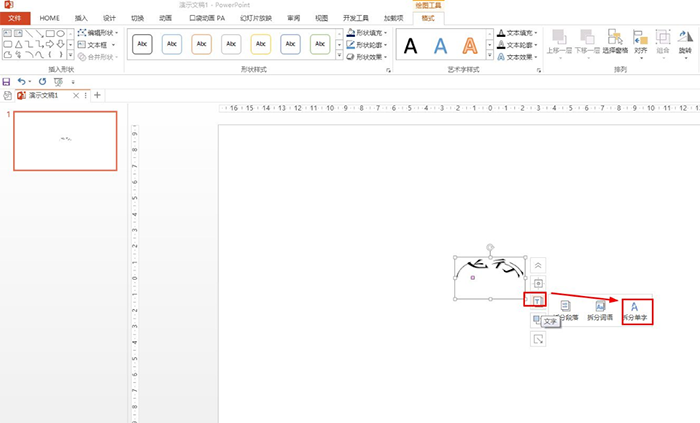
Articles are uploaded by users and are for non-commercial browsing only. Posted by: Lomu, please indicate the source: https://www.daogebangong.com/en/articles/detail/ru-he-jiang-duan-yu-chai-fen-cheng-dan-zi-zhi-zuo-PPT-kou-dai-dong-hua.html

 支付宝扫一扫
支付宝扫一扫 
评论列表(196条)
测试