- Picture and text skills
In life and work, we often need to PDFConvert the file to Worddocument for editing and save.
WPS member function "PDF to Word" function can quickly help you convert PDF files into Word documents.

▪ We can convert documents at the recommended function of PDF on the WPS homepage.
You can also convert it in the PDF editing interface PDF to Office-PDF to Word.
You can also convert PDF to Word using the special feature of the WPS text editing interface.
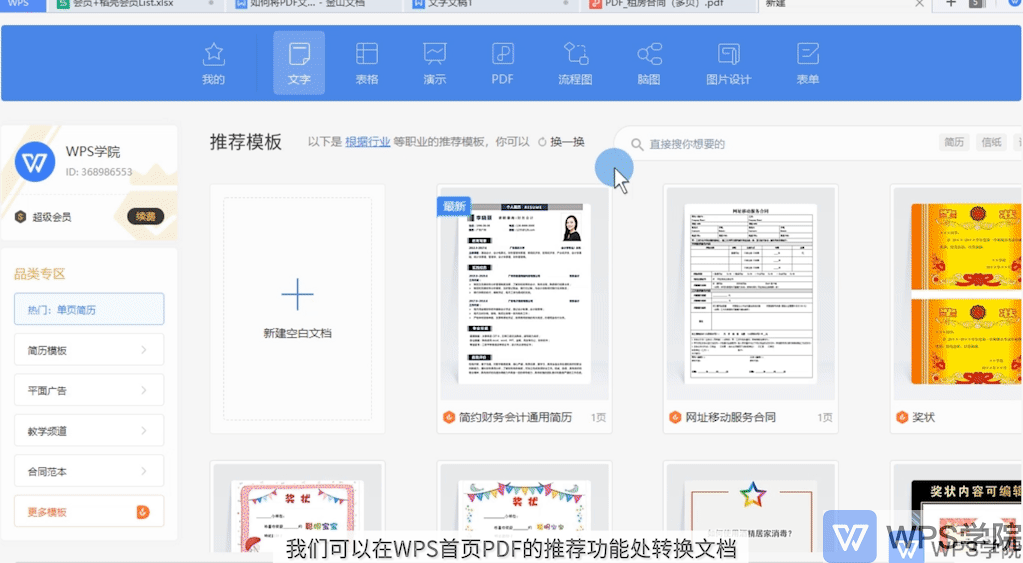
▪The following takes conversion in the WPS text editing interface as an example.
Click on the special function of the menu bar above - PDF to Word.
In the pop-up interface, choose to add a file, check the file name, and set the number of conversion pages.
If you become a member, you can extract text from images in PDF files.
Ordinary users can convert documents of 5 pages or less for free, and WPS members or super members can use it unlimited times.
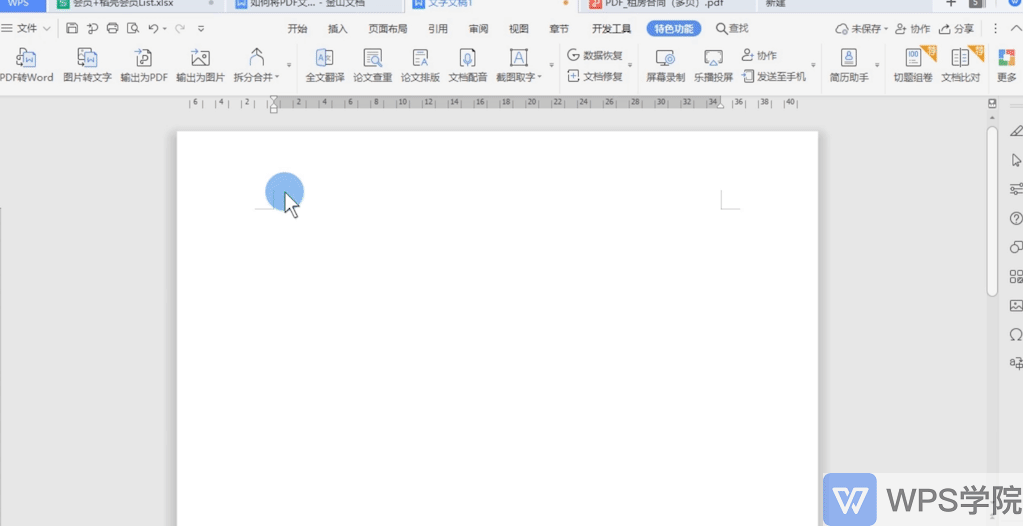
▪Click the settings button below to set the conversion mode.
For example, to restore all layout formats and content, you can convert the PDF file into a Word document according to the original layout format.
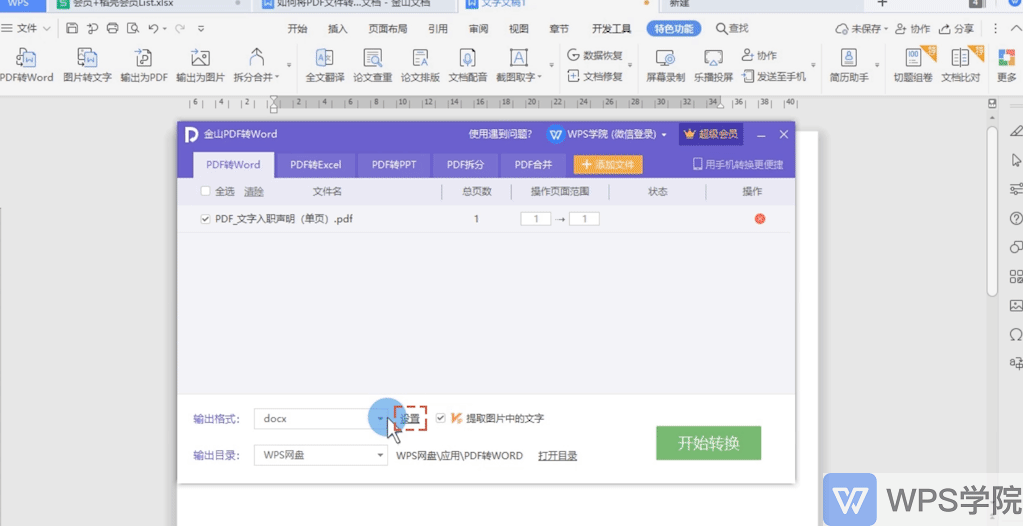
▪Only retain the format and content. When it can be converted, only the text format and content of the PDF file will be retained.
This may change the original style layout of the PDF file.
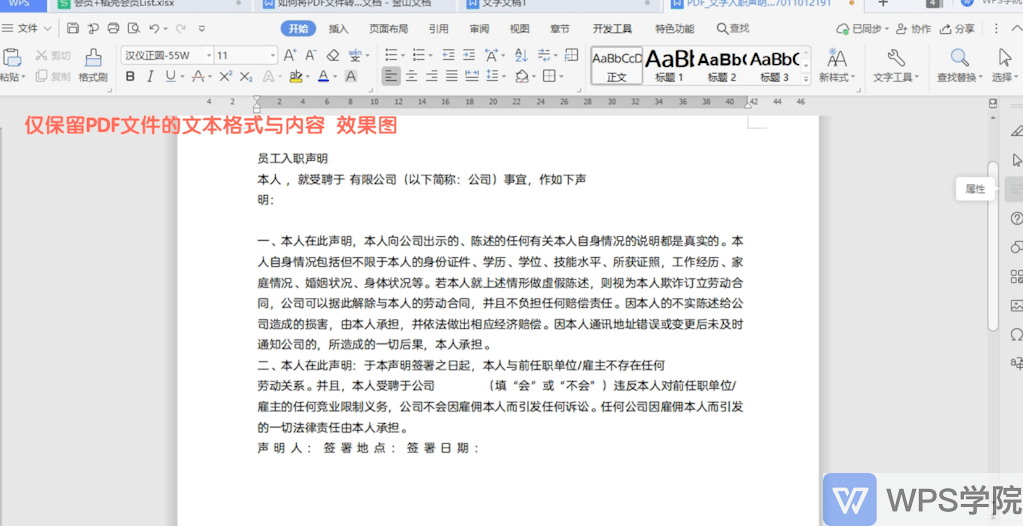
▪Or restore the content in the form of a text box, so that the text content can be embedded in the text box and converted into a Word document.
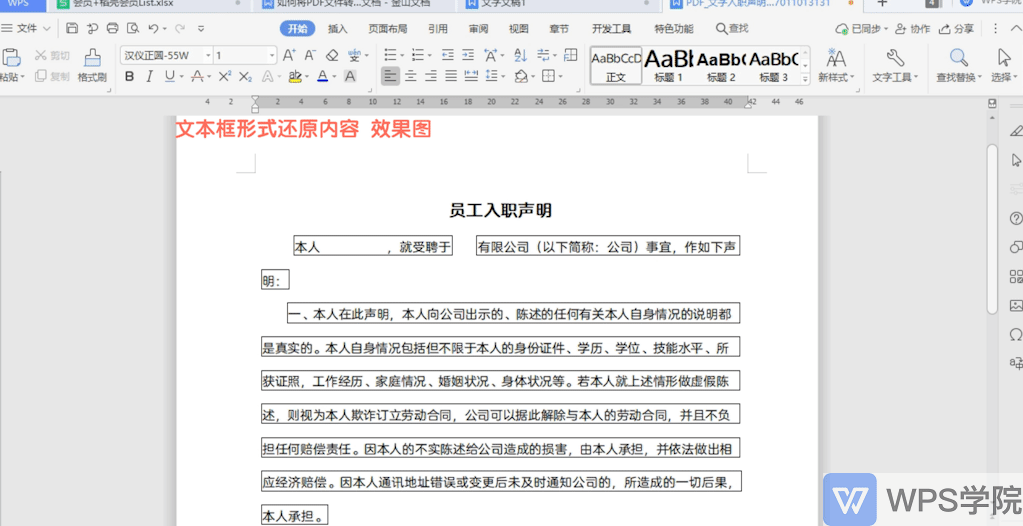
▪In addition, you can also set the file or file directory to automatically open after conversion to facilitate file search.
You can also set the time to stop conversion if the conversion location is set to reduce resource waste.
After the settings are completed, select the output format and output directory, and click to start conversion.
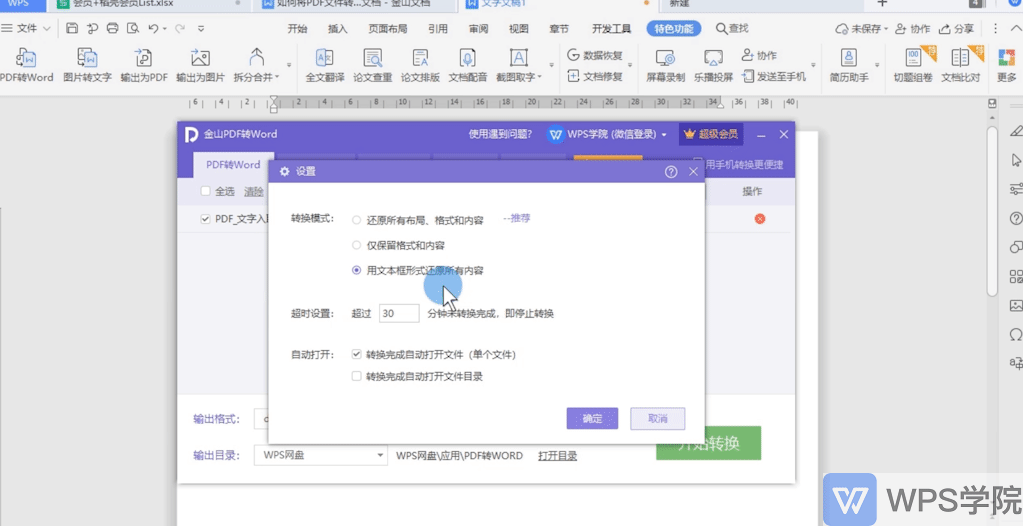
▪After the conversion is successful, you can click the Open File and Locate Directory buttons on the right side of the conversion list.
Quickly view and locate the location of the converted document.
If you are not satisfied with the conversion effect, click the Re-Convert button to re-convert the document.
If you want to delete the conversion record, just click the delete button.
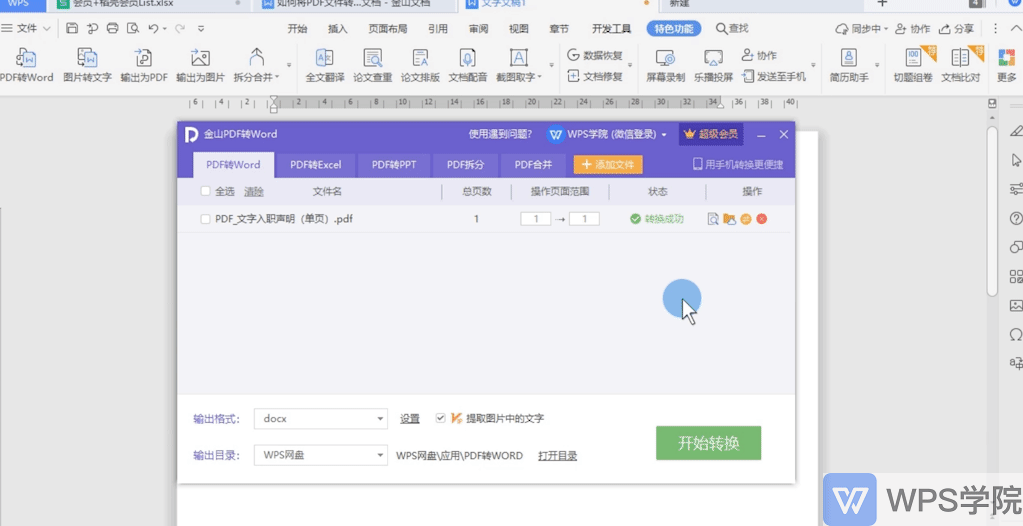
Have you learned this practical function?
Special instructions: More than five pages are member functions.
Articles are uploaded by users and are for non-commercial browsing only. Posted by: Lomu, please indicate the source: https://www.daogebangong.com/en/articles/detail/ru-he-jiang-PDF-wen-jian-zhuan-huan-cheng-wen-zi-wen-dang.html

 支付宝扫一扫
支付宝扫一扫 
评论列表(196条)
测试