- Picture and text skills
How to convert PDF files into Excel tables?

▪First, click on the special function of the menu bar above - PDF to Excel.
In the pop-up conversion interface, choose to add files.
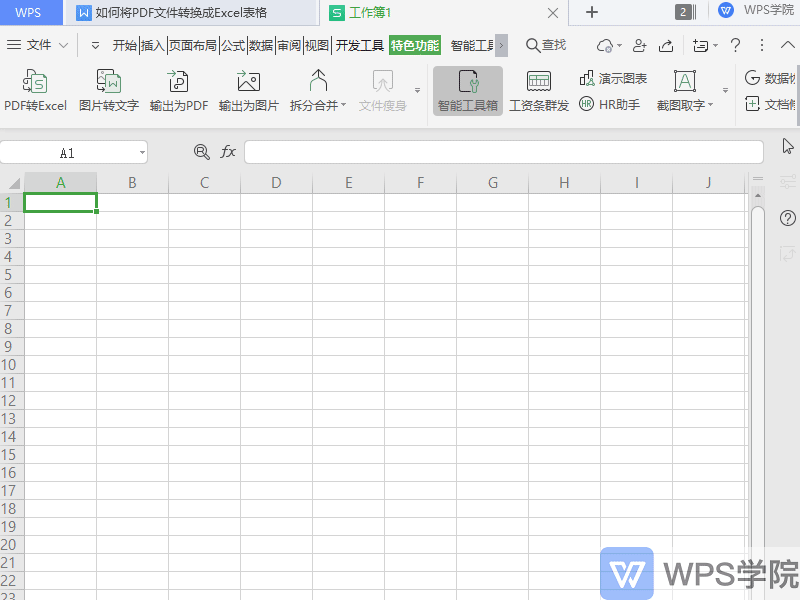
▪Check the file name and set the number of conversion pages.
Click the settings button below. Here you can set the conversion to stop if the conversion times out. You can also set the file or file directory to be automatically opened after conversion and whether to combine multiple pages of tables into one worksheet or Convert each page into a worksheet.
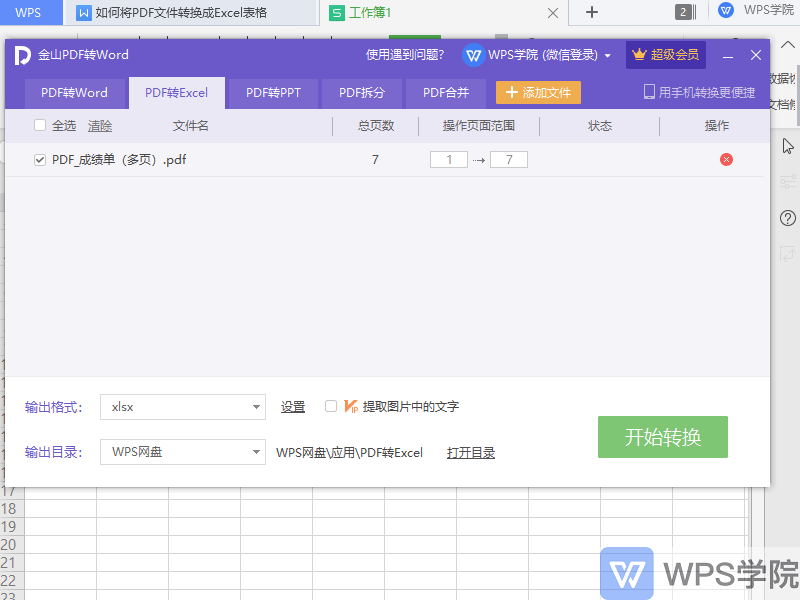
▪After the settings are completed, select the output format and output directory.
Click to start the conversion and that's it.
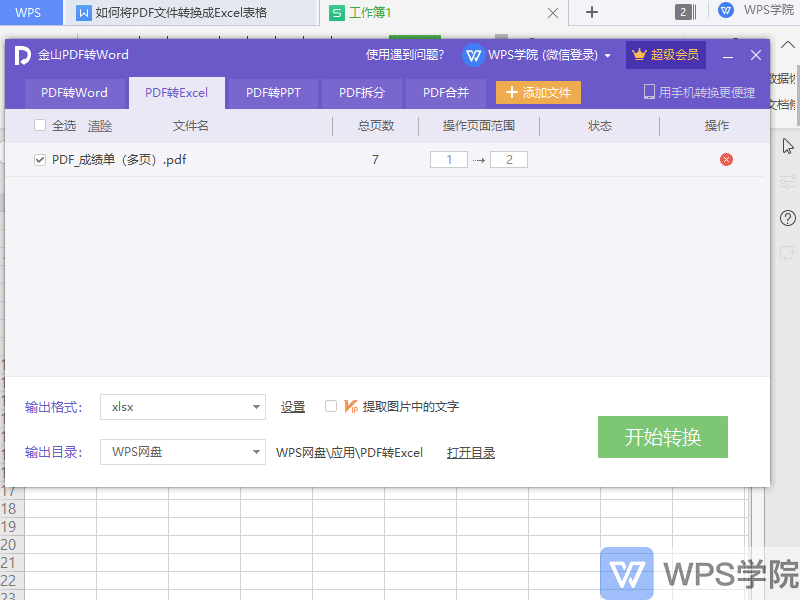
Special instructions: More than five pages are member functions.
Articles are uploaded by users and are for non-commercial browsing only. Posted by: Lomu, please indicate the source: https://www.daogebangong.com/en/articles/detail/ru-he-jiang-PDF-wen-jian-zhuan-huan-cheng-biao-ge.html

 支付宝扫一扫
支付宝扫一扫 
评论列表(196条)
测试