- Image and text skills
When we use PDF to view files, if we want to convert PDF files with one click How to create a picture and save it?

▪Take this PDF file as an example, click the "Convert" tab - "PDF to Image" button.
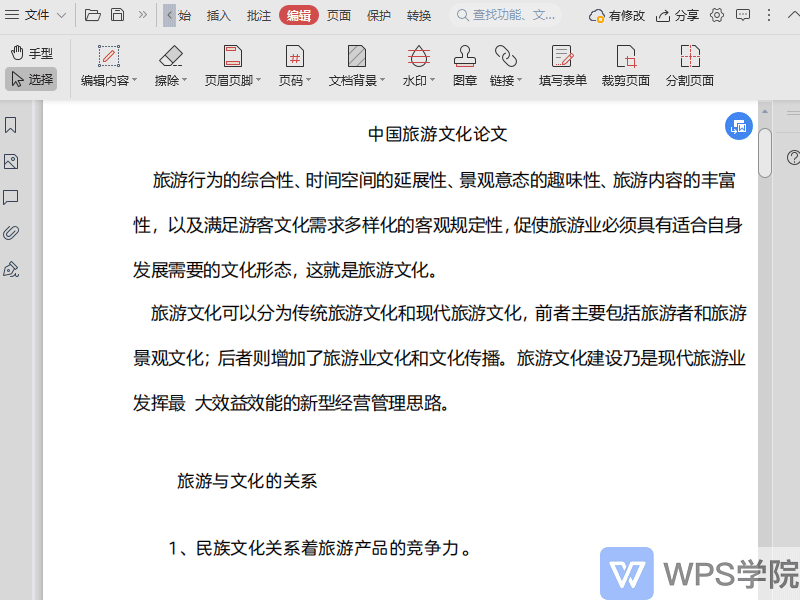
▪In the pop-up "Export as Picture" dialog box, we can set whether to output page by page or combine a long picture for output.
You can set the status of the watermark in "Watermark Settings".
In the "Number of Output Pages", you can set the output page number range. This takes outputting all pages as an example.
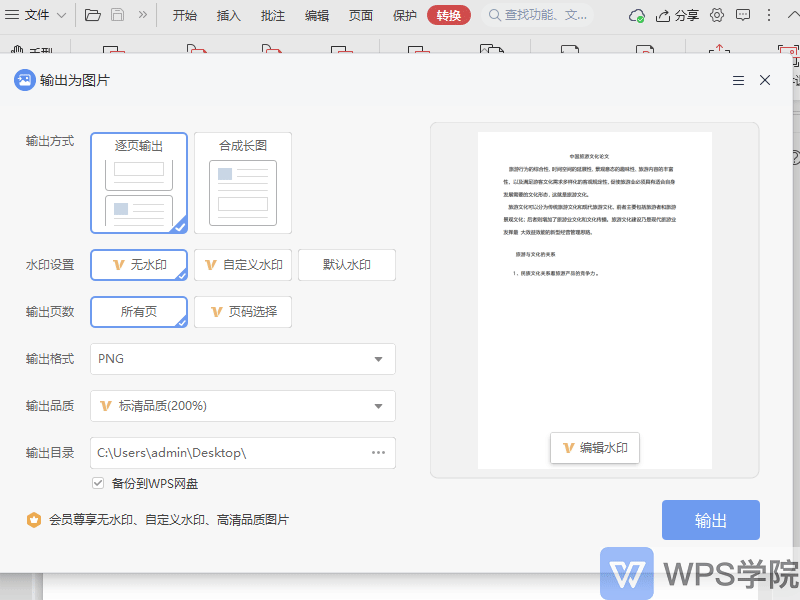
▪Set the output format, output quality and output directory as needed.If you are afraid of losing it, you can check the backup toWPS network disk helps you back up.
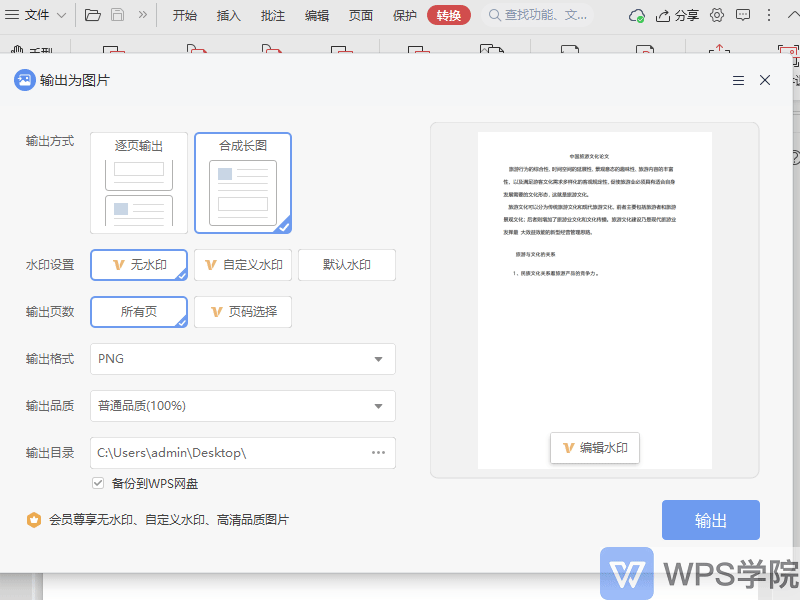
▪After the setting is completed, you can preview it in the right area. Once everything is correct, click the output button to start output. Have you learned it?
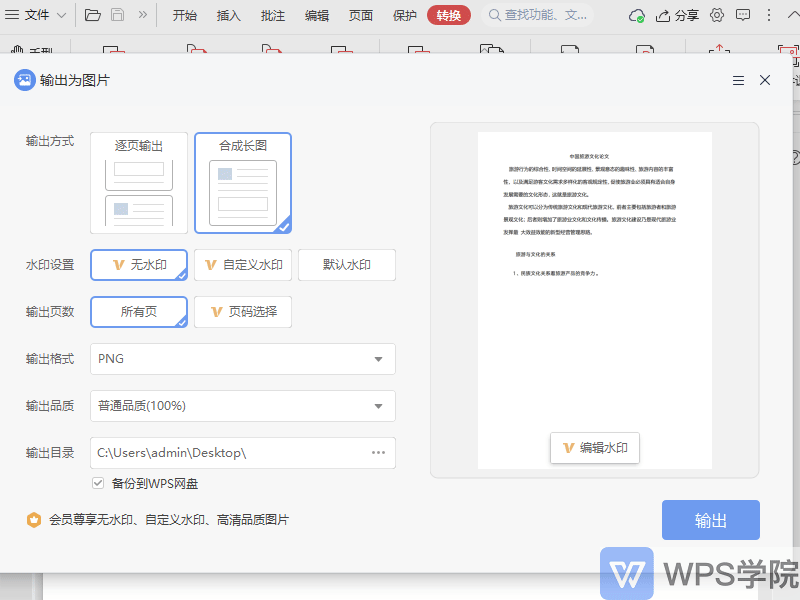
Articles are uploaded by users and are for non-commercial browsing only. Posted by: Lomu, please indicate the source: https://www.daogebangong.com/en/articles/detail/ru-he-jiang-PDF-wen-jian-zhuan-cheng-tu-pian.html

 支付宝扫一扫
支付宝扫一扫 
评论列表(196条)
测试