- Picture and text skills
Usually in shopping list tables, units are always added after the values to be calculated, causing the calculation results to fail;
Today I will teach you how to calculate data with added units.
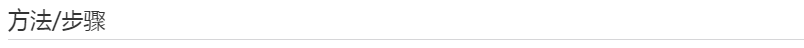
■ Take this shopping list form as an example. I enter the unit "bottle" after the quantity. At this time, I cannot use the value in the cell for calculation.
How to do it?

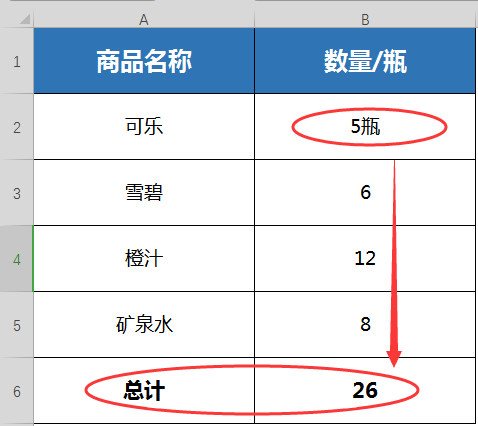
■ First select the "Quantity" column and hold down "Ctrl+1" to set the cell format.
Click "Number" - "Customize", enter "bottle" after the original type "G/General Format", and click "OK";
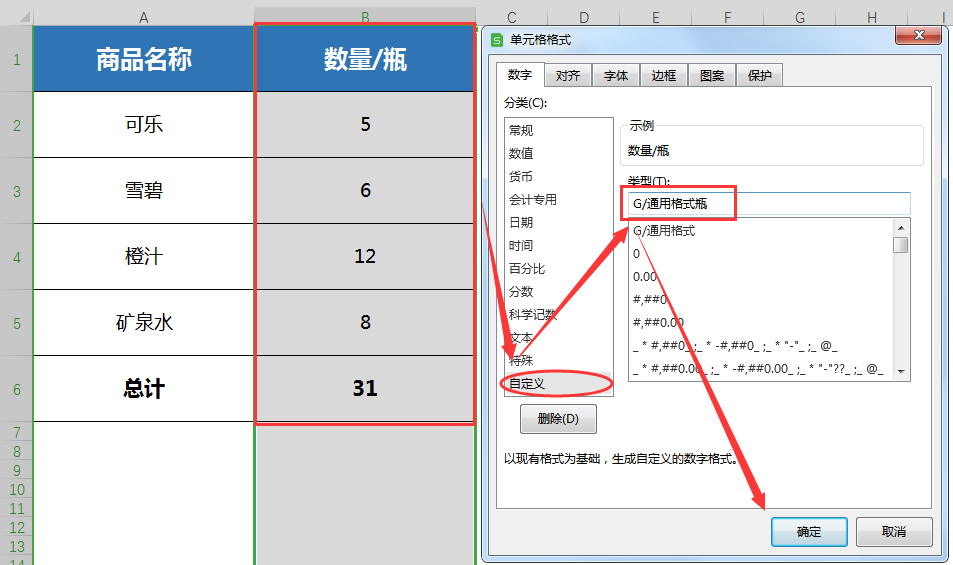
■ At this time, all quantities are followed by the unit "bottle", but when I click on the cell, I find that there are only numerical values.
In this way, you can continue to use the value of the cell for calculations.
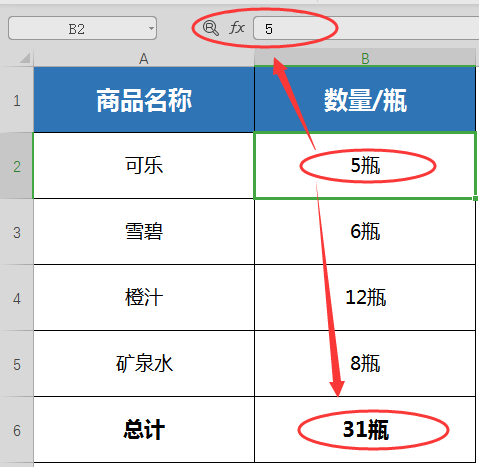
Articles are uploaded by users and are for non-commercial browsing only. Posted by: Lomu, please indicate the source: https://www.daogebangong.com/en/articles/detail/ru-he-ji-suan-jia-dan-wei-de-shu-ju.html

 支付宝扫一扫
支付宝扫一扫 
评论列表(196条)
测试