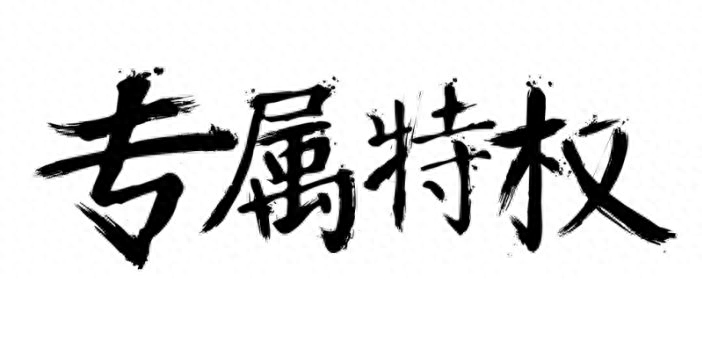
The first step is to choose the basic font of the text
Baidu search "Yan Zhenqing Yan Ti Calligraphy Font Converter Online Generator".
Find a URL that looks good to you and open it.
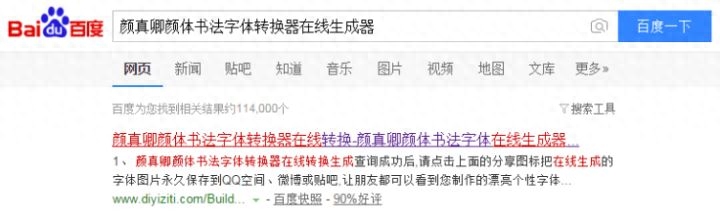
Choose the font you like. Of course, I prefer Yan Zhenqing’s font, which is stretchable enough and has strong plasticity.
Type the text you need in the content area. I usually do it one word at a time, because the preview display area is limited and a single word can be made larger.

At this time, we use screenshots to directly capture the word "special".
Then open Photoshop to create a new canvas [Ctrl] + [N],
Paste the words into the canvas [Ctrl]+[C] [Ctrl]+[V]
Then use PS’s magic wand tool.

We then use the magic wand tool, directly click on the black part, select the font, and then invert the selection
[Ctrl]+[Shift]+[I] Delete the white background and get transparent fonts.

We repeat these steps separately to get four buttoned fonts.
Of course, you can also directly download a "Yan Zhenqing Yan style calligraphy font". The reason why I do it online is
It's because you don't necessarily need to use only one font. There are multiple calligraphy styles to choose from online.
Sometimes you can flexibly combine multiple calligraphy fonts.
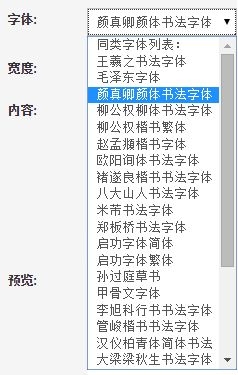
Step 3: Add strokes according to the font shape
This step is the most critical and time-consuming. First, we download a font from Baidu. This font is called LeviReBrushed, which is an English ink calligraphy font, and then install it and use it.
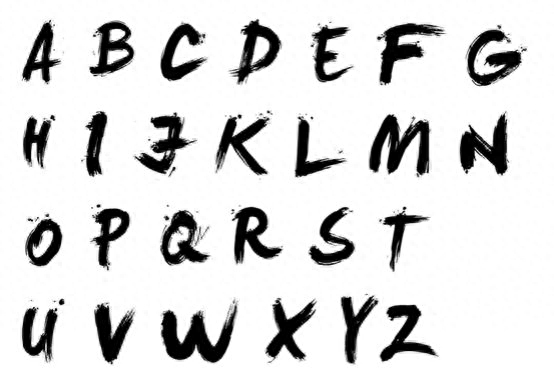
According to the direction of the various strokes of this font, we intercepted some strokes and pasted them on the original font.

After continuous splicing efforts, it has taken shape. At this time, the characters can be staggered in size consciously.
Don't make them all the same size, as that would look very dull.

Finally, we downloaded some ink materials from Baidu, which can be paired with some Song fonts to complement each other better.
Editor: Qianfeng UI Design
Articles are uploaded by users and are for non-commercial browsing only. Posted by: Lomu, please indicate the source: https://www.daogebangong.com/en/articles/detail/ru-he-hui-zhi-da-qi-pang-bo-de-shui-mo-zi.html

 支付宝扫一扫
支付宝扫一扫 
评论列表(196条)
测试