- Image and text skills
When we encounter unfamiliar text when checking documents. How can I quickly learn something without looking up a dictionary?
At this time, you can use the pinyin guide function in WPS text to quickly query the pinyin of the text.
This function can mark Chinese characters with pinyin and tones, which is also very practical in teaching.
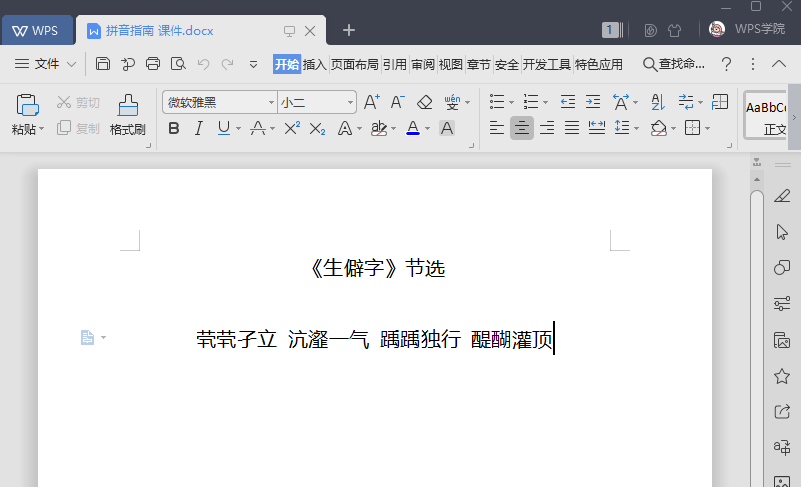

■Take the text in "Uncommon Words" as an example, let's experience the function of Pinyin Guide,First select the text content that needs to be notated.
Warm reminder: You can select up to thirty texts at a time; if there is a lot of content, you can select it in batches~
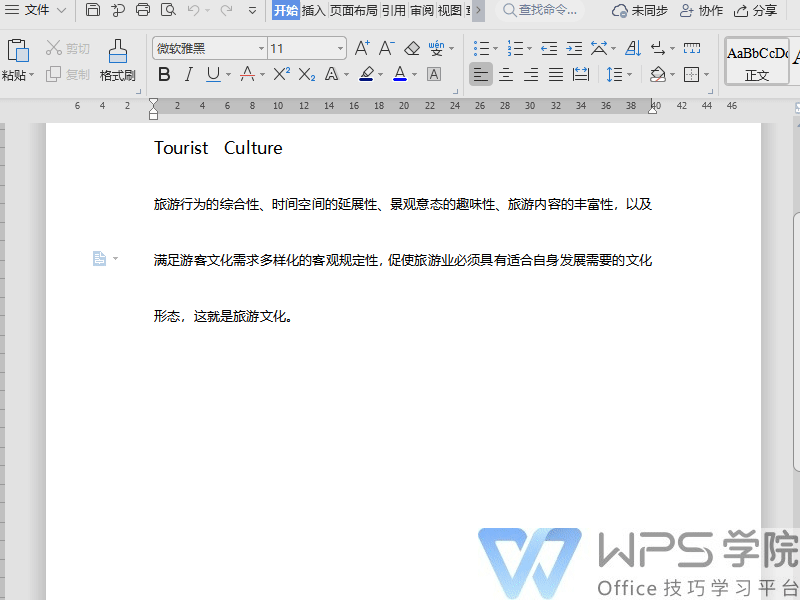
■ Click the "Home" tab in turn - "Pinyin Guide".
In the pop-up window, you can also choose the pinyin alignment, font, and font size.
Click OK to see that the pinyin annotation is completed.
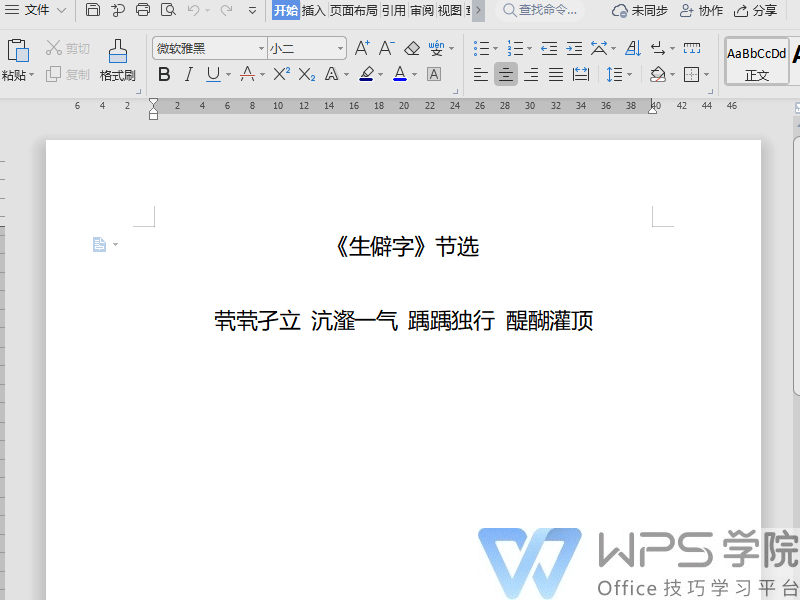
■In addition to looking up pinyin, the Pinyin Guide is also suitable for teaching.
If we want to produce a Chinese Pinyin test paper, select the text according to the Pinyin crosswords and open the "Pinyin Guide".
Select the benchmark text to be assessed, replace it with spaces, and click OK.
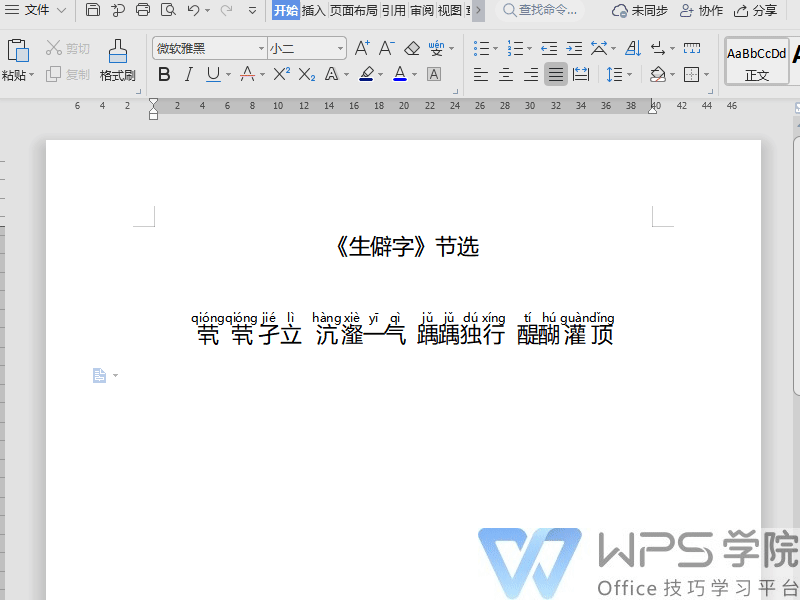
Articles are uploaded by users and are for non-commercial browsing only. Posted by: Lomu, please indicate the source: https://www.daogebangong.com/en/articles/detail/ru-he-gei-wen-zi-tian-jia-pin-yin.html

 支付宝扫一扫
支付宝扫一扫 
评论列表(196条)
测试