- Image and text skills
The smart column separation function of WPS tables can intelligently separate table contents into columns according to different table contents through delimiter symbols, text types, key phrases and fixed widths.

1. Smart sorting according to delimiters
When the table contains spaces, line breaks, or other types of delimiters, the columns can be intelligently divided according to the delimiters. Taking this table as an example, if we want to intelligently sort the cells by grade, class and student name.
First click the "Data" tab-"Collate" drop-down button-"Smart Sort", in the pop-up "Smart Sort" pop-up window, select "Separate" symbol".
Enter the delimiter here, for example, enter "() class". You can preview the column arrangement effect in the "Data Preview" below. After setting, click the "OK" button. Can be completed.
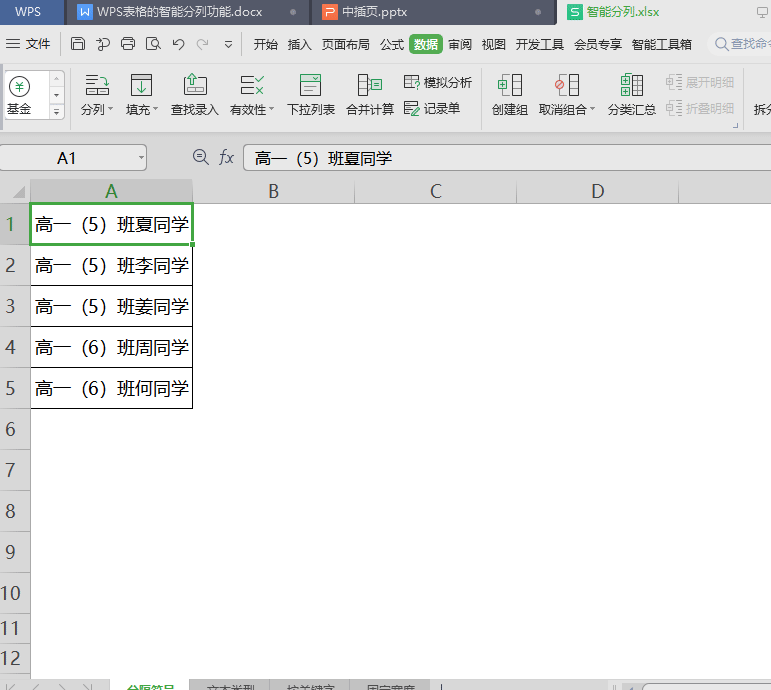
2. Intelligent sorting according to text type
When the cell contains numbers and mixed Chinese and English text content, you can choose to intelligently separate columns according to the text type. Taking this table as an example, if we want to intelligently separate Chinese and English in the cells.
In the pop-up "Smart Column" pop-up window, select "Text Type". Check the text types that need to be separated, and click the "OK" button to complete the settings.
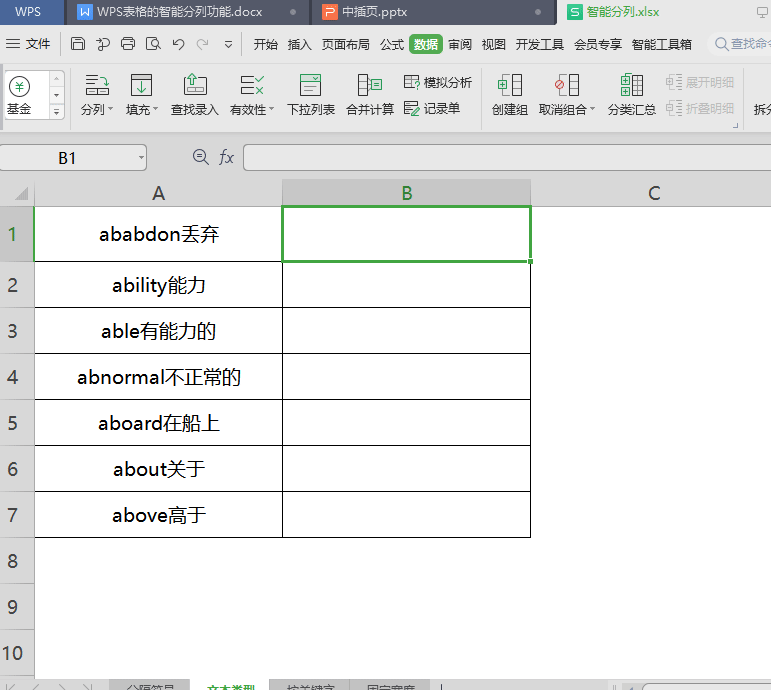
3. Intelligent sorting according to keywords
Taking this table as an example, we can see that there is a large amount of address information in the table. If you want to sort the address information into provinces, cities, towns, etc., what should you do? Woolen cloth?
Select "By Keyword" and enter information such as province, city, district, town, etc. in "Keyword Sort".
Check "Keep column keywords" so that the word "province" can be retained. After setting, click the "OK" button to complete.
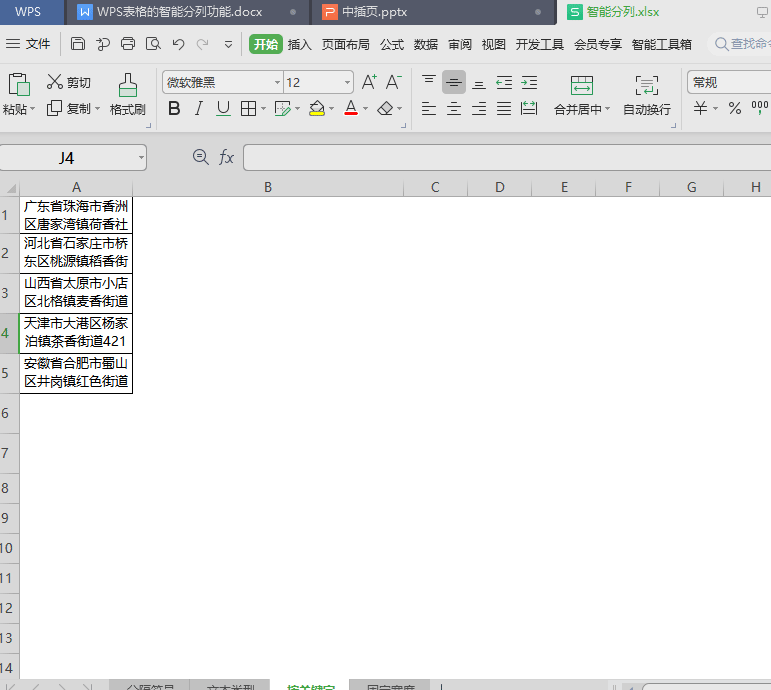
4. Smart sorting according to fixed width
If the text content in the cell is logical and regular, such as mobile phone number, ID number, etc., it can be intelligently sorted according to the fixed width. Taking this table as an example, if we want to divide the first 6 digits into one column and the date of birth into another column.
In the pop-up "Smart Column" pop-up window, select "Fixed Width", enter the position to create the column line, and enter 6 and 14 in the position of the column line. , that is, sorting at the 6th and 14th positions of the cell. After setting, click the "OK" button to complete the sorting.
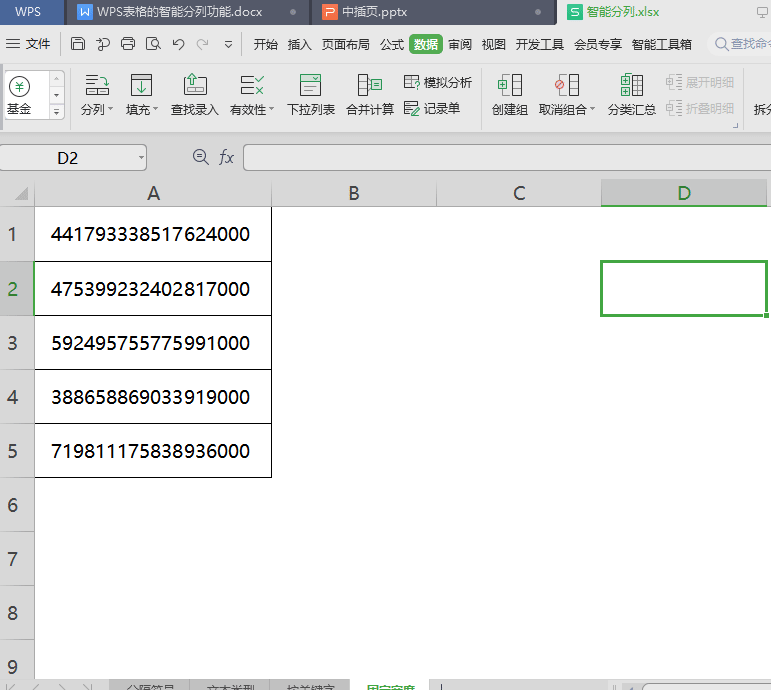
Articles are uploaded by users and are for non-commercial browsing only. Posted by: Lomu, please indicate the source: https://www.daogebangong.com/en/articles/detail/ru-he-dui-biao-ge-shu-ju-jin-xing-zhi-neng-fen-lie.html

 支付宝扫一扫
支付宝扫一扫 
评论列表(196条)
测试