- Image and text skills
If the data in the table is repeated, it is inevitable that there will be omissions when calculating and summarizing one by one. How to quickly perform combined calculations?

▪ Take this table as an example. If you want to summarize the number of device models in three sheets, first create a new summary sheet.
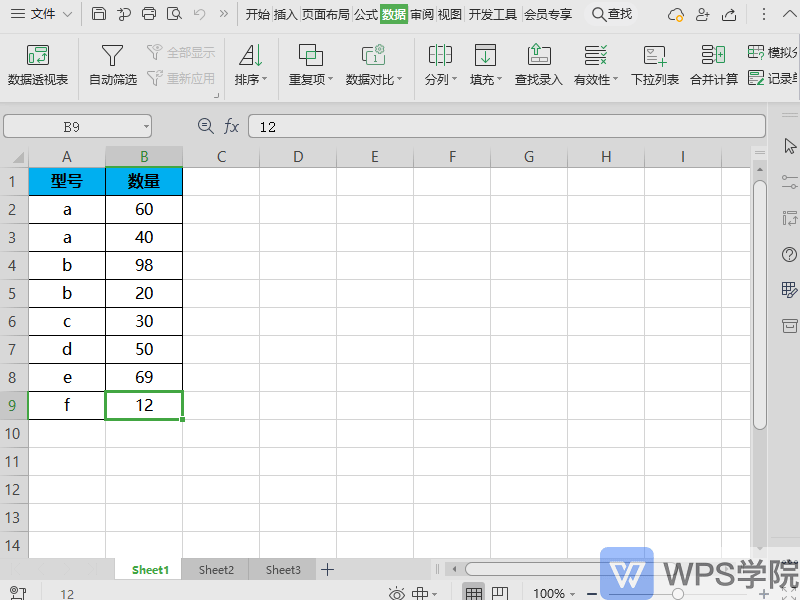
▪ Move the mouse to cell A1 and click the "Data" tab - "Consolidate Calculation" button.
In the pop-up "Consolidated Calculation" dialog box, you can select the summary calculation type at the function , take "summation" as an example.
At the reference position, we can select the data area that needs to be referenced.
Click the "Add" button to the right of "All Reference Locations" to select other Reference location.
In "All Reference Locations" we can view all referenced data areas.

▪ If some data areas need to be deleted, select the data area and click the "Delete" button on the right.
The contents of the first row and the leftmost column of the summary table need to be retained at the "label position" ” and click the “OK” button.
The data will be merged and calculated.
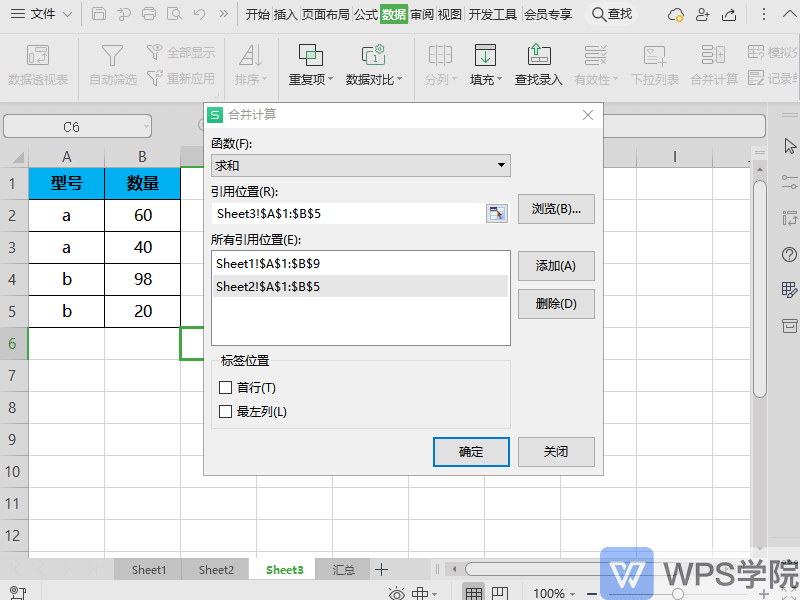
Articles are uploaded by users and are for non-commercial browsing only. Posted by: Lomu, please indicate the source: https://www.daogebangong.com/en/articles/detail/ru-he-dui-biao-ge-shu-ju-jin-xing-he-bing-ji-suan.html

 支付宝扫一扫
支付宝扫一扫 
评论列表(196条)
测试