- Image and text skills
In the office, we often use PDF files, which are easy to transmit and tamper-proof. The good thing is, sometimes we only need part of a page.
So how to split the pages of a PDF file? At this time, you can use "Split Pages" "Function.

▪Take this PDF file as an example, click the "Page" tab-"Split Page" button.
At this time we can see that a horizontal and vertical dividing line appears on the page.
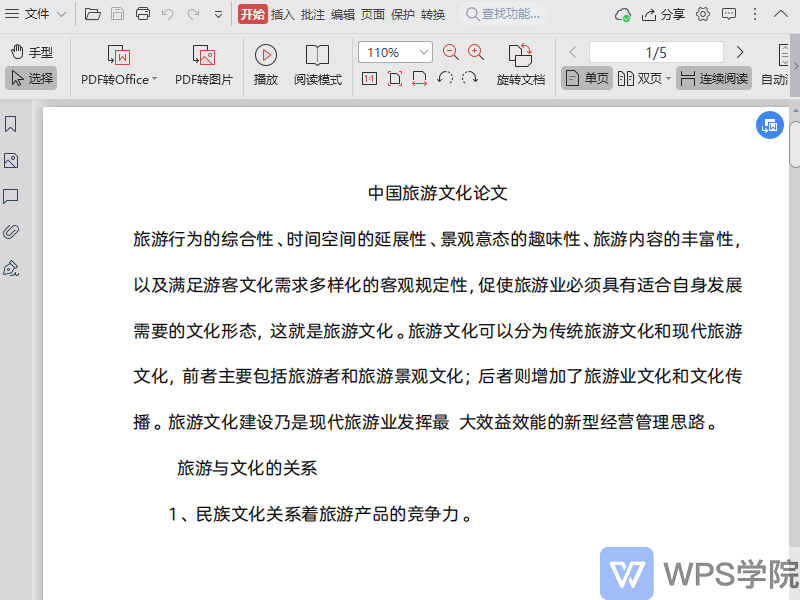
▪We can click "Add dividing line" to add horizontal and vertical dividing lines.
In "Page Settings", we can set the page where the dividing line is applied. This takes all pages as an example.
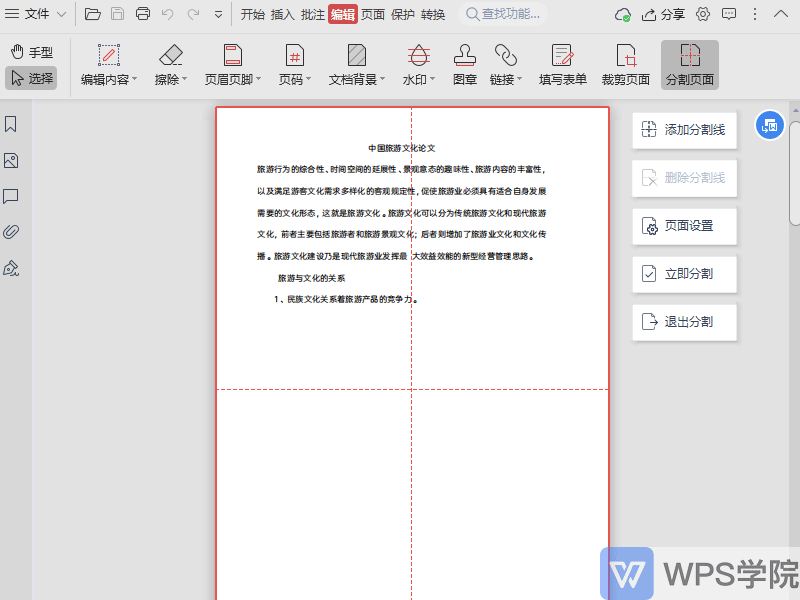
▪If you need to exit the split, click "Exit Split".
After setting, click "Split Now" to split immediately.
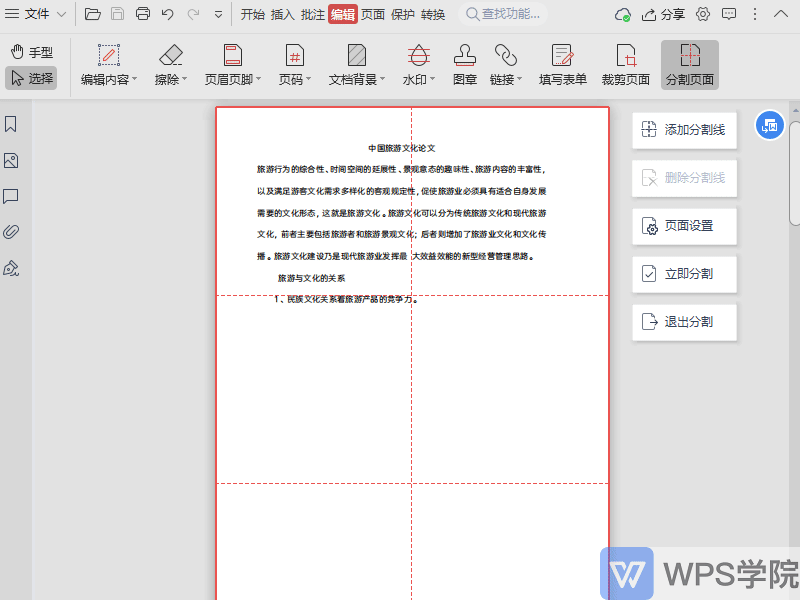
Articles are uploaded by users and are for non-commercial browsing only. Posted by: Lomu, please indicate the source: https://www.daogebangong.com/en/articles/detail/ru-he-dui-PDF-ye-mian-jin-xing-fen-ge.html

 支付宝扫一扫
支付宝扫一扫 
评论列表(196条)
测试