- Image and text skills
In the office, we often use PDF files, which are easy to transmit and tamper-proof. Bonus, sometimes we only need part of this file.
So how to crop the pages of a PDF file? At this point you can use the “Crop Page” function.

▪Take this PDF file as an example, click the "Page" tab-"Crop Page" button.
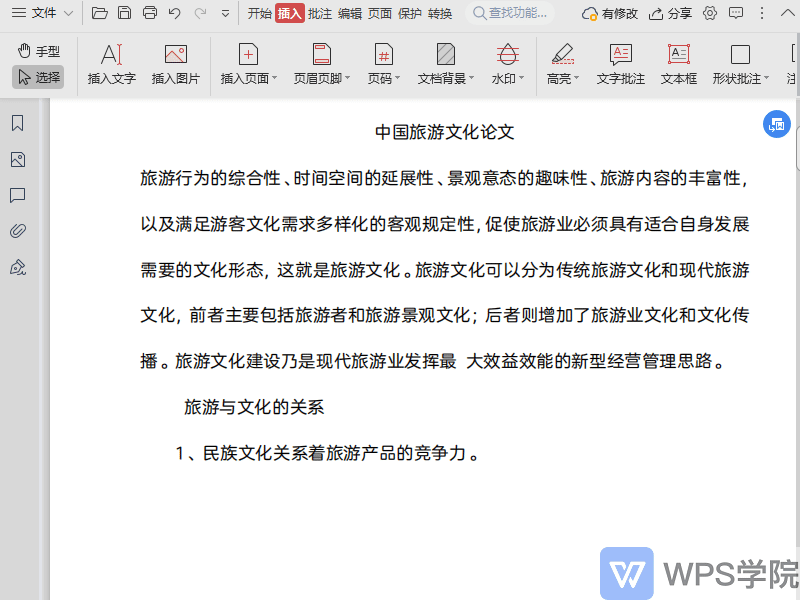
▪At this time we can see that the file is selected by the dotted line box. We can push the clipping dotted line box, or we can custom draw the clipping dotted line box.
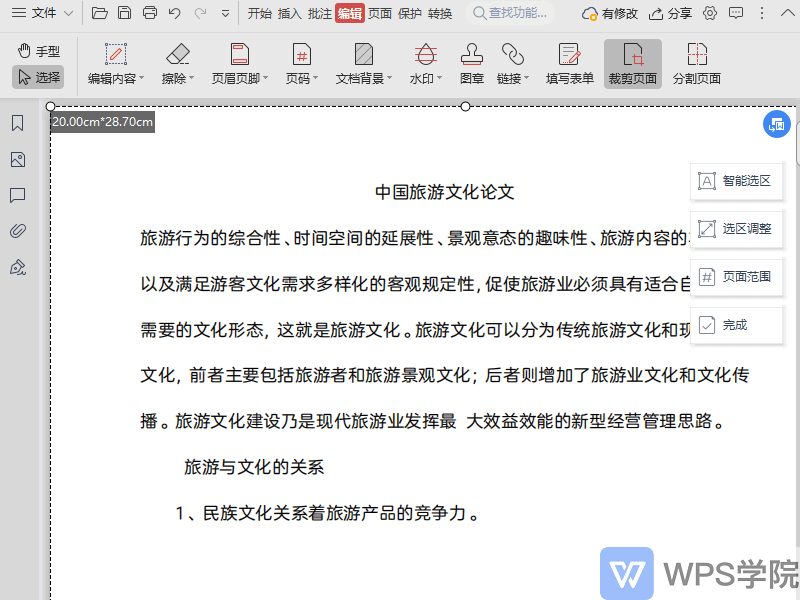
▪Click "Selection Adjustment" to set the page number unit and page margins, for example, set the unit to "cm".
This will adjust the page margins in centimeters.
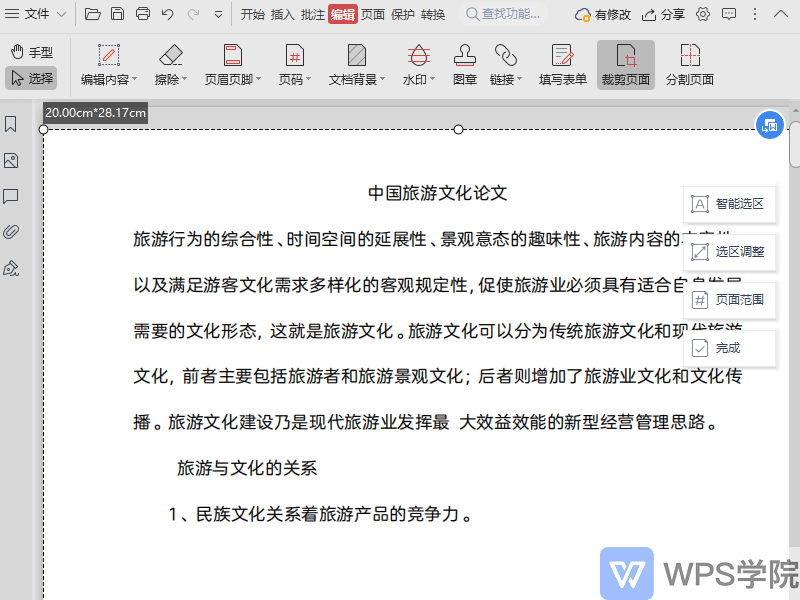
▪Click "Page Range" to select the page range to apply cropping, for example, set it to apply "All Pages".
In this way, all pages will be cropped into a uniform shape . How about it? Is this function very smart?
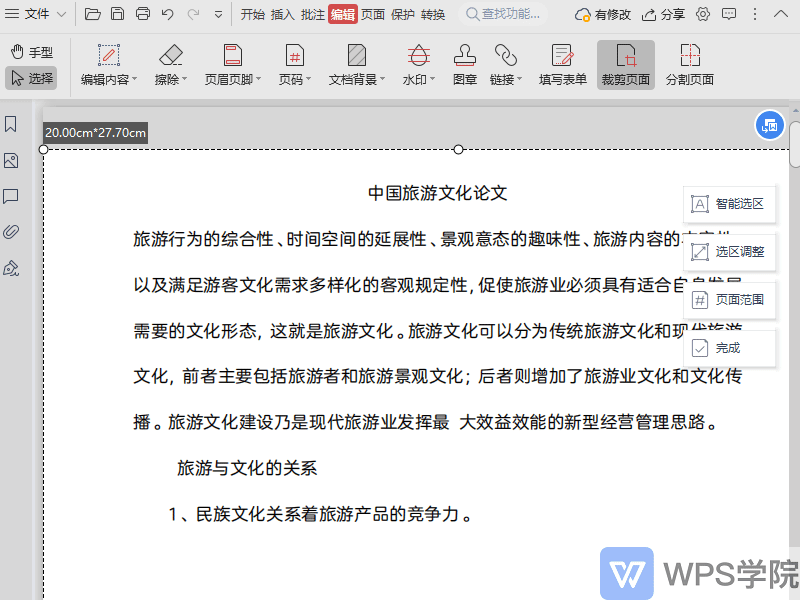
Articles are uploaded by users and are for non-commercial browsing only. Posted by: Lomu, please indicate the source: https://www.daogebangong.com/en/articles/detail/ru-he-dui-PDF-ye-mian-jin-xing-cai-jian.html

 支付宝扫一扫
支付宝扫一扫 
评论列表(196条)
测试