- Picture and text skills
The table function is a super table that is different from ordinary tables. The super table can automatically fix titles, unify formats, one-click summary, intelligent filtering, etc. So how to implement it specifically?

■First select the data area in the workbook and click the "Table" button under the "Insert" tab.
You can also use the shortcut key "ctrl+T" to directly convert a normal area into a smart area.
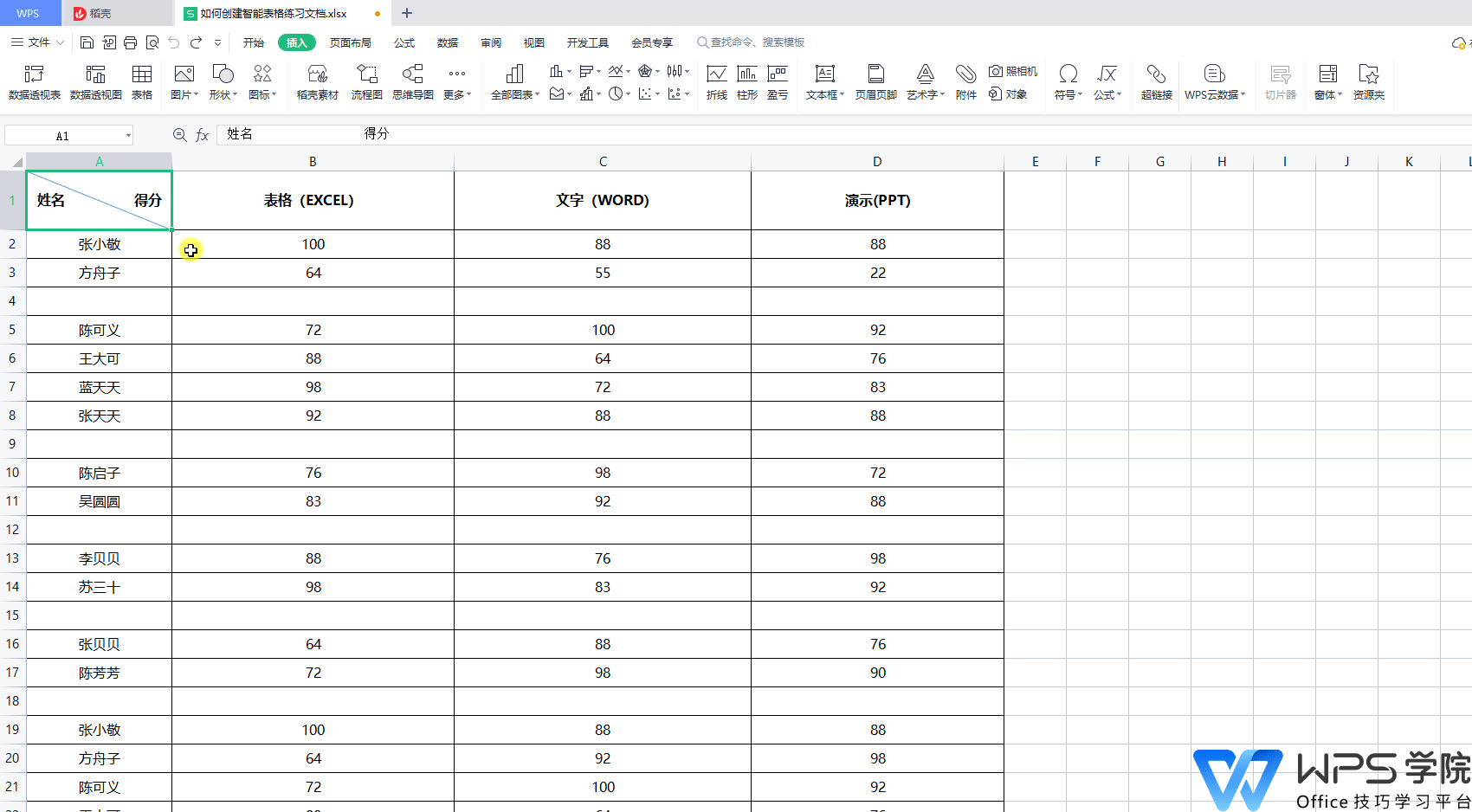
■In the smart table, the column headers will be intelligently displayed at the top when sliding down, but once the area of the smart table is exceeded, the first row will no longer be displayed.
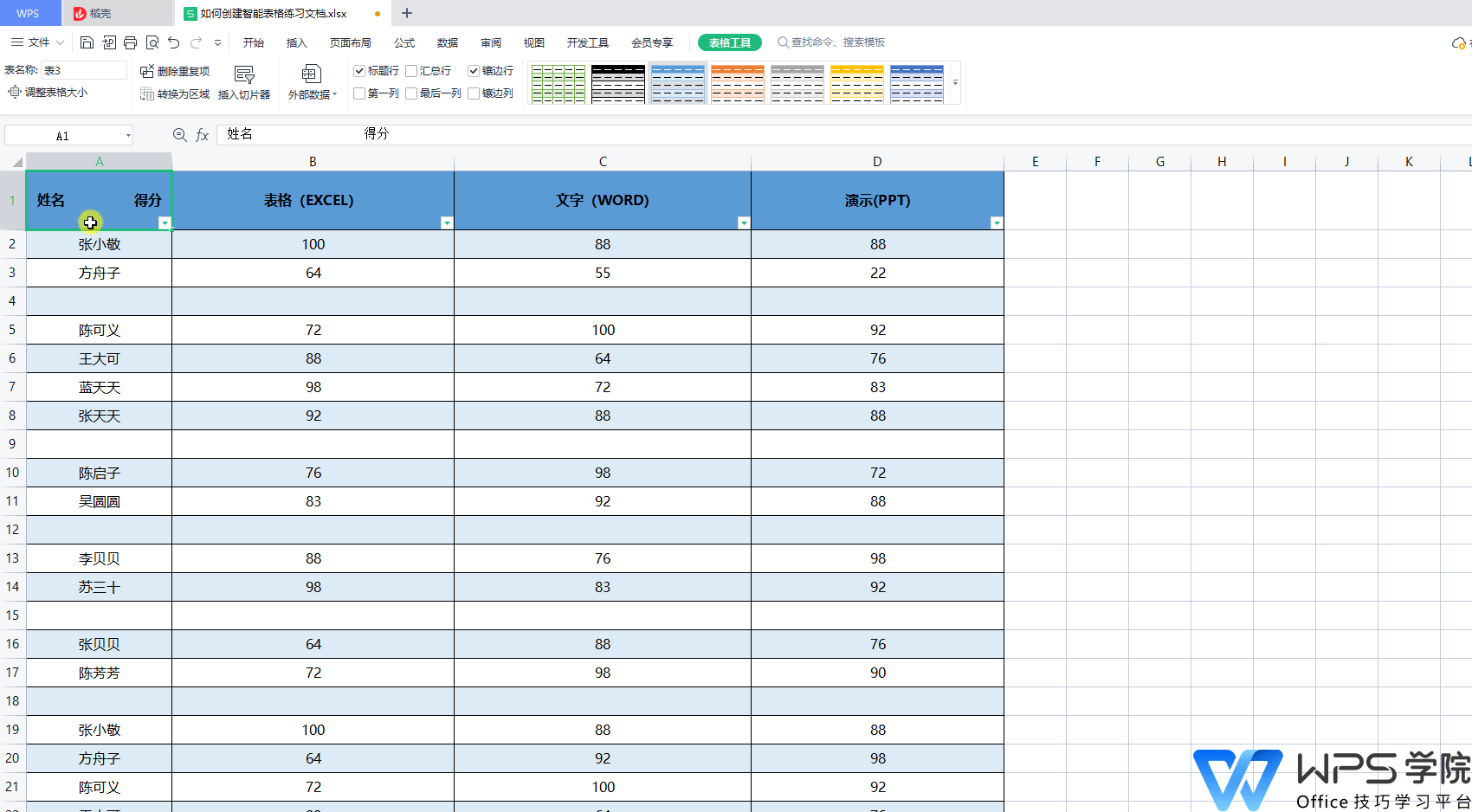
■When we need to add new rows and columns of data to the smart table, the table will automatically expand the area and maintain a unified format.
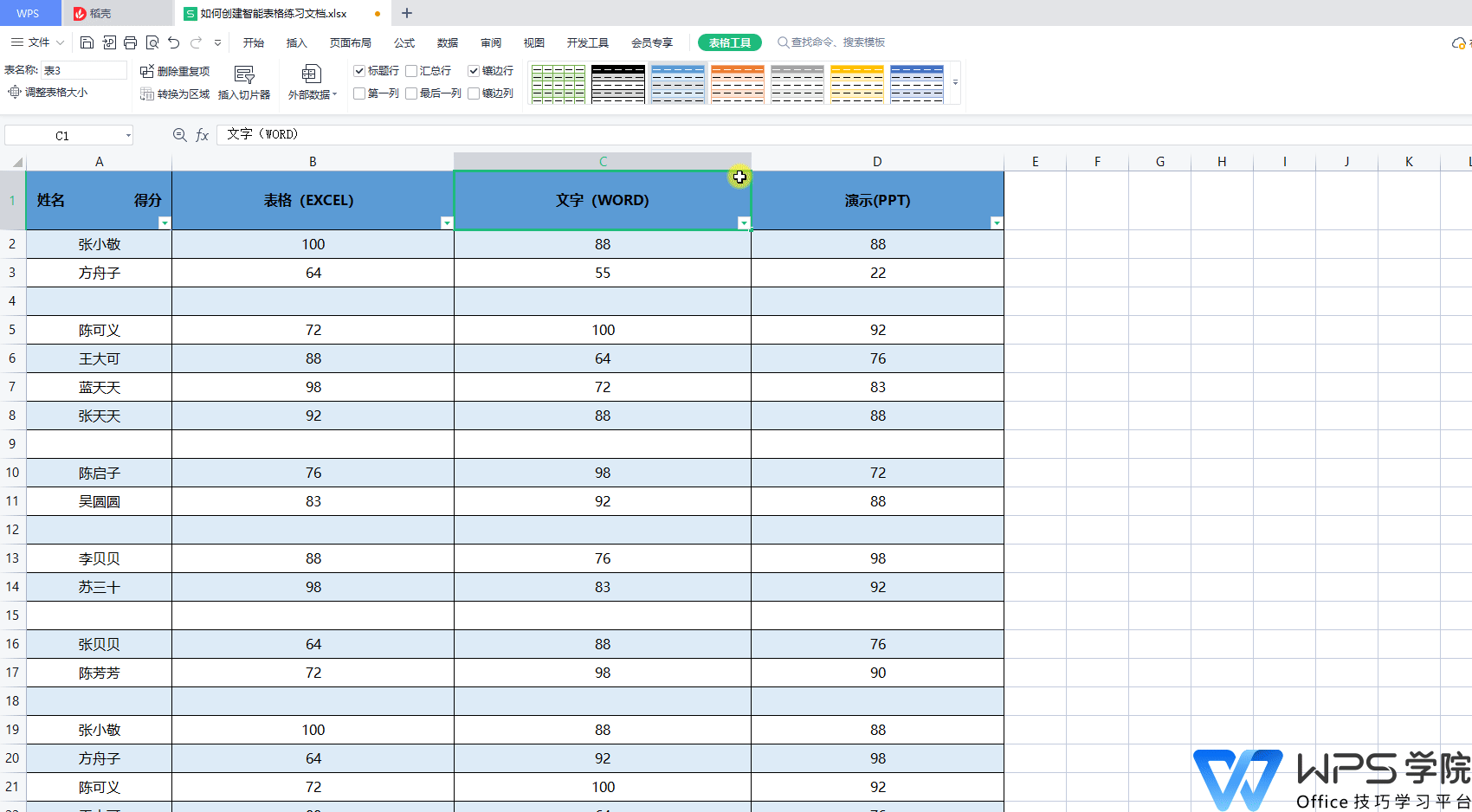
■Check the "Summary Row" checkbox under the "Table Tools" tab to automatically add the summary function to the last row. Click on one of the cells and a drop-down menu button will be displayed on the right. Click to see it. There are many ways to summarize.
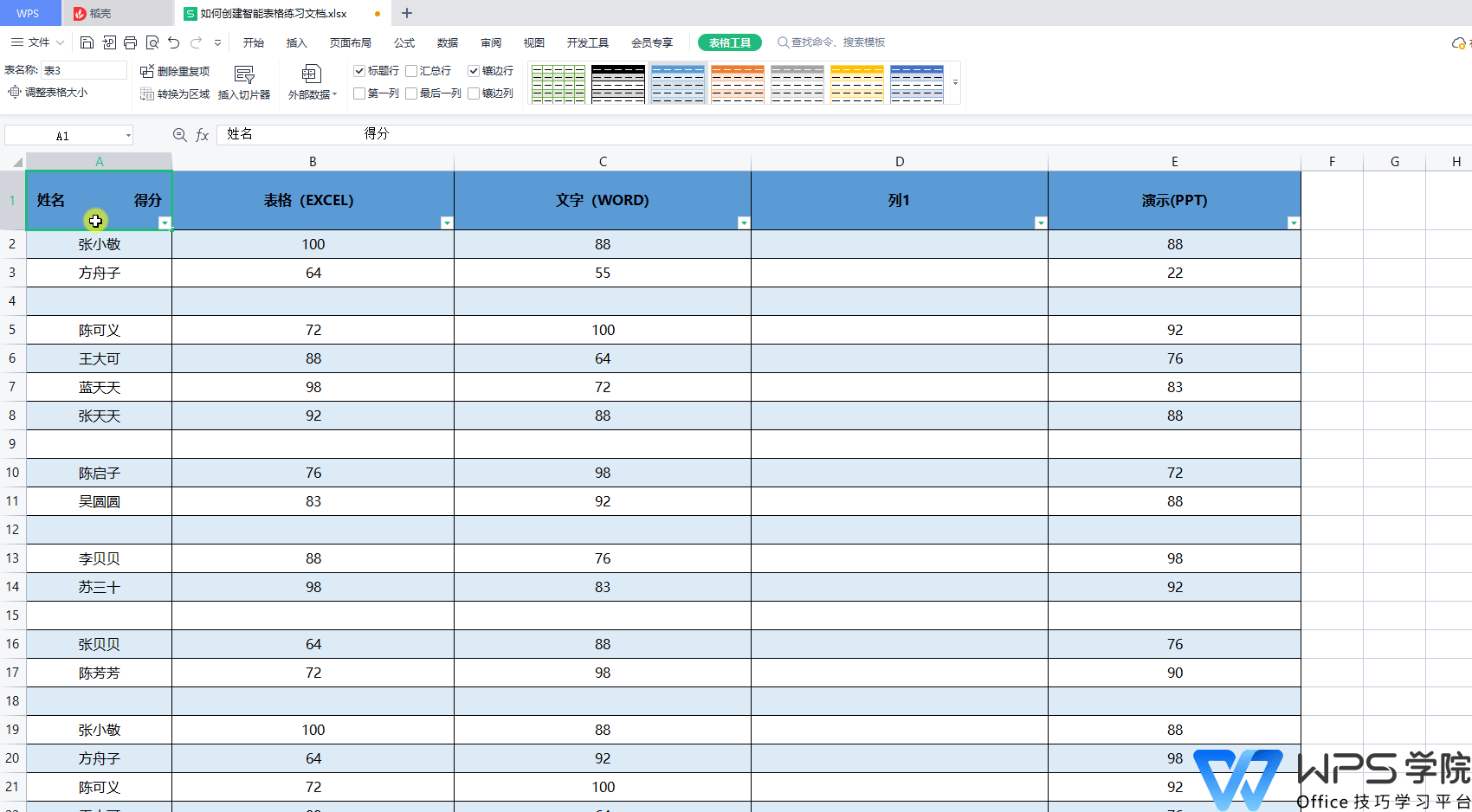
■Click "Insert Slicer" under "Table Tools", select the title that needs to be filtered, and confirm to create a filter area. Click any title here, and the smart table area will immediately display the data under the title. information.
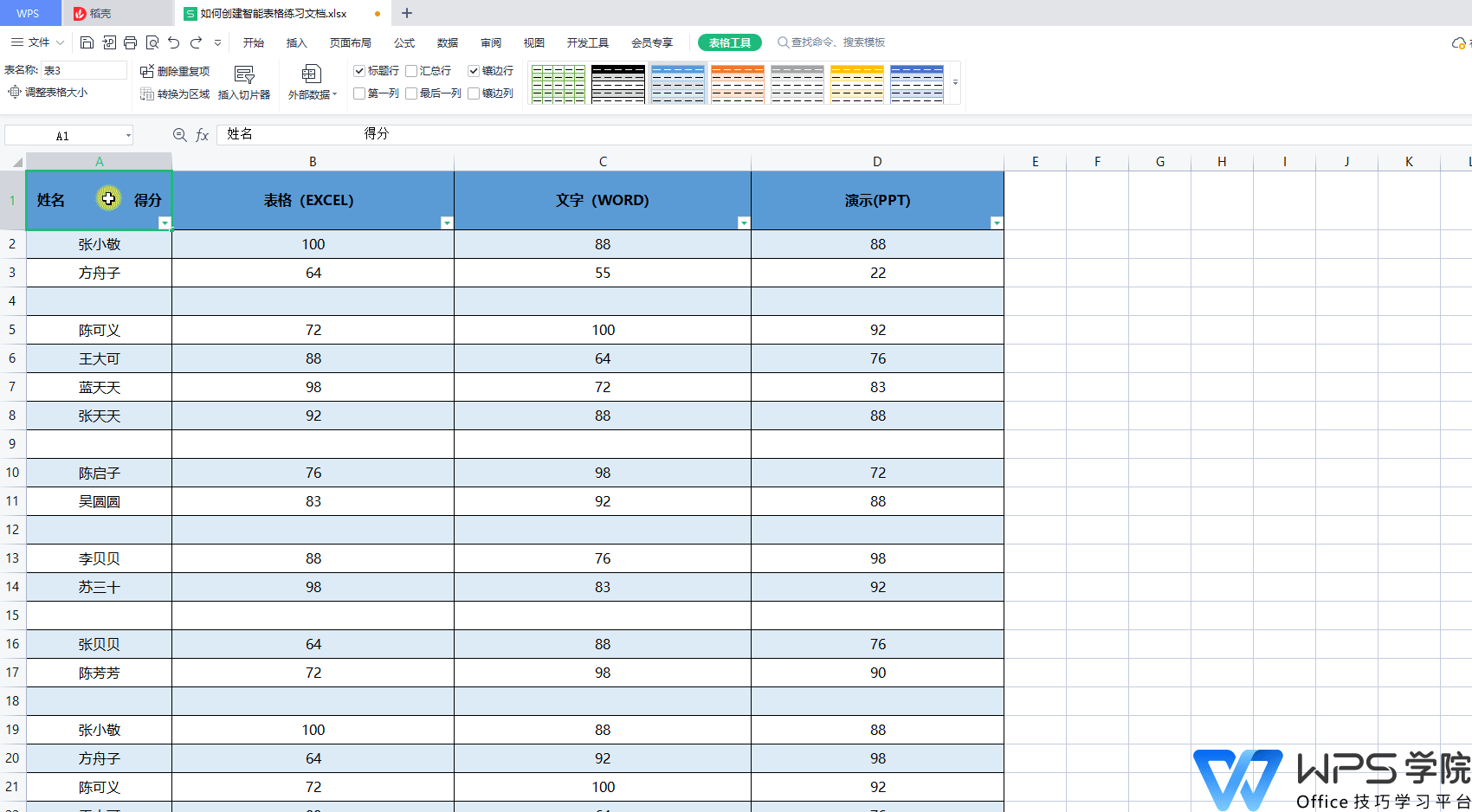
■There are also a variety of border styles to choose from, which can be applied with one click.
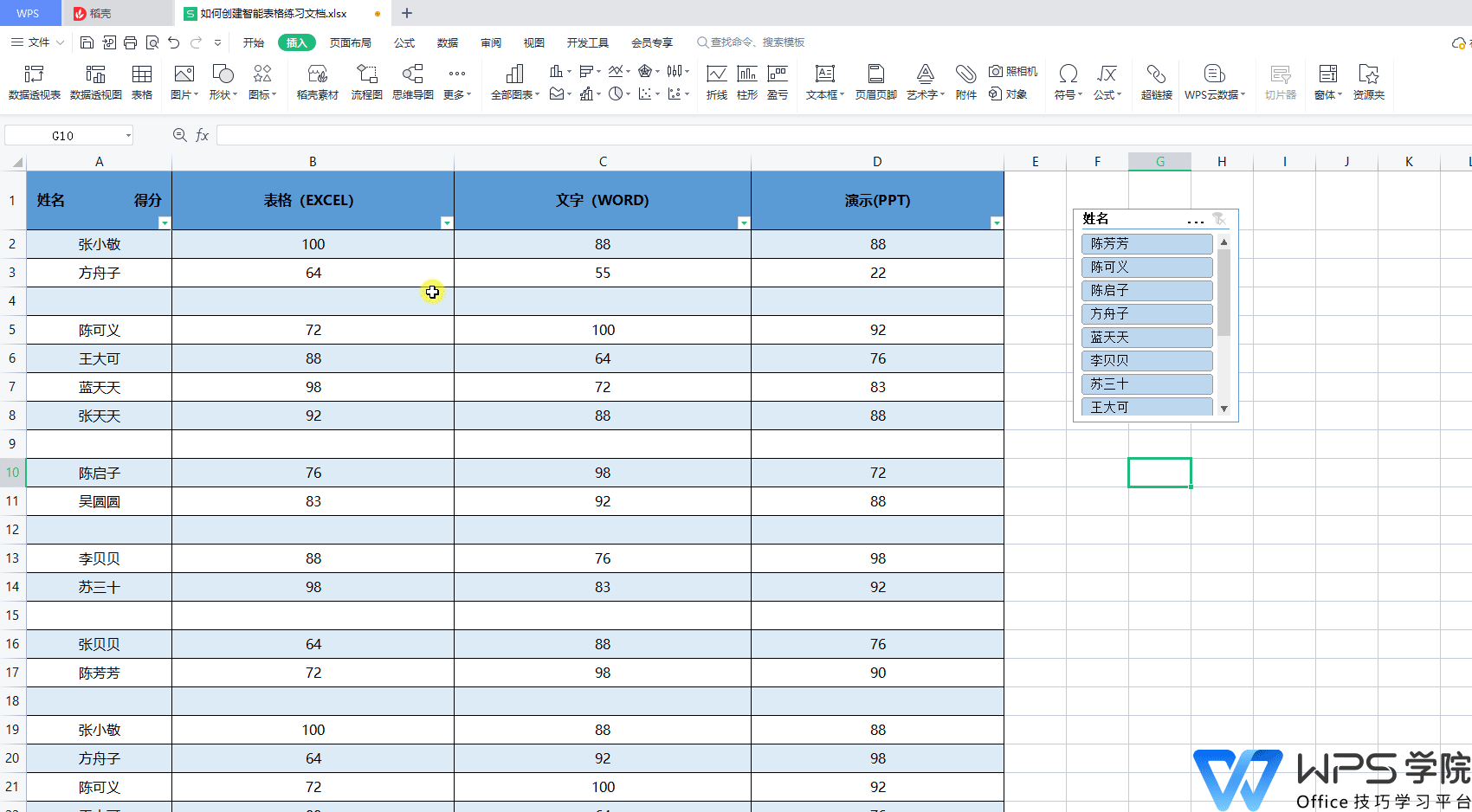
Articles are uploaded by users and are for non-commercial browsing only. Posted by: Lomu, please indicate the source: https://www.daogebangong.com/en/articles/detail/ru-he-chuang-jian-zhi-neng-biao-ge.html

 支付宝扫一扫
支付宝扫一扫 
评论列表(196条)
测试