- Picture and text skills
When we use WPS to learn office work, we often need to add bullet points to the document content.
It can make the text content hierarchical and have the effect of highlighting the text content.

▪Taking this document as an example, we can see that this text content is visually juxtaposed with other text content.
If we want to highlight this content, select the text content and click Start-Bullets in the upper menu bar.
We can see that there are WPS preset bullets, click to add them.
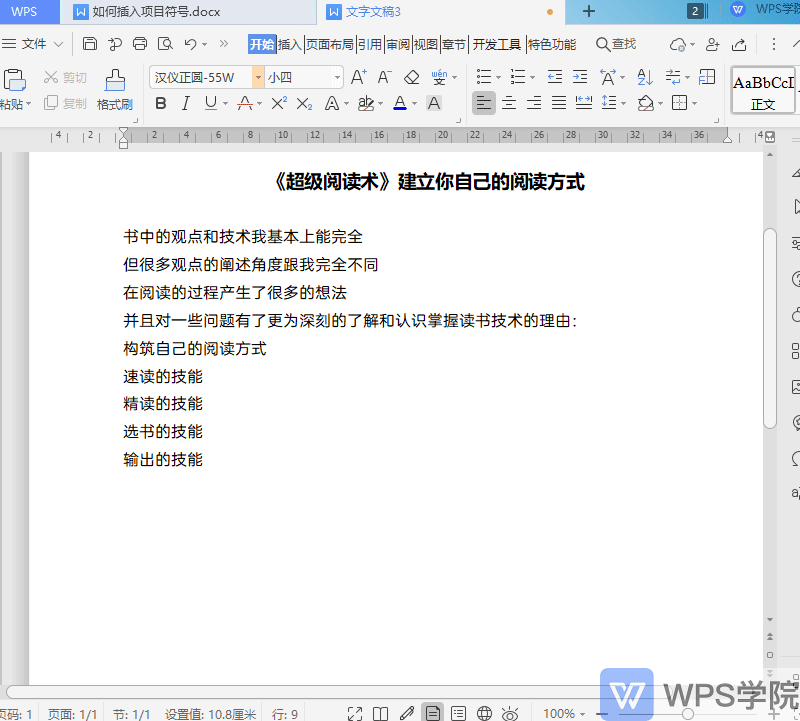
▪ If the default bullets do not have the style we want, you can customize the bullets.
Click Bullets-Customize Bullets.
In the pop-up "Bullets and Numbering" window, select a preset symbol and click Customize.
You can set the font, character, position, etc. of the bullet in the customization window.
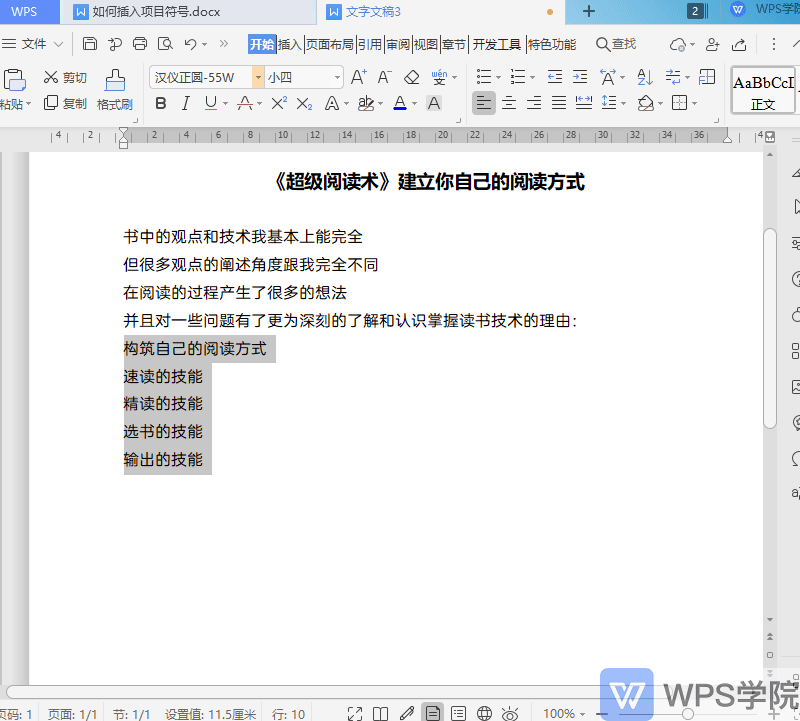
▪In addition, WPS Rice Husk also provides you with rich styles of bullets, which are very convenient to insert with one click.
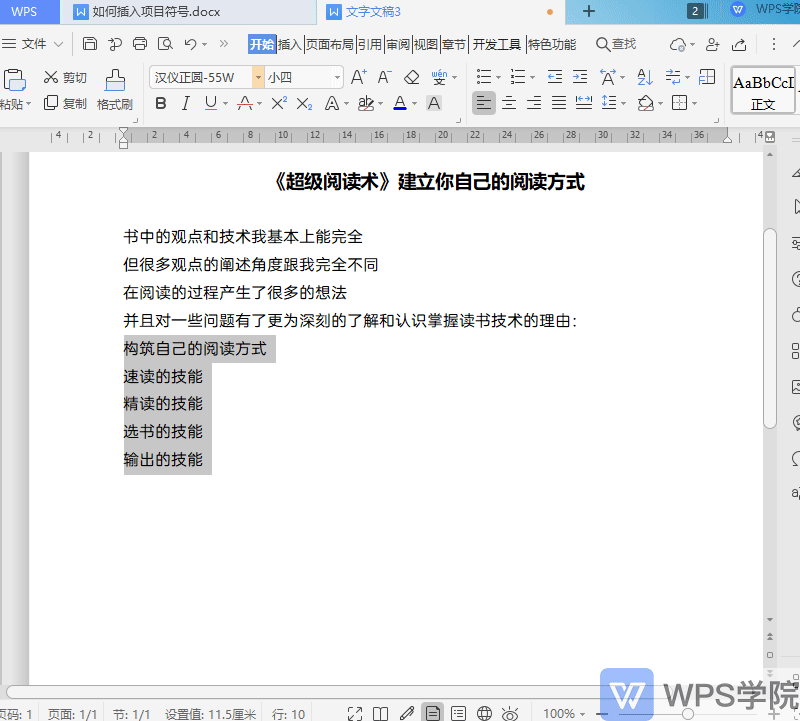
Articles are uploaded by users and are for non-commercial browsing only. Posted by: Lomu, please indicate the source: https://www.daogebangong.com/en/articles/detail/ru-he-cha-ru-xiang-mu-fu-hao-yu-zi-ding-yi-she-zhi-xiang-mu-fu-hao.html

 支付宝扫一扫
支付宝扫一扫 
评论列表(196条)
测试