- Image and text skills
When we make PPT and want to insert a text box to edit the text content, we will find that when entering text in the text box, the more words are typed, the larger the font size becomes. Xiao, what is going on?
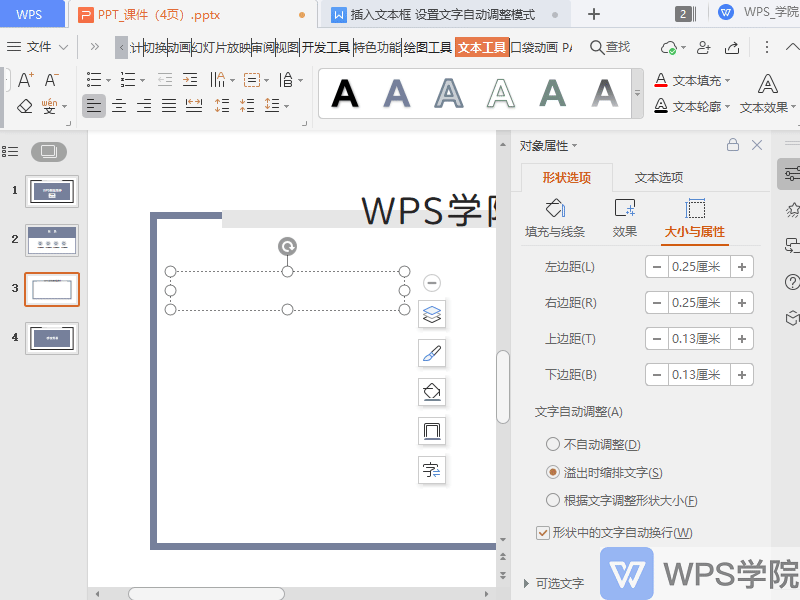

▪First, we can insert a horizontal or vertical text box at the Start-Text Box or Insert-Text Box.
WPS Rice Husk provides us with a text box style with a sense of design, which can be enjoyed for free by becoming a member.
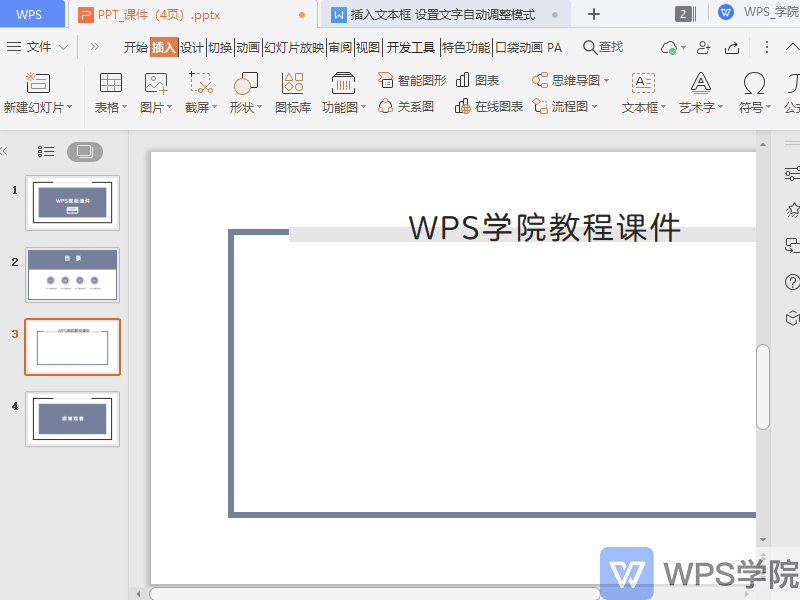
▪Double-click the text box to pop up the object properties sidebar. Or click the text tool in the upper menu bar, click "Text Effect" in the lower right corner" Set text effect format: Text Box" button to call up the object properties sidebar-Text options.
In Text Options-Text Box-Text Automatic Adjustment we can see three settings:
No automatic adjustment: When entering text in the text box, it will not automatically adjust.
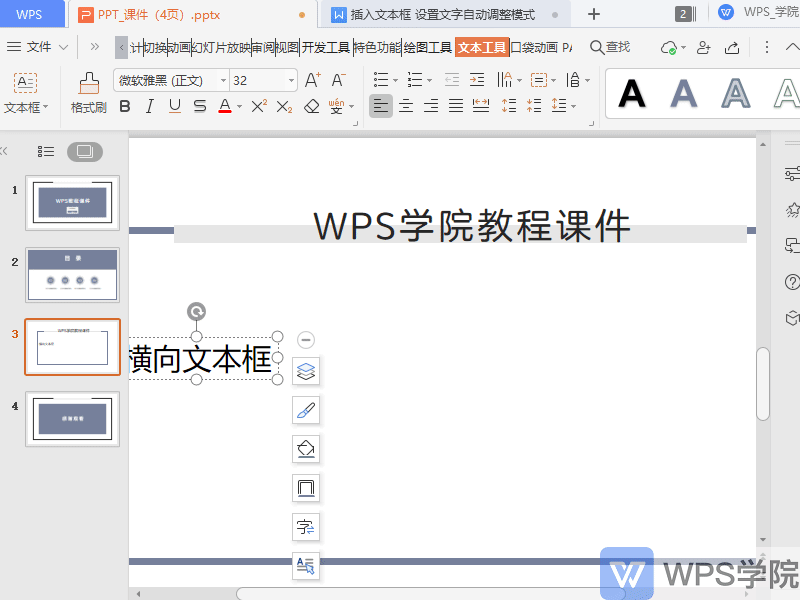
Indent text when overflowing: When the entered text exceeds the size of the text box, it will be automatically indented.
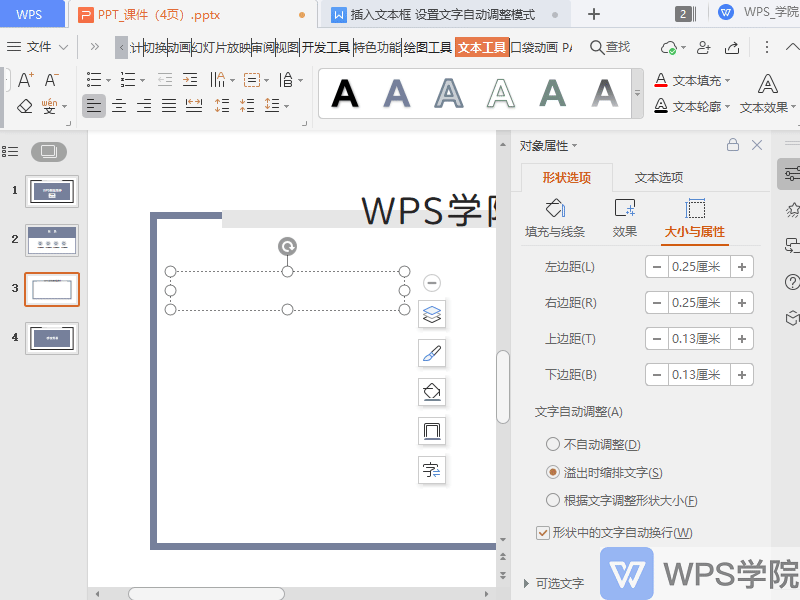
Adjust the shape size according to the text: Adjust the shape size of the text box according to the number of words entered.
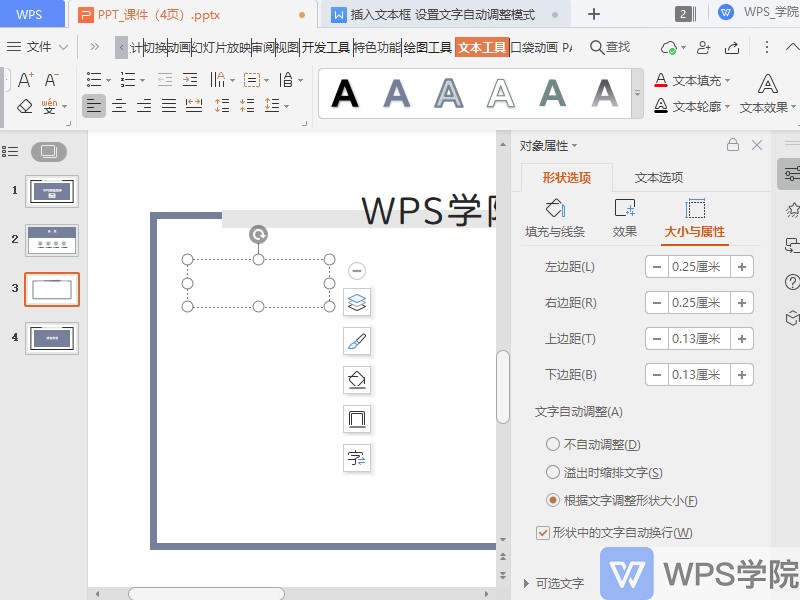
▪You can also set "Wrap text in shapes".
Check this option and when entering text in the text box, the line will automatically wrap when the number of words exceeds the size of the text box.
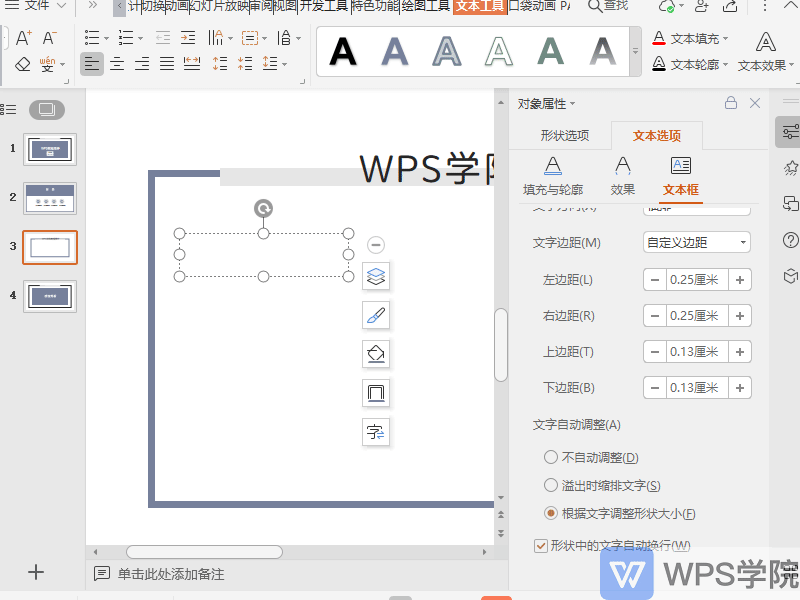
Uncheck this option and the text will not wrap automatically when entering text in the text box.
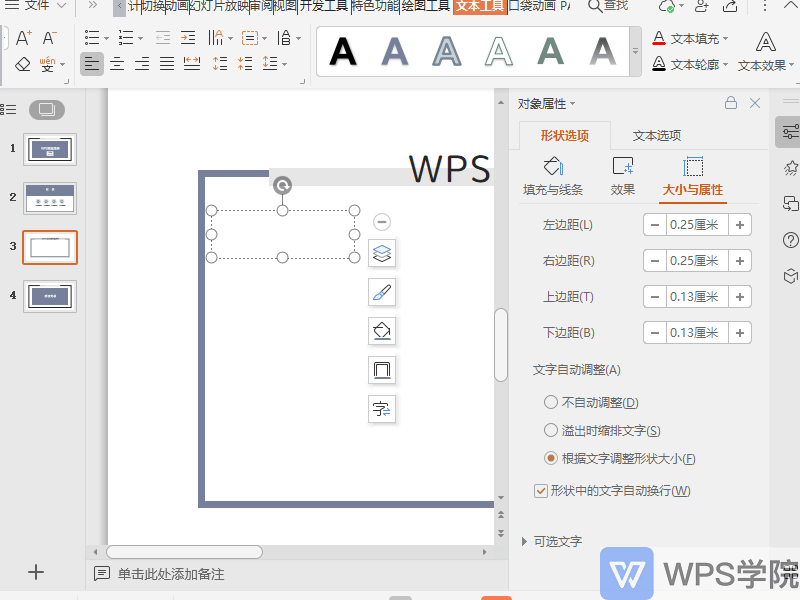
How about this, have you learned this practical little trick?
Articles are uploaded by users and are for non-commercial browsing only. Posted by: Lomu, please indicate the source: https://www.daogebangong.com/en/articles/detail/ru-he-cha-ru-wen-ben-kuang-bing-she-zhi-wen-zi-zi-dong-tiao-zheng.html

 支付宝扫一扫
支付宝扫一扫 
评论列表(196条)
测试