- Image and text skills
When entering data into forms, it is inevitable that data will be entered repeatedly due to various reasons, which increases the workload and reduces work efficiency.
How to avoid repeated data entry? Here is a little trick that will automatically remind you when data is entered repeatedly to avoid repeated data entry.
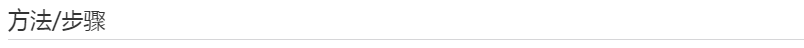
■ Use the mouse to select the cell area where you want to prevent repeated data entry, such as the name in column B, click "Data" on the menu bar, and find "Reject Duplicate Entry".
Drop-down arrowHead to "Settings" and click "OK".
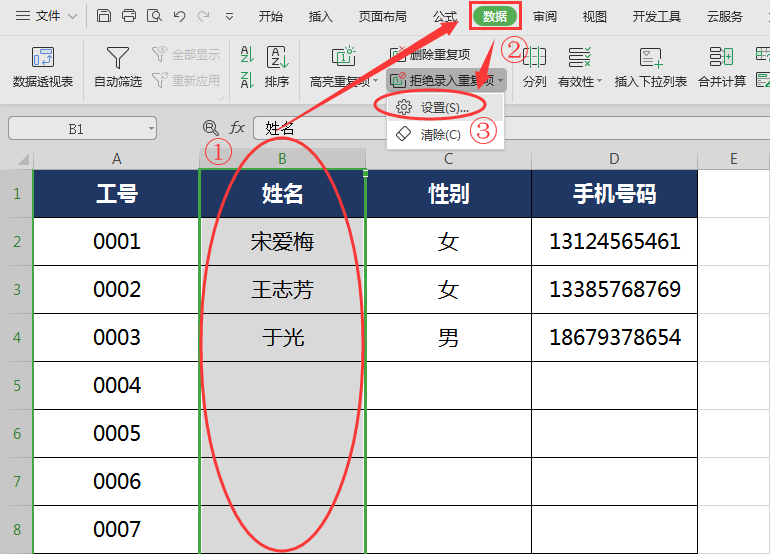
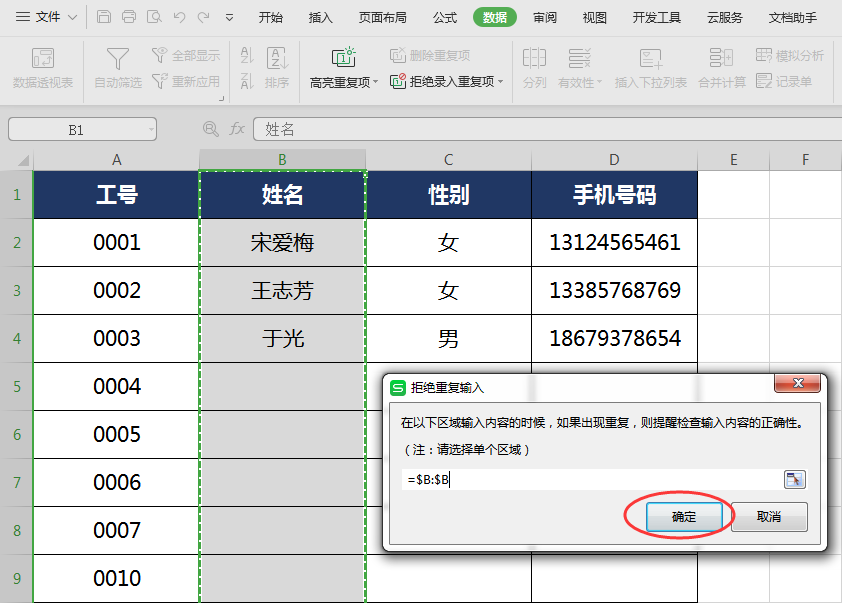
■ After setting up, enter the same name in the cell, click Enter, and a prompt will pop up.
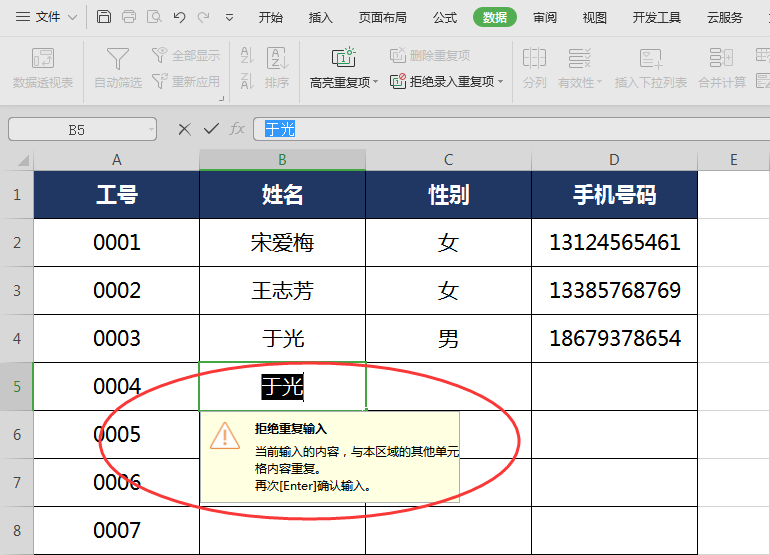
■ But if you press Enter again at this time, you can still continue to input. Why not allow input? Select cell B6 and click "Validity".
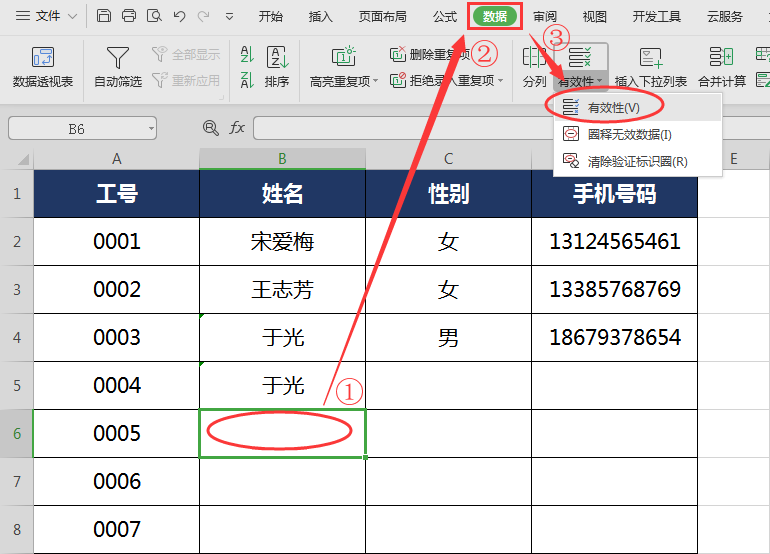
■ Modify the "Error Warning" style to "Stop".
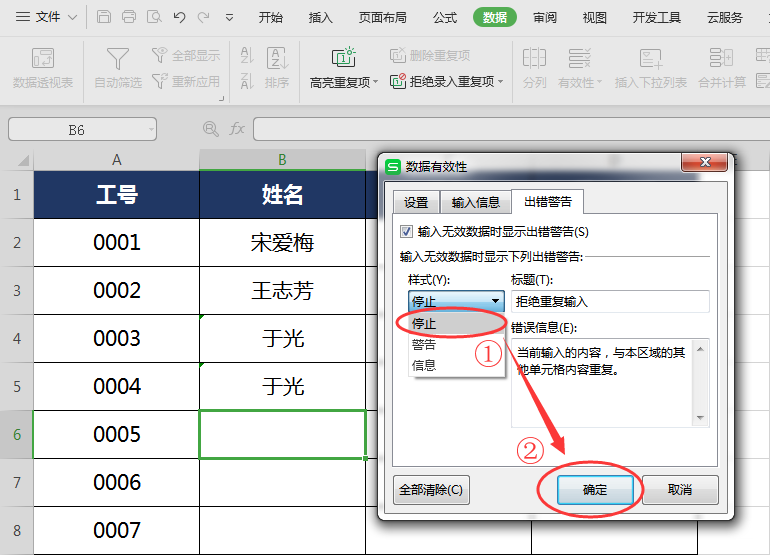
■ Enter the duplicate value again and press Enter. You cannot enter it at this time.
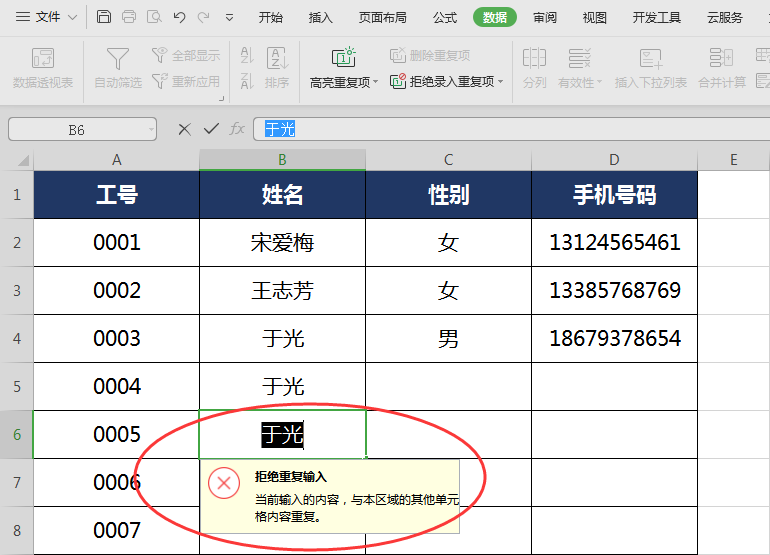
Articles are uploaded by users and are for non-commercial browsing only. Posted by: Lomu, please indicate the source: https://www.daogebangong.com/en/articles/detail/ru-he-bi-mian-lu-ru-chong-fu-shu-ju.html

 支付宝扫一扫
支付宝扫一扫 
评论列表(196条)
测试