#headlines Creation Challenge#
Editor’s summary There are three ways to easily convert pdf to ppt: 1. Use the mobile Baidu APP The "PDF to PPT" function can easily convert pdf to ppt. 2. Use the conversion function provided by Foxit PhantomPDF can convert and export pdf documents into ppt. 3. Use Adobe Acrobat DCOpen the pdf to be converted, selectSave it as a ppt format document.

Method 1: Introduction to the method of converting pdf to ppt using mobile Baidu APP
< span style="letter-spacing: 0.5px;">Use the "PDF to PPT" function provided by the mobile Baidu APP to Realize pdf to ppt. The following editor will demonstrate the specific steps based on Honor 60 mobile phone, Magic UI5.0 and Baidu 13.14.0.11.
In official use Before converting on Baidu APP, you need to move the PDF document on your phone to the "Download" folder in the root directory of your phone.
Use your phone to automatically With the file manager, select the pdf document and click "Move".
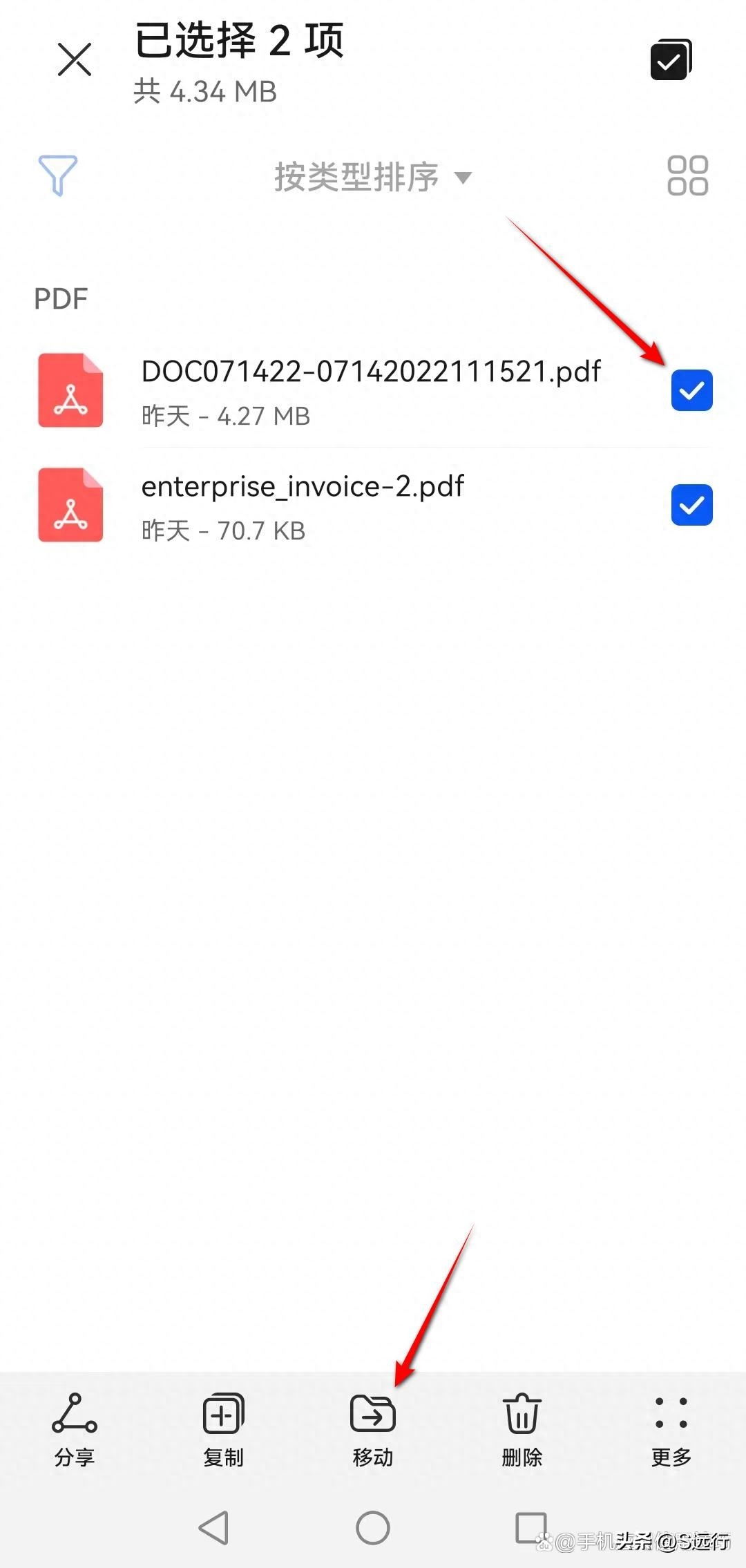
Click to save the pdf The document is moved to the "Download" folder.
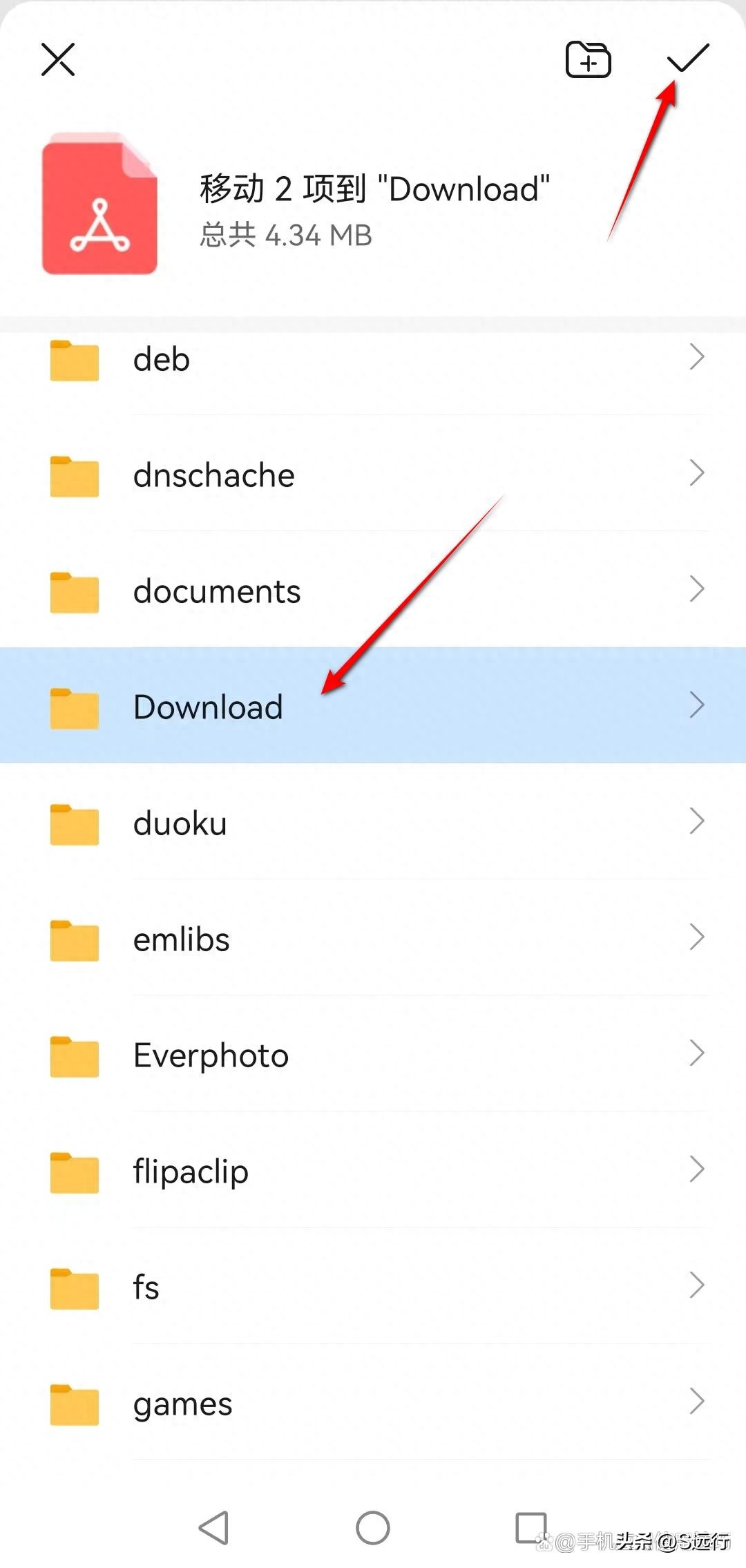
pdf file movement After completion, open Baidu's "My" page and click the "File/Download" icon to enter.
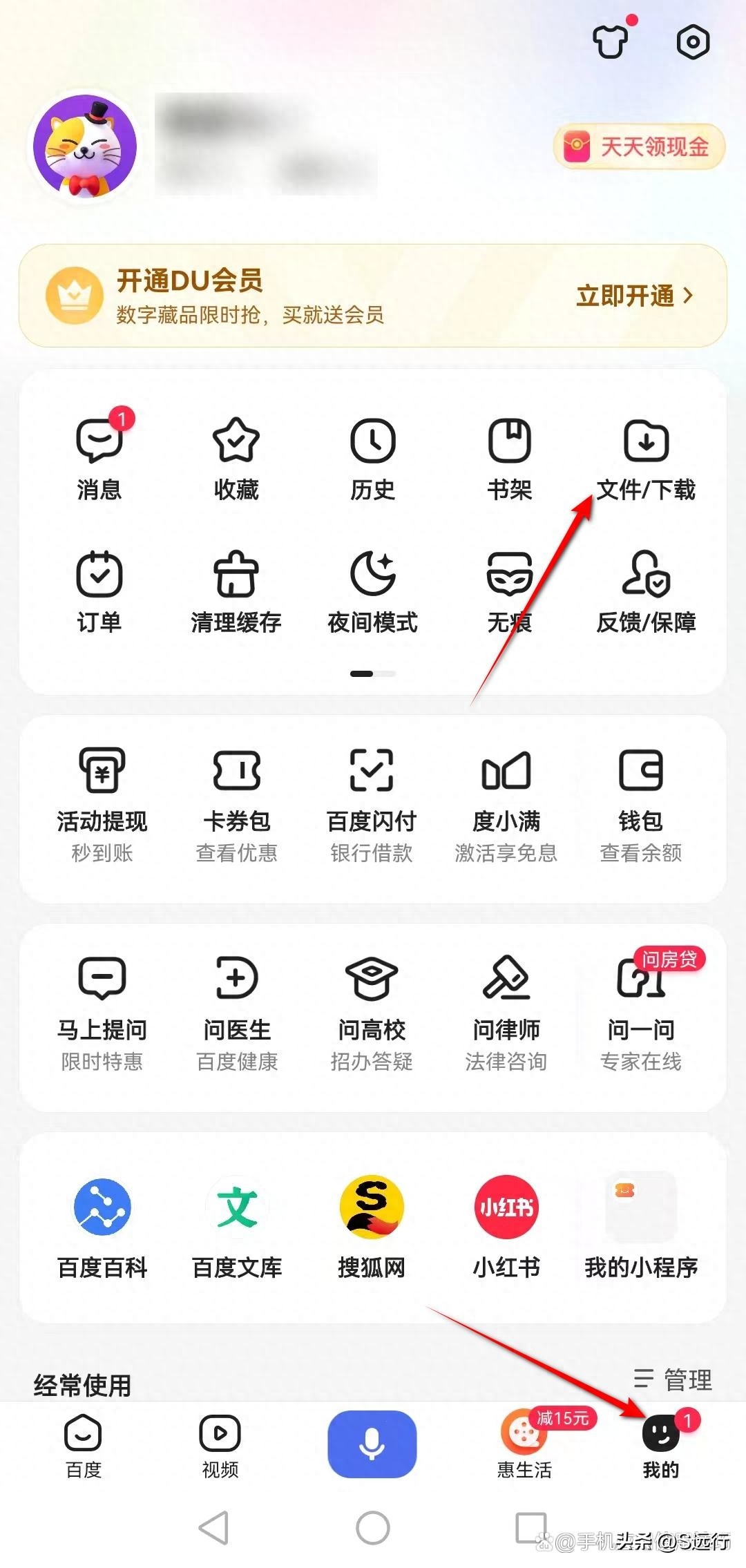
Click "PDF Convert to PPT" icon.

Click "Go Select PDF document".
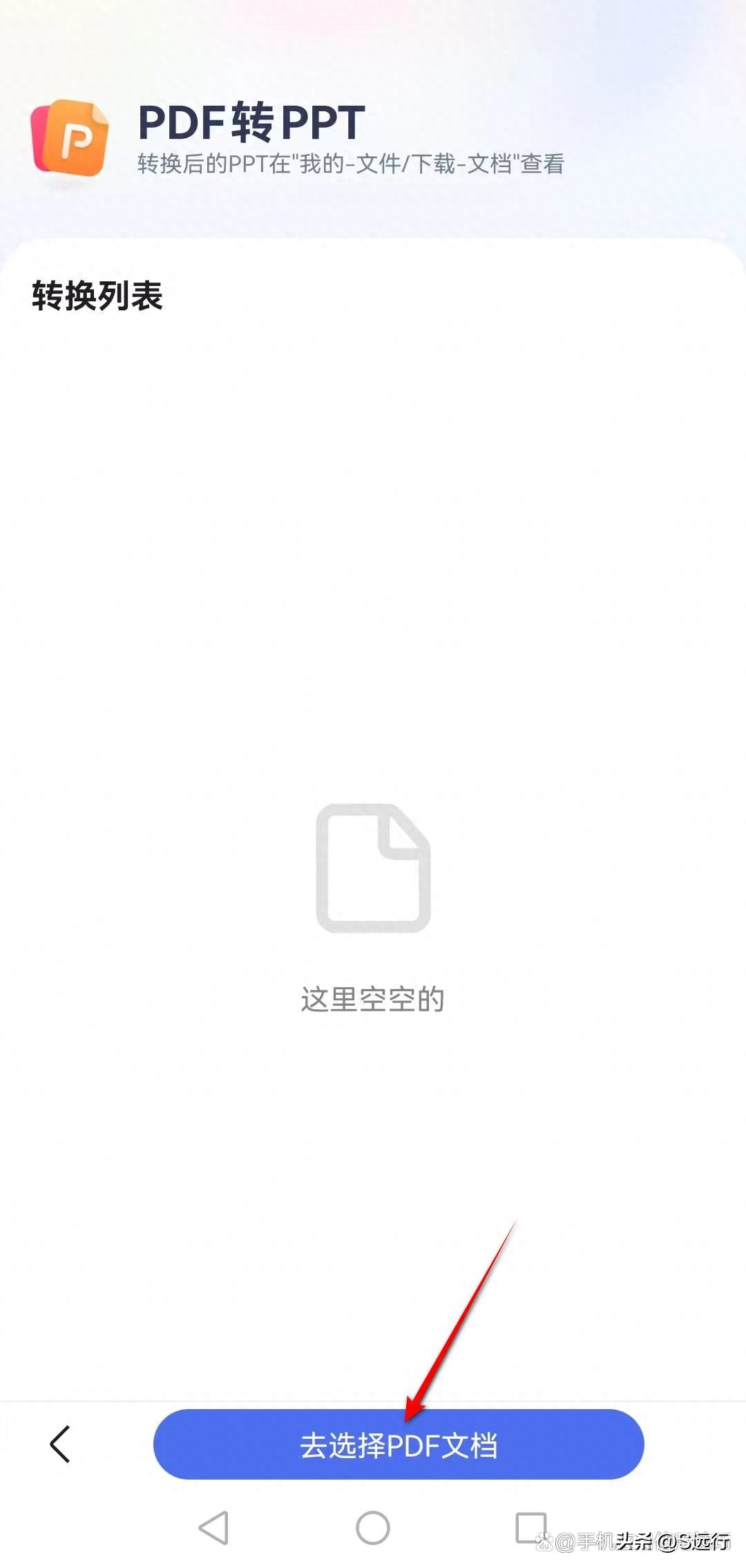
Click "Convert ” will automatically convert.

The conversion is successful. A ppt document is available.
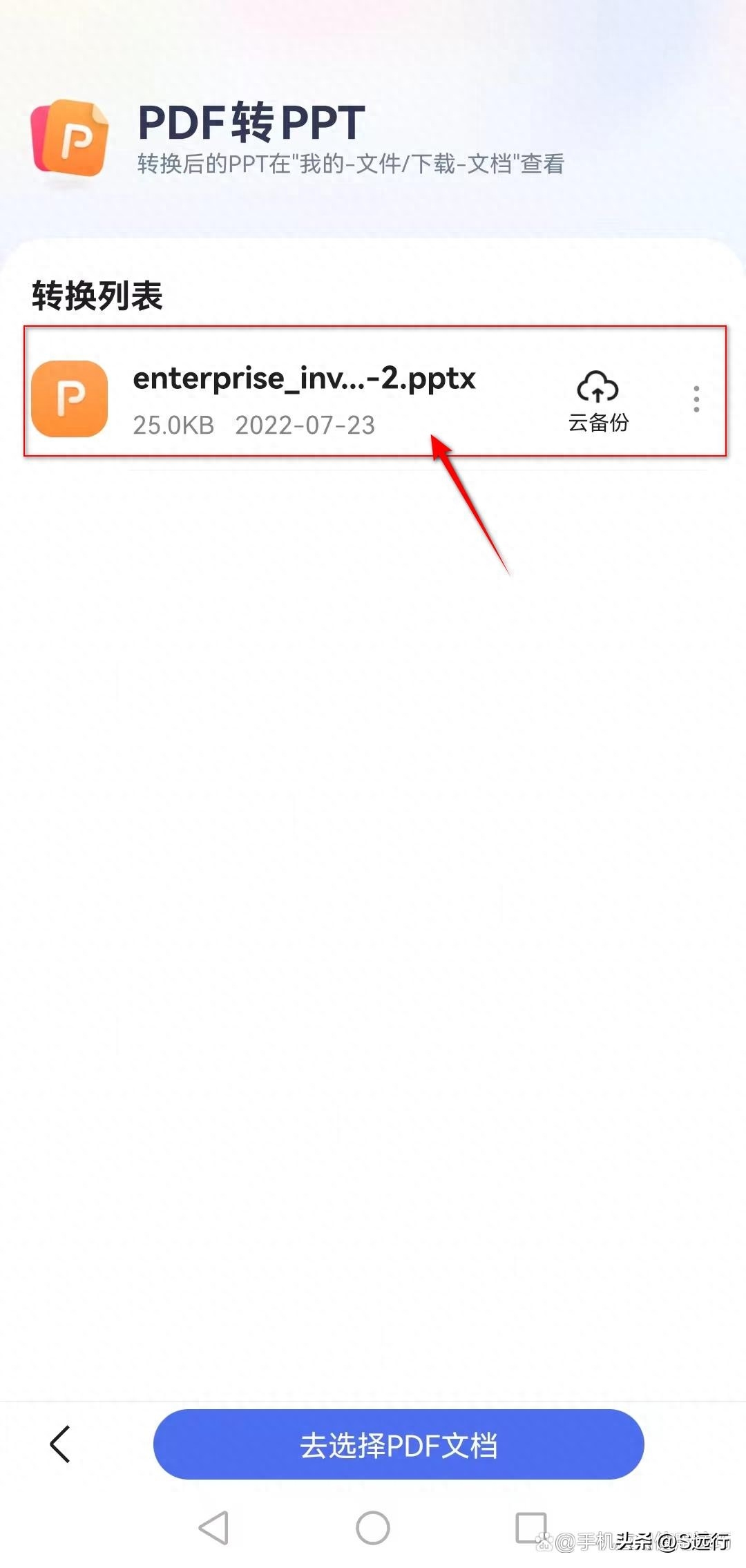
If you select PDF document, there is no PDF document that needs to be converted in the PDF list. Please move the PDF document to the "Download" folder and close and reopen the Baidu APP to solve the problem.
Method 2: Use Foxit PhantomPDF to convert pdf to ppt
The following editor is based on Dell N5010, Windows7 and Foxit Advanced PDF Editor 11.2.1 shows you the specific implementation steps.
Use Foxit Open the PDF document that needs to be converted in the advanced PDF editor, click "Convert" - "To MS Office" - "To PowerPoint".
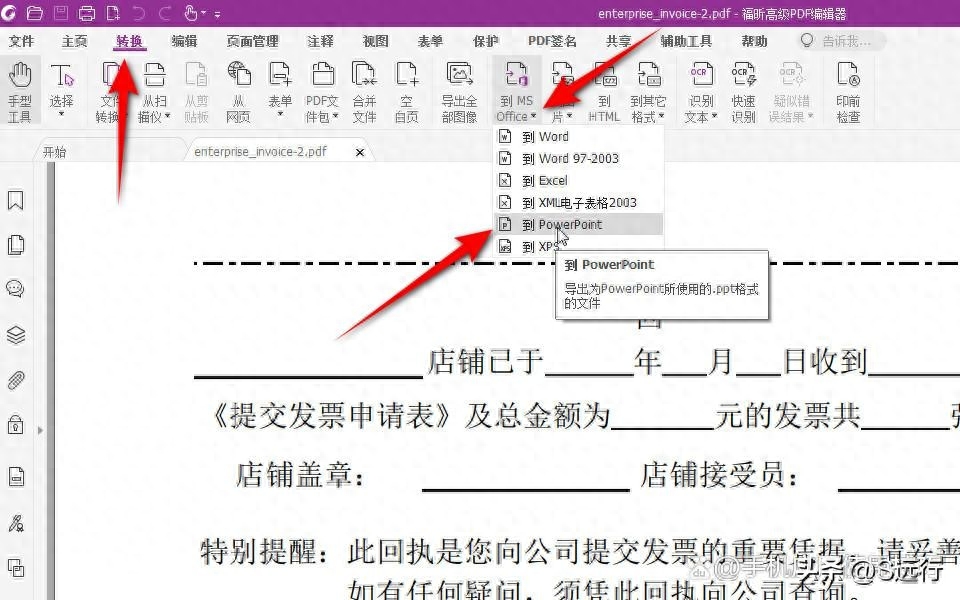
Select a directory, Click "Save" to convert pdf to PPT.
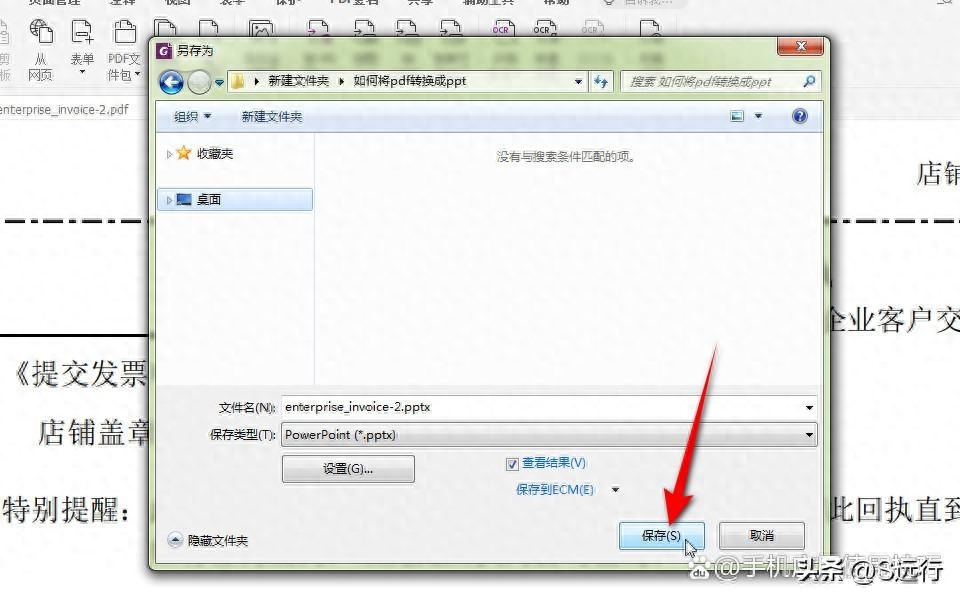
Method 3: Use Adobe Acrobat DC to convert pdf to ppt
The editor will give you detailed operation demonstrations based on Dell N5010, Windows7 and Adobe Acrobat DC2019 method.
Using Adobe Acrobat Open the pdf document in DC and click "File" - "Save As".
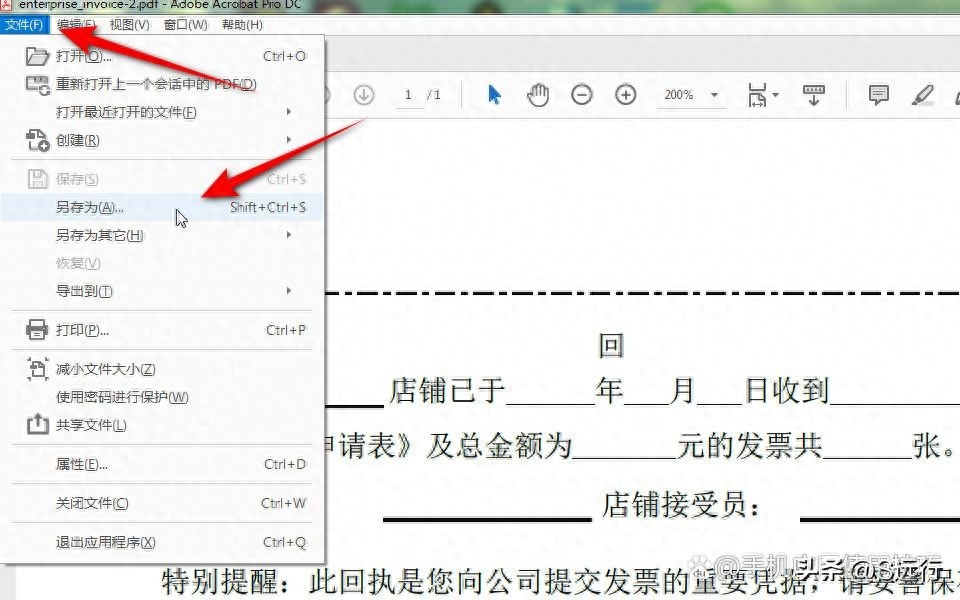
Save type selection For "PowerPoint Presentation", click "Save" to convert the pdf to PPT.
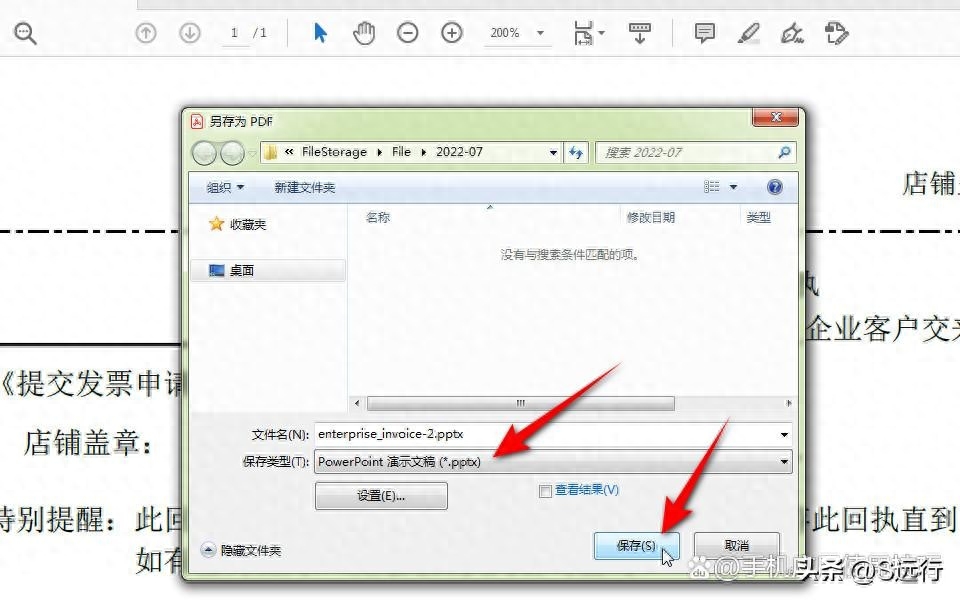
Articles are uploaded by users and are for non-commercial browsing only. Posted by: Lomu, please indicate the source: https://www.daogebangong.com/en/articles/detail/ru-he-ba-pdf-zhuan-huan-cheng-ppt.html

 支付宝扫一扫
支付宝扫一扫 
评论列表(196条)
测试