Fonts are one of the key parts of a computer, especially for those who often use Office and graphic design, fonts are indispensable.
So how do you get and install your favorite fonts? How to uninstall fonts that have not been used for a long time on your computer?
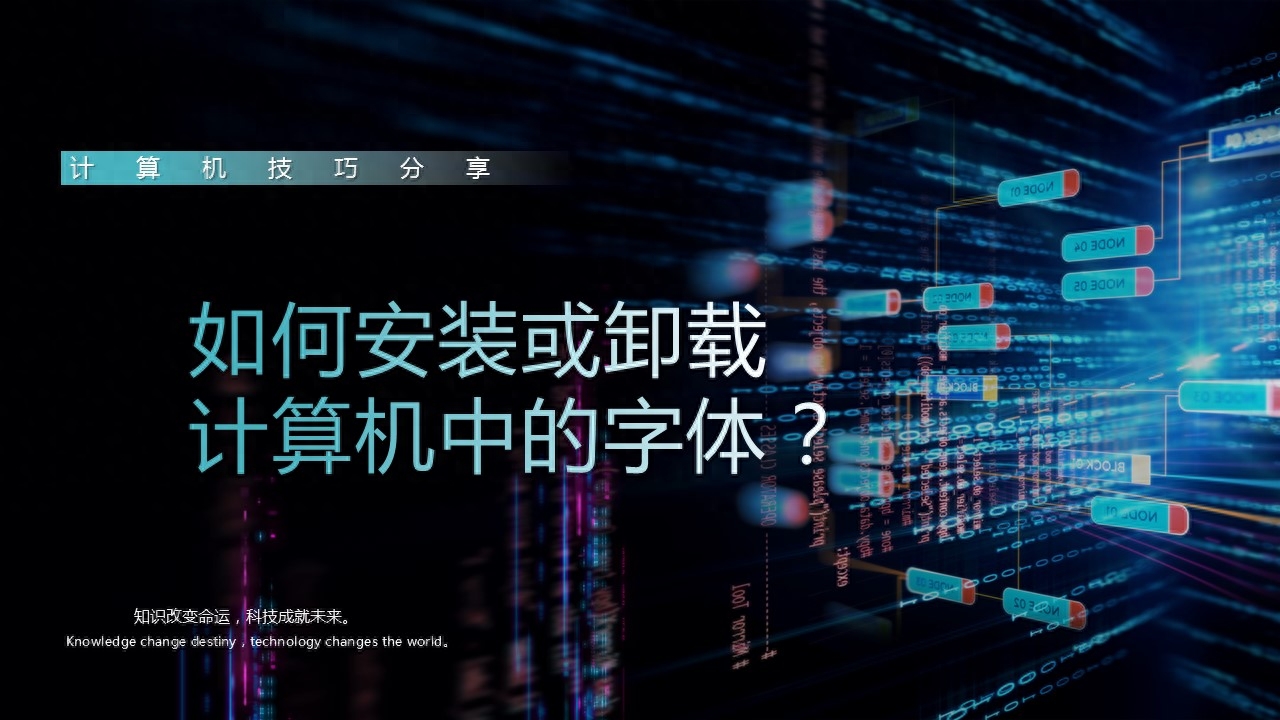
Install font:
We can search for our favorite fonts in "Font World" and download them.
Although these fonts are easy to download, if they are for commercial use, most of the fonts are still If authorization is required, please use it with caution. We can search for commercial free fonts, download, install and use them.

Double-click to open the downloaded font, click the "Install" button in the upper left corner, and wait After a while, the "Install" button turns gray, indicating that the font is successfully installed.
Open the software to find the corresponding font according to the font name and then use it.

Font format:
- TrueType font (.ttf)
".ttf" font format is commonly used in daily operations. The most common type of font, its biggest feature is fonts based on outline technology that are defined through mathematical models. It is easier to process than vector-based fonts and ensures consistency between screen and printed output. The font format ".ttf" can be scaled and rotated at will like vector fonts, without having to worry about aliasing.
- OpenType (.otf) < /ul>
- Raster font (.FON)
- Vector font (.FON)
- PostScript font (.PFM)
".otf" fonts are considered a primitive font format , which is built on the basis of TrueType, so it also provides more functions.
This font is available in different sizes for specific display resolutions The stored bitmap is used to display text on menus, buttons, etc. on the screen in Windows systems. It is not described as a vector. It will appear jagged after zooming in. It is only suitable for screen description. However, its display speed is very fast, so it is used in Windows as a system font.
Although the extension is the same as the raster font, this font is Defined by a vector-based mathematical model, it is a type of Windows system font. Some Windows applications will automatically use vector fonts instead of raster fonts on larger screen displays.
This font is based on another vector language (Adobe PostScript) description, commonly used in PostScript printers, but Windows does not directly support this type of font. To use this type of font in Windows, you need to install the "Adobe Type Manger" software for coordination.
Font uninstall:
Step 1: Press the "Win+R" keys on the keyboard at the same time. Open the "Run" window, enter "Control" in the text box, and press the "Enter" key to open the control panel.
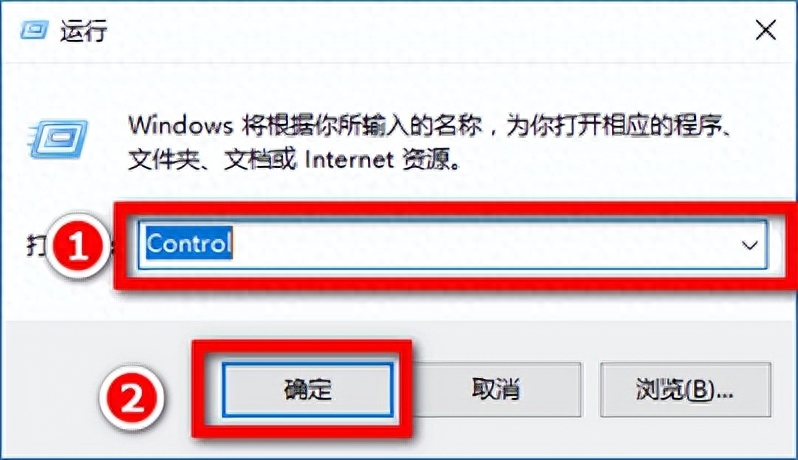
Step 2: Find "Fonts" in the control panel and click to open.
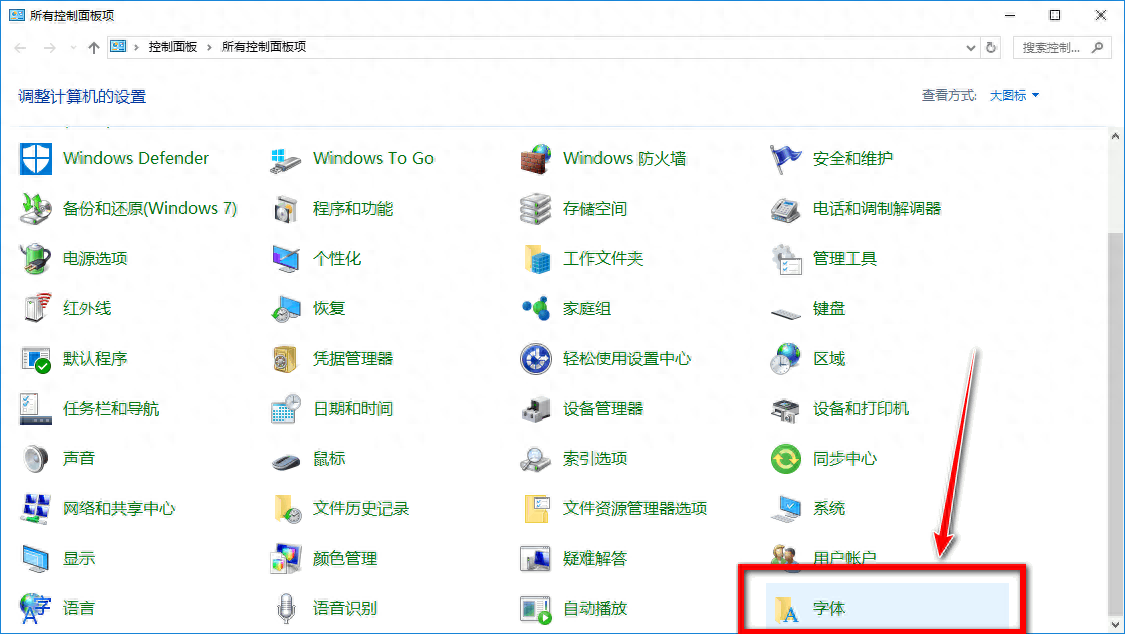
Step 3: First select the unnecessary fonts, and then click the "Delete" button Font uninstallation is completed.
There are many fonts here, you can search according to the font name in the upper right corner Search.

Knowledge changes destiny, and technology creates the future. This ends today’s sharing. Thank you for your support. I wish you all a happy New Year and may all your wishes come true!
Articles are uploaded by users and are for non-commercial browsing only. Posted by: Lomu, please indicate the source: https://www.daogebangong.com/en/articles/detail/ru-he-an-zhuang-huo-xie-zai-ji-suan-ji-zhong-de-zi-ti.html

 支付宝扫一扫
支付宝扫一扫 
评论列表(196条)
测试