- Image and text skills
Personnel personnel often need to collect relevant information from ID cards in their work.
This issue teaches you how to extract the date of birth from the ID number and calculate the age based on the ID number.

■First place the cursor at E2 and enter =MID(B2,7,8) in the bulletin box above.
The function of the MID function is to return a string of specified length, B2 is the ID number, and the ID number starts from the seventh digit.
=MID(B2,7,8) means to extract the B2 string, the 8-digit number starting from the 7th digit.
In this way, the date of birth can be extracted based on the ID number.
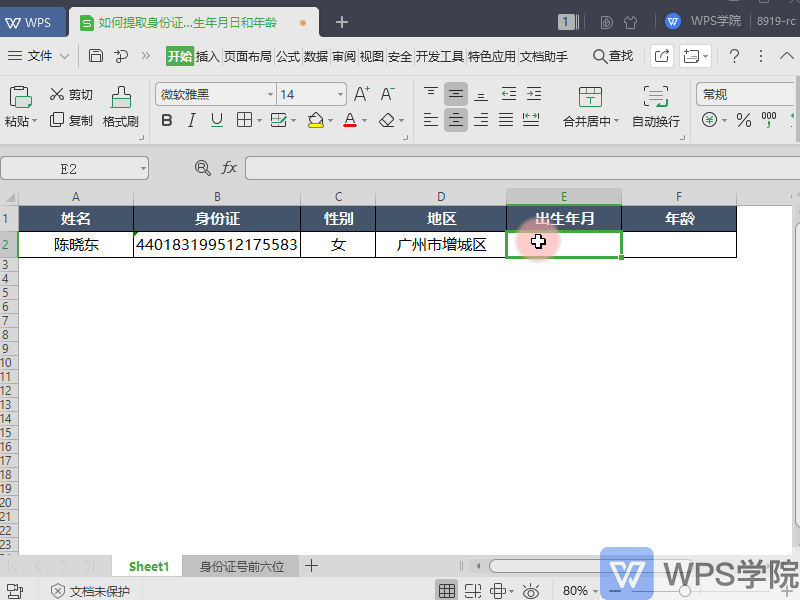
■How to calculate age based on ID number?
Place the cursor at F2 and enter =2019-MID(B2,7,4) in the bulletin box above.
MID(B2,7,4) refers to the year of birth when the ID card was extracted.
Subtract your birth date from the current year to calculate your age.
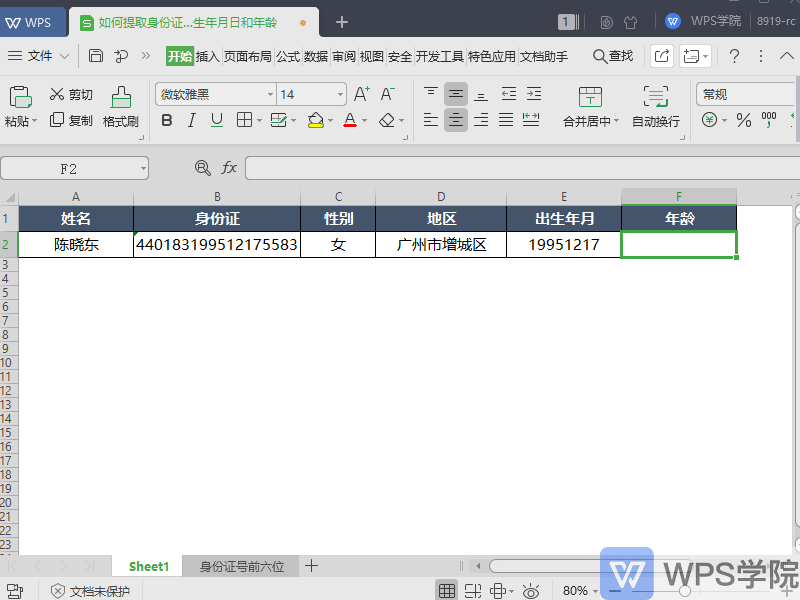
Articles are uploaded by users and are for non-commercial browsing only. Posted by: Lomu, please indicate the source: https://www.daogebangong.com/en/articles/detail/ren-shi-xing-zheng-ji-qiao-shen-fen-zheng-han-shu-ji-qiao-chu-sheng-nian-yue-yu-nian-ling.html

 支付宝扫一扫
支付宝扫一扫 
评论列表(196条)
测试