- Picture and text skills
When conducting interview evaluations, HR often ranks and compiles statistics on the performance of interviewees.
Taking this "Interview Statistics Table" as an example, now we need to rank the interview results.
The software version information used in this issue is WPS Personal Edition 8919-rc.

■ Position the cursor at K3, click Formula-Insert Function-Rank Function.
The function of Rank function is to return the ranking of a certain number in the specified area.
Enter I3 in the Value field, I3:I22 in the Reference field, and press F4 to add an absolute reference.
Enter 0 in the ranking mode to sort in descending order.
Click OK, place the cursor in the lower right corner of K3 and form a cross-shaped drop-down to fill in the formula.
You can then sort the interview results by ranking.
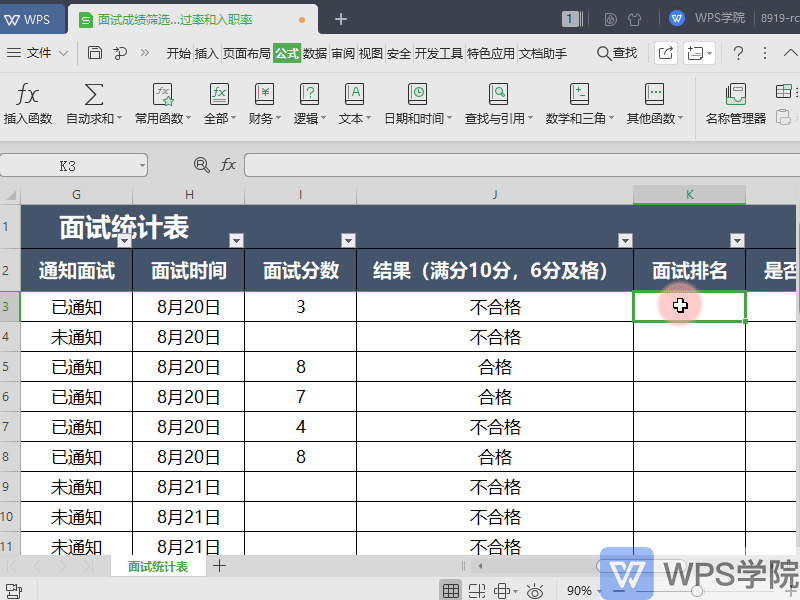
■Due to company regulations, the top three candidates with interview scores will be admitted to this job fair. So how to select the top three candidates?
Select column K, click Start-Conditional Formatting-New Rule, and choose to format only the top or bottom values.
Enter the last three items, click Format - Pattern, select a color, and then you can filter out the top three rankings.
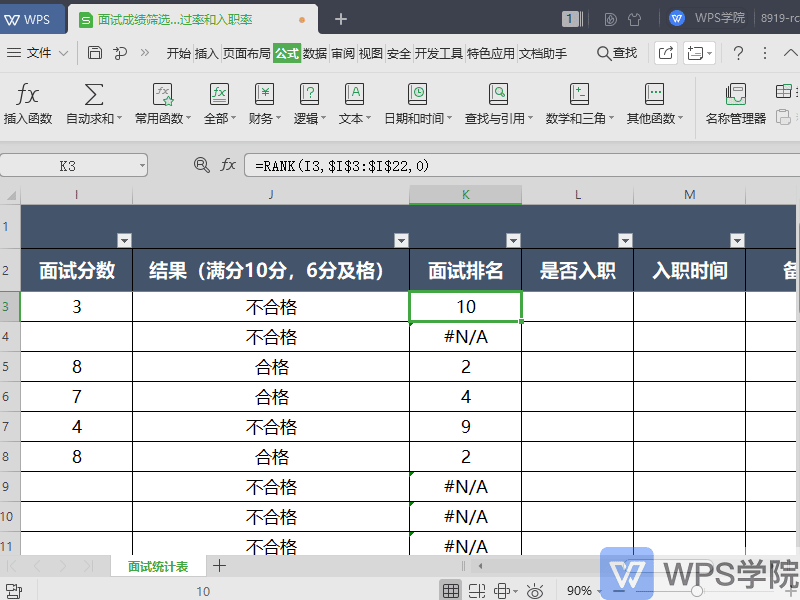
Learn these interview function tips to save office time and improve office efficiency.
In the next issue, we will teach you how to use functions in personnel management in employee entry assessment. Are you looking forward to it?
Articles are uploaded by users and are for non-commercial browsing only. Posted by: Lomu, please indicate the source: https://www.daogebangong.com/en/articles/detail/ren-shi-xing-zheng-ji-qiao-mian-shi-cheng-ji-shai-xuan-yu-pai-ming.html

 支付宝扫一扫
支付宝扫一扫 
评论列表(196条)
测试